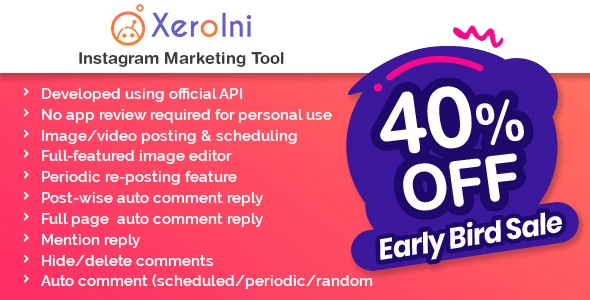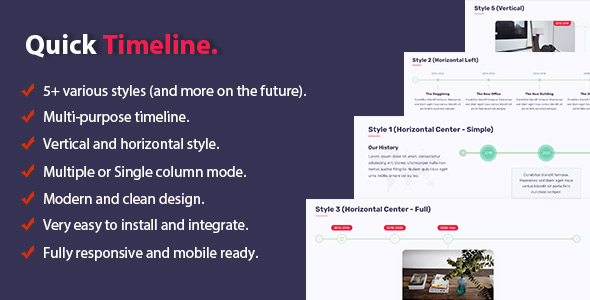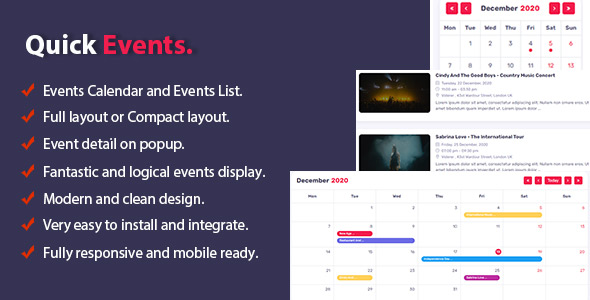XeroIni is a complete Instagram marketing software which provides the ability to publish & schedule post on Instagram business accounts, reply on comments, and comment on a post. It also contains the option for post analytics, hashtag search.
XeroIni is built with the Official API of Facebook & comply with Instagram TOS. The important thing is you DON’T NEED Facebook APP approval to use XeroIni for your own accounts. Also, you don’t need any proxies to use XeroIni.
Features
Post to Instagram :
- Image Post
- Video Post
- Publish Now
- Schedule Post
- Repost
- Repost Interval Settings
- File Manager
- Image Editor
More Interaction by Replying on Comments :
- Auto Comment Reply
- Keyword Based Reply
- Post Wise Reply Settings
- Full Account Reply Settings
- Mention Reply
- Enable/Disable Comment Optiop
- Hide/Delete Abusive Comments
- Manual Comment on Post
- Get Recent Post List
- Post Analytics
- Hashtag Search
Increase Engagement on Post by Commenting :
- Schedule Comment
- Periodic Comment
- Random Comment
Menu Manager (READ MORE):
- Create new pages
- Create new menu
- Drag & Drop menu manager
- Edit new created menu
- Delete new created menu
Other Features:
- Multilingual Support (Built-in 12 Languages)
- Eye-catching Ad-ready Landing Page
- Automatic Update
- Add-on Support
- Awesome Dashboard.
- Multi-user and SaaS Application.
- Social Login (Google Facebook)
- Complete User Management System
- User Login Log Report
- Master Password to Login User Account
- PHP Native Email, SSL SMTP & Non-ssl SMTP Setup
- Announcement for Member
- Admin panel menu and page manager
Extended License Extra Features:
- PayPal, Stripe, Mollie, Razorpay, Paystack, Mercado Pago, and SSLCOMMERZ,SenangPay ,Xendit, and Instamojo payment method integrated
- Manual/Bank payment method
- Support desk system
Demo
Backend Link: https://app.xeroini.com/home/login
Frontend Link: https://app.xeroini.com
Login as Admin
Username: [email protected]
Password: 123456
Feel free to create your own demo account if you are willing to test this app with your Facebook account. The easiest way to signup is signup using Facebook. Other users will not be able to login to your account. You can unlink your Facebook account after testing.
Server Requirements & Installation
- PHP v7.x to v7.3 & MySQL v5.x
- Make sure curl is enabled , mbstring is enabled, set_time_out is enabled , safe_mode is off, multibyte string PHP extension enabled, allow_url_fopen=1 and mysqli support is on.
- Make sure Apache server’s mod rewrite is enabled.
- See installation video in video manual section below.
- It will need ZipArchive php module installed to unzip and install addon. If you can not have this php module then you have to upload and unzip addon files manualy in application/modules folder and then activate from addon menu.
Your domain must have https to use XeroIni features.
[Note: If you get “404 page not found” error then make AllowOverride in your virtual host.]
For better performance set php max_execution_time, mysql connect_timeout, mysql wait_timeout , max_allowed_packet , max_connections to long limit possible, so that your server can process script for long time if needed.
For fast loading, we recommend to enable GZIP Compression on your server (Most server enable it by default)
Documentation
Want to know more about XeroIni?
Please, first have a quick look at XeroIni FAQ
Then please read our Documentation.
Learn Difference Between Regular & Extended License
Video Tutorial
You will find XeroIni videos here in this YouTube Playlist.
Change Log:
V1.0 – 2nd March 2021
- Initial releaseDownload XeroIni – Instagram Post Scheduler & Marketing Tool