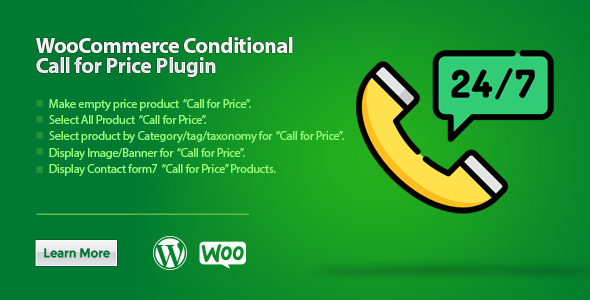WP Guard is a powerful WordPress security plugin that will protect your website from hackers, attacks and other threats. It will protect your website from SQLi Attacks (SQL Injections), XSS Vulnerabilities, Proxy Visitors, VPN Visitors, TOR Visitors, Spam, Malicious Files (Viruses) and many other types of threats.
WP Guard uses an intelligent algorithms (similar to the ones used by major industry companies) to detect all known hacker attacks as well as new unknown threats using code recognition and patterns, and automatically takes action.
WP Guard is directly integrated with WordPress, you can view all logs in the Admin Panel and it is also integrated with Ban System from which can be banned Visitors (IP Addresses), Countries, IP Ranges, Internet Service Providers (ISP), Browsers, Operating Systems (OS) and Referrers. WP Guard has many features and settings. With its help can be easily managed the security of your website.
WP Guard is a powerful Web Application Firewall designed to protect WordPress. It allows any website administrator to benefit from very advanced and powerful security features. It is very fast, optimised and requires very low system resource.
Main Features
-
SQLi Protection
Protection from SQL Injections (SQLi) and XSS Vulnerabilities (Cross-Site Scripting). -
Proxy Protection
Protection from Proxy, VPN and TOR Visitors or so-called people hiding behind proxies. -
Spam Protection
Protection from Spammers and Spam Bots that aim to spam your website. -
DNSBL Integration
Integration with some of the best Spam Databases (DNSBL) to protect your website from Bad Visitors. -
AdBlocker Detection
Detects and block visitors that use the AdBlockers to hide the ads on the website. -
Intelligent Pattern Recognition
Detects Unknown and Zero-Day Attacks and Exploits. -
Industrial-Strength Algorithms
Detects Known Hacker Attacks. -
Ban System
Helps you to block and redirect Visitors / Users (IP Addresses), Countries, IP Ranges, Operating Systems, Browsers, Internet Service Providers (ISP) and Referrers. -
Bad Bots and Crawlers Protection
Blocks many Bad Bots and Crawlers that will waste your website bandwidth. -
Fake Bots Protection
Verifying search engine bots that visit your website whether they are real or fake bots. -
Headers Check
Every visitor’s response headers will be checked and if there are suspicious objects their access to the website will be denied. -
Auto Ban
Function that will automatically block attackers and threats such as Bad Bots, Crawlers and other. -
Threat Logs
Each threat and attack is logged into the database, so you can view them later. (No duplicates) -
Detailed Logs
The logs contain many information about the Threat / Attack like Browser, Operating System, Country, State, City, User Agent, Location on the Map and other useful information. -
E-Mail Notifications
You will receive an E-Mail Notifications when attack or threat is detected. -
Website Monitoring
Track the status of all your websites. -
Dashboard with Stats
On the Dashboard you can check the Stats for the protection of your website. -
Useful Tools
Collection of Tools such as .htaccess Editor, Hash Generator and other. -
Errors Monitoring
Useful tool that shows all logged errors from your website. -
.htaccess Editor
Edit your .htaccess file directly from the Admin Panel, no need to open it in any external editor. -
IP & File Whitelist
A list of IP Addresses and Files that will be ignored by the app and will not be blocked. -
Live Traffic
Observe your visitors in real time as they interact with your website. -
Visit Analytics
Track and analyze how people use your website. -
PHP Configuration Checker
Check current PHP Configuration for potential security flaws. -
Site Information
Page with a huge amount of Information and Statistics about your website. -
Login History
Helps you to track all logins and login attempts. -
Very Optimized
The script is very lightweight and won’t slow down your website loading time. -
Fully Responsive
Looks good on many devices and screen resolutions. -
Easy to setup
The installation process is very fast, simple and easy. -
Easy for use
The script’s admin panel interface is very user friendly.
and many more…
Requirements
- PHP
- MySQLi
- WordPress
Installation Instructions
- Log into your WordPress backend, on the left menu, click Plugins -> Add New, then click the button “Upload Plugin”.
- Select the WPGuard’s ZIP file and click the button Install Now. (It is located in the “Source” folder)
- Activate the plugin after it’s installed.
Changelog
4 May 2020 – Version 1.4
- Added File Whitelist feature
- Improved Error Monitoring page
- Improved Live Traffic page
- Improved Core
- Fixed Bugs
- Optimized source code (Performance Improvements)
30 April 2020 – Version 1.3
- Added Popup (Modal) option for Adblocker Detection module
- Improved Adblocker Detection page
- Improved Port Scanner
- Improved Warning Pages
- Improved Core
- Fixed Bugs
- Optimized source code (Performance Improvements)
2 September 2019 – Version 1.2
- Added Login History page
- Fixed Bugs
- Improved PHP Functions Check module
- Improved Core
- Optimized source code (Performance Improvements)
31 August 2019 – Version 1.1
- Fixed Bugs
- Improved Dashboard
- Improved Proxy protection module
- Optimized source code (Performance Improvements)
11 May 2019 – Version 1.0
- Fixed Bugs
- Improved Dashboard
- Improved Site Info page
- Improved Analytics page
- Optimized source code (Performance Improvements)
Note: You should be aware that there is NO security system that is 100% secure. By purchasing this item, you ACCEPT that its modules are not 100% accurate. Only IPv4 is supported.
TMDb Pro – Movie & TV Show Details Plugin For The Movie Database
WP Guard – WordPress Security, Firewall & Anti-Spam
Lorem Ipsum is simply dummy text of the printing and typesetting industry. Lorem Ipsum has been the industrys standard dummy text ever since the 1500s, when an unknown printer took a galley of type and scrambled it to make a type specimen book. It has survived not only five centuries, but also the leap into electronic typesetting, remaining essentially unchanged. It was popularised in the 1960s with the release of Letraset sheets containing Lorem Ipsum passages, and more recently with desktop publishing software like Aldus PageMaker including versions of Lorem Ipsum.
Why do we use it?
It is a long established fact that a reader will be distracted by the readable content of a page when looking at its layout. The point of using Lorem Ipsum is that it has a more-or-less normal distribution of letters, as opposed to using Content here, content here, making it look like readable English. Many desktop publishing packages and web page editors now use Lorem Ipsum as their default model text, and a search for lorem ipsum will uncover many web sites still in their infancy. Various versions have evolved over the years, sometimes by accident, sometimes on purpose (injected humour and the like).
Where does it come from?
Contrary to popular belief, Lorem Ipsum is not simply random text. It has roots in a piece of classical Latin literature from 45 BC, making it over 2000 years old. Richard McClintock, a Latin professor at Hampden-Sydney College in Virginia, looked up one of the more obscure Latin words, consectetur, from a Lorem Ipsum passage, and going through the cites of the word in classical literature, discovered the undoubtable source. Lorem Ipsum comes from sections 1.10.32 and 1.10.33 of “de Finibus Bonorum et Malorum” (The Extremes of Good and Evil) by Cicero, written in 45 BC. This book is a treatise on the theory of ethics, very popular during the Renaissance. The first line of Lorem Ipsum, “Lorem ipsum dolor sit amet..”, comes from a line in section 1.10.32.
Where can I get some?
There are many variations of passages of Lorem Ipsum available, but the majority have suffered alteration in some form, by injected humour, or randomised words which dont look even slightly believable. If you are going to use a passage of Lorem Ipsum, you need to be sure there isnt anything embarrassing hidden in the middle of text. All the Lorem Ipsum generators on the Internet tend to repeat predefined chunks as necessary, making this the first true generator on the Internet. It uses a dictionary of over 200 Latin words, combined with a handful of model sentence structures, to generate Lorem Ipsum which looks reasonable. The generated Lorem Ipsum is therefore always free from repetition, injected humour, or non-characteristic words etc.
![]()