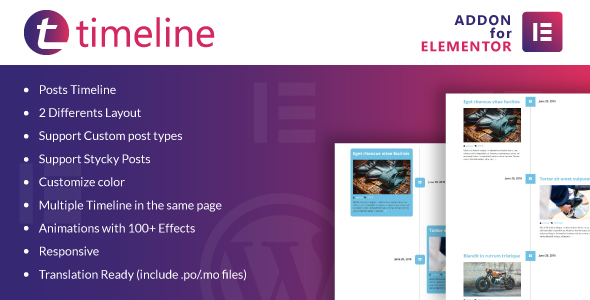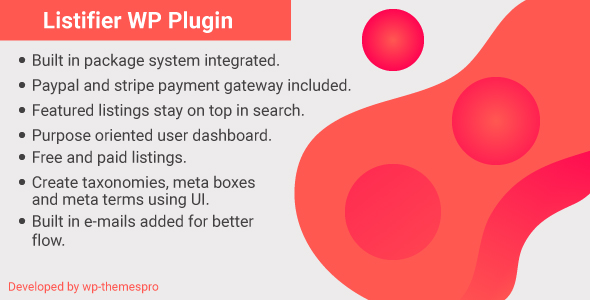WordPress Post Table offers to display all posts or specific post as table in a searchable & sortable table view by Shortcode. Fully responsive and mobile friendly.
Features
-
Table with selected post
Post_Include feature added. Able to set specific post in table with custom order Easily.
-
Category list order customizable
Advance Searchbox ’s category/taxonomy order is customizable.
-
Table Design Customizer
Customize your Table’s design by our Table Design Customizer.
-
Number Pagination
Page Number pagination Available for all type. Even able to disable for any specific table.
-
Ajax Pagination
We have Strong and smooth pagination available. No need page load for pagination. It’s Ajax.
-
Keep saved table data
All table will manage from post table custom_post_type, so no need to edit shortcode
-
Tiny Shortcode
Table will manage based on ID, so shortcode to tiny.
-
Post Attributes
In inliidual column – you are able to display all Atrributes of your inliidual post.
-
WordPress Post as Table
With WordPress Post Table you can show all your posts or specific posts in a table.
-
Fully Mobile Responsive
WordPress Post Table comes with a responsive design that is compatible with mobile(any display resolutions). You can add or remove columns as you want for mobile users.
-
Select your column with Checkbox To Make Your Table:
You can choose what to show in your table. To choose an info, like Post Name/Categories just tick the checkbox, or keep untick otherwise.
-
Drag and drop feature to arrange tables column position
By this feature, tables column position can easily be set as you need, and you can do it for inliidual table.
-
All Message customizable
You may need to change pop-up messages. In this plugin, all messages are customizable.
-
Instant Search
With this option you can search instantly with any keyword including category/tag etc.
-
Advance Query/Search Box
Above the table you may add this feature to search any inliidual post within your website.
-
Page load for pagination
Page load options available, below the table, that enables to load more posts in the table.
-
Mini Filter
Right above the table there is a mini filter available to filter the posts via category/tag that have already loaded in the table.
-
Compatible with WCK
The custom fileds and categories creatd by WCK works perfectly with WPT pro plugin.
-
Custom Taxonomy Support as column in Table
This plugin supports custom taxonomy, that assigns post as column in a table.
-
Custom Fields Support as column in Table
Enabling WCK plugin, custom fields can be added that are shown in table as a row.
-
Thumbs image LightBox
Thumbs image lightbox is already added in this plugin. So you needn’t additional plugin to add the feature.
-
Mini-filter taxonomy Sorting
There is a mini-filter available above the table, that can filter your posts assigns with taxonomy sorting.
-
Advance Searchbox taxonomy Sorting
Like mini-filter taxonomy sorting, you can offer this in your advanced searchbox. When enable, your posts will assign as taxonomy order..
-
Able to Add/Remove Post link from Table
You may want to show the post link to the visitors or hide this. Both is possible in WordPress Posts Table. Just enable/disable the post link upon your demand from the configure option.
-
Able to Add/Remove Post category/tag’s link from Table
You can add post category/tag’s link or remove it in the table as you want.
-
Customizable Each Table Differently
Through shortcode generator, you may customize each tabe or specific table differently.
-
Thumbs image LightBox
Thumbs image lightbox is already added in this plugin. So you needn’t additional plugin to add the feature.
-
Table Headers Are Customizable
All the table headers in the table can be edited, needs no coding. Just input the prefered text in shortcode generator panel.
-
Best Customer Support
If you face any problem, don’t hesitate to connect at our support. We are here to help you.
FAQ
-
Can I customize my table’s design?
Ans:Yes, You able to customized your table design.
-
Is my table’s configuration is saved for use future?
Ans:Yes, Each table’s configuration is saved as Table ID. You can edit any Table from the Table ID where your pre used table configuration remain same as before.
-
Is there any way, where I can duplicate or copy an existing Post_Table ’s shortcode
Ans:Yes, You can use any Post Duplicator plugin. Don’t worry about temporay_number of table’s. Our plugin will automatically generate new one.
-
How does WordPress Post Table work?
Ans:The plugin lets you add post tables to any page,
post or widget by Shortcode. To create a WordPress table view, simply choose the options for your post tables on the settings page(Dashboard> Post Table>Add New) and Publish the Shortcode.
You will get a table ID. Copy and paste that table id to your desired Page/Post.You can always contact us for expert advice on advance uses of WordPress Post Table. -
Can I choose which posts are displayed?
Ans:Yes, there are lot of options to choose which posts are included (or excluded) in the table. Select posts by categor, sort etc.
-
Can I customize the column headings?
Ans:Yes, you can customize heading of all the columns in the table. Also you can hide the table header if you want.
-
Will it work with my theme?
Ans:We have tested WordPress Post Table with a range of free and premium themes and are confident that it will work perfectly with your theme.
-
Which version of WordPress is supported?
Ans:WordPress Post Table is fully tested with the latest version of WordPress. We always recommend running the most up-to-date version of WordPress, but this plugin supports older installations
-
Is there any Video Tutorial?
Ans:Yes, there are few Youtube Video Tutorial available. Video link for WordPress Post Table using and configuring.
-
I want to show different post table in different pages based on different categories. Any way?
Ans:Yes. Definitely there is a way. You can show your posts in the table according to your selected categories. For doing this go to Dashboard->Post Table->Shortcode Generator) and click on the Basics tab.You will find there a field “Category Includes” . Just click on that field and select your category which you want show, and finally generate the shortcode.
-
How to set a custom class name in the table, so that, I can apply custom design on the post table?
Ans:Yes. You can set a class name for the table. For this Go to shortcode generator (Dashboard->Post Table->Shortcode Generator). Click on the Basics tab and find a field named “Set a Class name for Table” . Set your desired class name in the field. That’s it.
-
How to install the update?
Ans:You can easily update our plugin. First, you’ve to deactive old version. Then, delete it. Now, reinstall again our latest version plugin and active it.
-
Is it possible to add some custom fields in the post table?
Ans:Yes, it’s.You just add the custom field slug inside the shortcode with prefix of “cf_”. For example, If your custom slug is color then the shortcode will be just like this, column_keyword=’cf_color,thumbnails,post_title” column_title=’Color,Thumbnails,Post Title” . Thus you can add custom field into your post table.
-
Is it possible to change Mini Cart’s position of WPT Pro, or can I hide it?
Ans:Yes, position can be changed. Also you can hide, if you want. When you generate a shortcode, you will get a drop-down option named “Mini Cart Position” from shortcode generator’s Basics Tab. There are three options named Top, Bottom or none. Select anyone from here.
-
Is “WordPress Post Table” plugin mobile friendly? Is it responsive?
Ans:Yes. It’s 100% responsive. Even you can disable the responsive option, if you want.
-
How to change the column of table?
Ans:Go to Dashboard and click on post table. Then in the shortcode generator section select column tab. Here will be a shortcode panel of different column. You can edit it here.
-
There are many message shown in the table, from where can i change it?
Ans:Yes, it’s. You can change all types of messages from plugin’s configure page. Note: The table’s message, i mean the options we will change in configure page, is global. So, it will works for all table. All table will look alike.
-
Post table is working automatically responsive, any way to disable it?
Ans:Yes, there is. Go to “Mobile Issue” tab in Shortcode Genarator. You will get a dropdown named “Mobile Responsive” . You can Enable/Disable it by “Yes/No
-
Is there a way, by which i won’t make my table responsive, instead, i will hide some column for mobile devices?
Ans:Yes, it has. Go to “Mobile Issue” tab from shortcode generator, here you will get a drop-down called “Mobile Responsive”. Select “No Responsive” from “Yes/No Responsive” Then, check from “Hide on Mobile” option, which column you want to hide on mobile. Next, generate shortcode.You can edit shortcode , if you want. Use (mobile_hide=’here column_keywords with coma’).
-
I don’t want to show thumb image in the table. What to do in that case?
Ans:Very easily, just avoid adding Thumbnails column. I mean, when you choose column to generate shortcode, choose your necessary column instead Thumbnails column and generate shortcode. That’s it.
-
How to disable the link of Categories and Tag?
Ans:Navigate to Dashboard > Post Table > Configure. Then, select Yes from Disable [Categories and Tags] Link option.
-
How to set a custom class name in the table so that I can apply custom design on the post table?
Ans:You can set a class name for the table. For this, go to shortcode generator (Dashboard > Post Table > Shortcode Generator). Click on the Basics tab and find a field named “Set a Class name for Table”. Set your desired class name in the field. Use (mobile_hide=’here column_keywords with coma’) otherwise. That’s it.
-
Is Thumbnails image re-sizable?
Ans:Yes, you’re able to customize thumbs image for your post’s table. Go to Configure page of our plugin (Dashboard->Post Table->Configure). Over there, you will find a input box called “Thumbs Image Size”. Set your image size’s dimension. Remember, here supports only int/numeric number. So don’t insert px or inc etc. Only number. For example if you input 100 then image size will be 100px x 100px.
TMDb Pro – Movie & TV Show Details Plugin For The Movie Database
WordPress Post Table
Lorem Ipsum is simply dummy text of the printing and typesetting industry. Lorem Ipsum has been the industrys standard dummy text ever since the 1500s, when an unknown printer took a galley of type and scrambled it to make a type specimen book. It has survived not only five centuries, but also the leap into electronic typesetting, remaining essentially unchanged. It was popularised in the 1960s with the release of Letraset sheets containing Lorem Ipsum passages, and more recently with desktop publishing software like Aldus PageMaker including versions of Lorem Ipsum.
Why do we use it?
It is a long established fact that a reader will be distracted by the readable content of a page when looking at its layout. The point of using Lorem Ipsum is that it has a more-or-less normal distribution of letters, as opposed to using Content here, content here, making it look like readable English. Many desktop publishing packages and web page editors now use Lorem Ipsum as their default model text, and a search for lorem ipsum will uncover many web sites still in their infancy. Various versions have evolved over the years, sometimes by accident, sometimes on purpose (injected humour and the like).
Where does it come from?
Contrary to popular belief, Lorem Ipsum is not simply random text. It has roots in a piece of classical Latin literature from 45 BC, making it over 2000 years old. Richard McClintock, a Latin professor at Hampden-Sydney College in Virginia, looked up one of the more obscure Latin words, consectetur, from a Lorem Ipsum passage, and going through the cites of the word in classical literature, discovered the undoubtable source. Lorem Ipsum comes from sections 1.10.32 and 1.10.33 of “de Finibus Bonorum et Malorum” (The Extremes of Good and Evil) by Cicero, written in 45 BC. This book is a treatise on the theory of ethics, very popular during the Renaissance. The first line of Lorem Ipsum, “Lorem ipsum dolor sit amet..”, comes from a line in section 1.10.32.
Where can I get some?
There are many variations of passages of Lorem Ipsum available, but the majority have suffered alteration in some form, by injected humour, or randomised words which dont look even slightly believable. If you are going to use a passage of Lorem Ipsum, you need to be sure there isnt anything embarrassing hidden in the middle of text. All the Lorem Ipsum generators on the Internet tend to repeat predefined chunks as necessary, making this the first true generator on the Internet. It uses a dictionary of over 200 Latin words, combined with a handful of model sentence structures, to generate Lorem Ipsum which looks reasonable. The generated Lorem Ipsum is therefore always free from repetition, injected humour, or non-characteristic words etc.
![]()