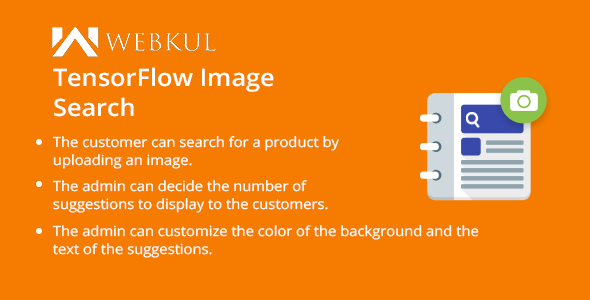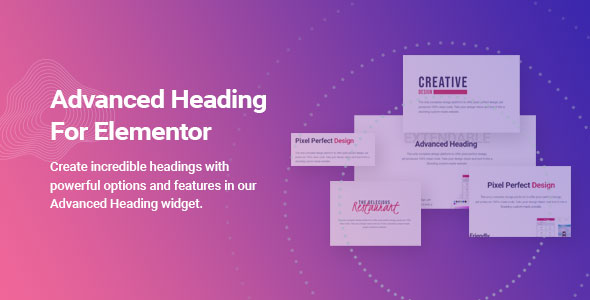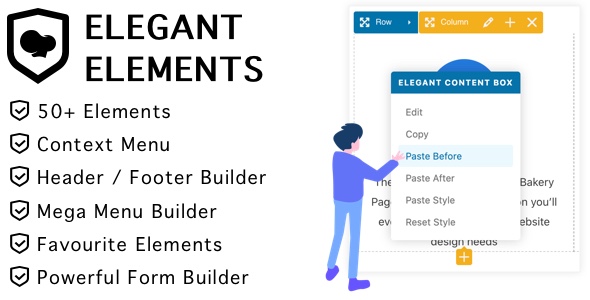WooCommerce TensorFlow Image Search
This plugin allows the customers to search the products on a WooCommerce store by uploading an image of a product.
After uploading the image it will use the TensorFlow machine learning and deep learning algorithm to provide the search results. Also, after analyzing the image it will provide some keyword suggestions about a product, based on the uploaded image.
The customer can use those relevant search suggestions to find out the products in the store quickly and easily.
This plugin uses TensorFlow Machine Learning and Deep Learning (also known as neural networking) models and algorithms to produce the search results.
Support
Dear Customers, if you have a question/query, please raise a ticket at webkul.uvdesk.com. We will do our best to answer as quick as it is possible. Don’t give us a low rate without contacting support on the issue you’ve faced with. We are always happy to help you.
Features
- The admin can enable the image search on their WooCommerce store.
- Set the maximum number of TensorFlow suggestions to be displayed.
- The admin can add the search suggestion heading.
- The admin can select the TensorFlow suggestion background color.
- Also, the admin can select the TensorFlow suggestion text color.
- The customer can upload the image and search for the products based on the uploaded image.
- The customer can filter the search result based on the suggested keywords.
- It will display some word suggestions based on the uploaded image. Based on the suggestions, the customer can also search for the relative products in the store.
Change Log
v 1.0.0 Initial releaseDownload WooCommerce TensorFlow Image Search