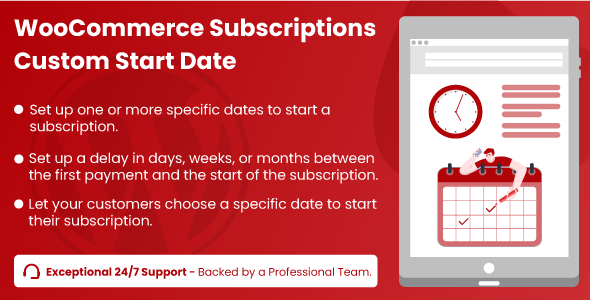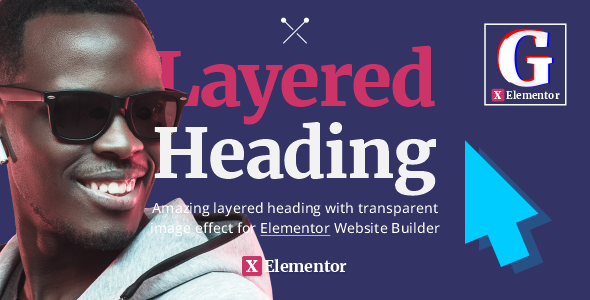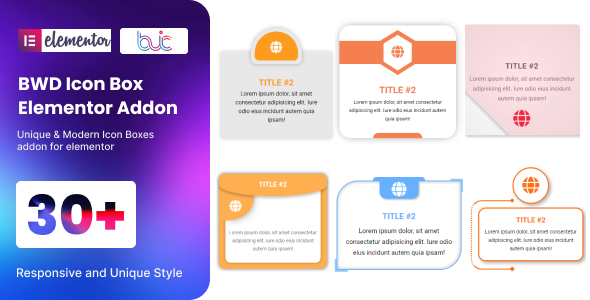WooCommerce Subscriptions Custom Start Date allows you and your customers to start the subscriptions at a later date either chosen by you or by your customers. Choose a start date or allow your customers to choose their own with the WooCommerce Subscriptions Custom Start Date plugin. For now, it works with simple and variable subscription products created with the WooCommerce Subscriptions plugin.
Key Features:
- Set specific start dates.
- Set fixed delay period.
- Let your customers choose a specific date.
How To Install
- Download the .zip file from your codecanyon account.
-
Go to: WordPress Admin > Plugins > Add New and Upload Plugin with the
file you downloaded with the Choose File button. - Install Now and Activate the plugin.
Set specific start dates
Set the desired start dates so that by choosing from the calendar inside the product edit page in the admin panel. You set one or more dates so that the customer can choose from the fixed dates.
- Display start date option( s ): Choose to display the start date on the product page or to hide it.
- Max nb of dates to display: set-up this number to only show a certain number of date options to your customers. Leave it to 0 or empty to display all the dates.
- Start date label: the label before the selector on the front page.
- Start Date( s ): click on the calendar icon to pick a date and then on ‘Add date (+)’ to add the date to your product. You can click on the cross next to the date to delete the date.
- Cut off time: hide the dates that are within X days/weeks/months of today.
Set fixed delay period
Set the desired delay period(days, weeks, months, years) inside the product edit page in the admin panel. You set one or more delay periods so that the customer can choose one while subscribing.
- Display start date option( s ): Choose to display the start date on the product page or to hide it.
- Start date label: the label before the selector on the front page.
- Fixed Delays: add a number and then select a period (days/weeks/months) and then on ‘Add delay (+)’ to add the date to your product. You can click on the cross next to the delay to delete the delay.
- Cut off time: hide the dates that are within X days/weeks/months of today.
Let your customers choose a specific date
If you want to let your customers choose a specific date to get the subscription started, this option is there for you. So your customers can book their subscription but start it only when they need it.
- Start date label: the label before the selector on the front page.
- Cut off time: hide the dates that are within X days/weeks/months of today.
After the Subscription is added to the cart
When the product is added to the cart, the start date is displayed as an attribute of the product and the first renewal date has been recalculated and updated.
After the checkout is completed, the subscription will be scheduled and the next payment date will be in accordance with the custom date.
On my account page, the subscription will be scheduled and the next payment date will be in accordance with the custom date as well.
The subscription is scheduled, and the customer won’t have access to any product or services available to active members/subscribers until the start date. Then the subscription will be activated automatically.
Request a Feature
Please contact our support team to request another feature or any customization.
Changelog
Version 1.0.0 * Initial Release.Download WooCommerce Subscriptions Custom Start Date