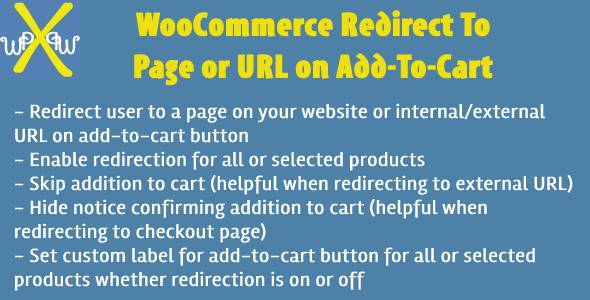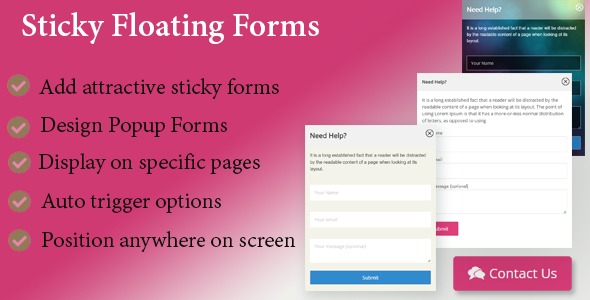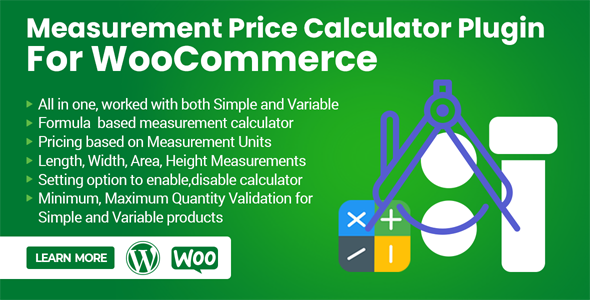Demo
Documentation
Introduction
WooCommerce Redirect To Page or URL on Add To Cart – Direct Checkout or Skip Cart plugin lets you redirect the user to a page on your website or internal/external URL on add-to-cart button. You can enable this redirection for all or selected products. You can also control add-to-cart button behavior – whether it adds product to cart or not, whether it shows “product has been added to cart” message or not. You can also change the add-to-cart button label for all or selected products for both archive (e.g. shop page) and single product pages regardless of whether redirection is turned on for it or not.
Features
- For all or selected products
- Enable redirection on add-to-cart button
- Set custom label for add-to-cart button
- Redirection
- Redirect to a page on your website
- Redirect to any URL – an internal or external URL
- Skip addition to cart (helpful when you redirect the user to an external URL)
- Hide “product has been added to cart message” (helpful when you redirect the user to checkout page)
- Global and Product level settings
- Override global settings at product level or just configure at product level
Changelog
2022-02-11 – Version 1.0.0
- Initial Release