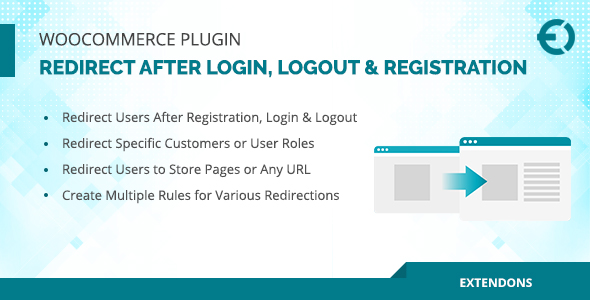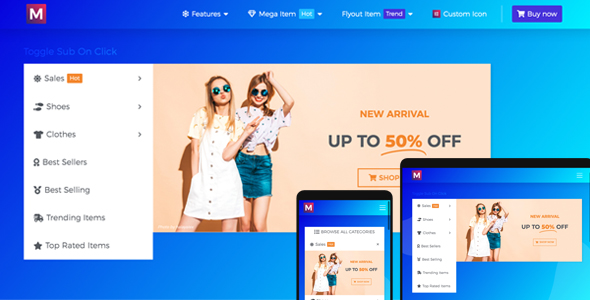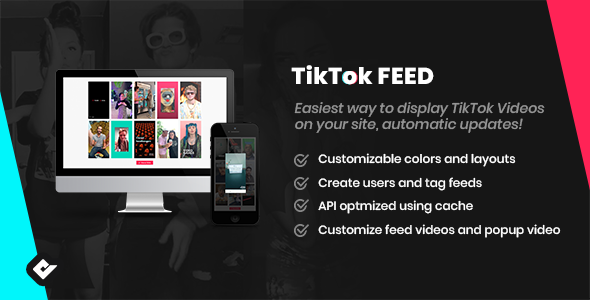Improve your store navigation by setting redirections for selected users towards specific pages and content sections. WooCommerce redirect after login plugin allows you to divert store users on different events. Such as, you can forward users after login, logout, or registration. To take specific users to a newly created page, product, or category, you can identify them by names or roles. For example, you can redirect only subscribers or customers to a redesigned home page.
The plugin allows you to set multiple redirections for managing traffic flow to a product or category if its URL is modified or replaced. Take your potential customers to Sales, deals, discounts, or contest pages with Custom URL redirections.
Features of WooCommerce Redirect After Login Plugin
- Redirect users after login, logout, or registration
- Redirect store users by their names or roles
- Take users to a Default page or Custom URL
- Create multiple rules for redirections
Redirect after Registration, Login & Logout
You can decide when to redirect the users. Select a type for each redirection rule you define. the plugin allows you to set redirections;
- After login
- After registration
- After logout
Redirect by User Roles or Names
Specify users by their names or roles to redirect them to relevant pages after they login, logout, or register. It helps you to take users to the most relevant pages of your store if you have changed the website structure, or want all the users to visit the home page or a new product page. for example, you can redirect only the customers and subscribers towards a page or users with name John.
Redirect to a Default Store Pages or Custom URL
Reroute the users to a default or custom URL. You can take the users to any default page such as a shop, cart, checkout, or my account page. to serve users on a specific page, use a custom URL.
Create Multiple Rules for Redirections
The plugin helps you set multiple redirections with the help of rules. Manage multiple rules with varying user names and roles for serving them on specific products or CMS pages. Identify each rule with a custom name.
Download WooCommerce Redirect After Login, Logout & Registration