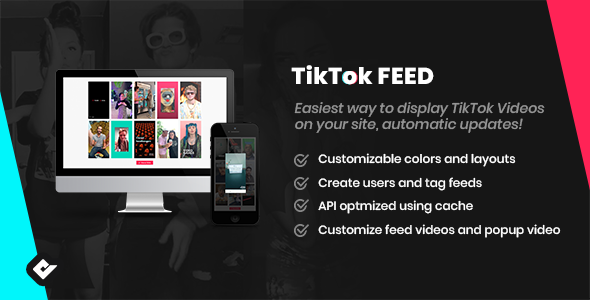Woocommerce (WC) Quote Inquiry & Management is frontend quote inquiry and backend quote managment plugin for Woocommerce. It lets shop manager receive quote inquiries from registered, guest or both types of customers for products in cart and view, update, delete inquiries, turn quote inquiry into formal quote or create new quotes in backend.
Features
- Receive quote inquires from registered, guest or both types of customers.
- Manage quote inquiries – view, update, delete.
- Create new quotes.
- Turn quote inquiry into formal quote by filling up product prices, adding fees, adjusting taxes and setting shipping cost.
- Search and select products to add in quote.
- Automatically send acknowledgement email to customer on quote inquiry.
- Automatically alert admin about new quote inquiry by email.
- Manually send quote email to customer.
- Emails styled just like default Woocommerce’s emails.
- Customize email templates by copying them to your-theme/woocommerce folder and changing them according to requirements.
- Disable acknowledgement and new inquiry alert emails for registered, guest or both types of customers.
- Globally disable emails for all users.
- Hide prices on Shop, Cart, Single Product, Taxonomy (product-cat, product-tag) pages, Minicart, WC Widgets, Storefront theme’s Minicart link.
- Hide subtotal and total in Cart and Minicart.
- Set custom text to show as price and as (sub)total.
- Customize “Add to cart” button text.
- Revoke checkout page access. (Direct access of checkout page will redirect to cart page.)
- Hide coupon, shipping, fee or tax section from cart totals.
- Select quote inquiry form type. (Currently only Contact Form 7 is supported. Other form plugins will be integrated in future releases.)
- Select quote inquiry form location on cart – either before or after cart table.
- Clear cart after submission of quote inquiry form
- Select quote inquiry form from the list of Contact Form 7’s forms.
- Select which field of quote inquiry form is email, first/last or full name field.
- Editable email, first/last or full name fields on quote inquiry edit screen.
- If Email, first/last or full name fields are not selected, registered user data will be used to populate these fields on quote inquiry edit screen.
- Separate settings for registered and guest customers.
- Master switch to make all settings ineffective for registered or guest customers.