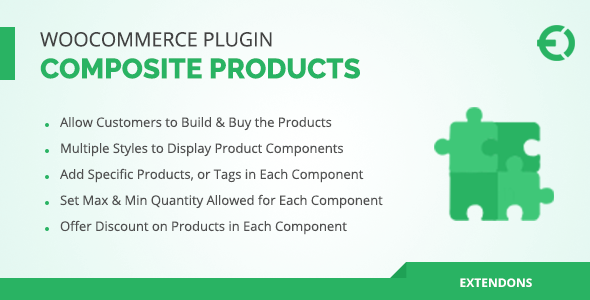
Preview: WooCommerce Composite Products Plugin
WooCommerce Composite Products plugin helps you allow customers to compose a product from different components according to their custom requirements. This applies to computers, bicycles, furniture, etc. You can add selected products, categories, and tags to be selected as components. Use different layouts to show product parts and set base prices for each. You can limit the number of components a customer can select.
You can encourage making a product with custom components, you can give discounts as well. Mark the essential parts as mandatory and the rest as optional. By linking components, you can depend one part on another. Select either to charge the shipping fee on the individual units or as a whole.
Table of Contents
Key Features of WooCommerce Composite Products Plugin
- Facilitate customers to build products
- Add store items as components to form products
- Set a base price for each part or component
- Display components in 3 different layouts with a variety
- Limit quantity of component a customer can select
- Offer discounts and mark the components mandatory
- Link components, Charge cumulative or per-item shipping fee
Allow Customers to Compose Products on their own
WooCommerce Composite Products plugin helps you facilitate customers in building a product with components of their own choice. For example, they can build a computer by selecting its parts with respect to the specification they need.
Configure a Base Price for Each Product Composition
The plugin allows you to set a base price for each component. This helps to calculate the basic price of the completed product plus the selection of components by choice.
Try 3 Different Layouts to Show Components
With WooCommerce composite products plugin, you can display product components in an appealing manner by utilizing any of the three layouts that are Simple, Accordion, and Step.
Display Product Variety of Each Component
For each component, you can display its variety of different layouts. For example, if a computer is the main products and a hard drive is one of the components, you can display a variety of hard drives with respect to storage and company.
Add Specific Products, Categories & Tags in Composite Product
With WooCommerce composite products plugin, you can choose products to make them available for customers to build a product. Select a complete product line for composition or limit it to a few tags and categories. For example, you can allow customers to compose bikes for kids with a spacious seat for extra comfort.
Set a Minimum & Maximum Quantity for Each Component
You can set a minimum and maximum quantity to select from each component for limiting it to an agreed amount. This ensures that the customers can build a product within its design frame.
Offer Discounts on Product Composition
To encourage innovation and DIY concept, and appreciate customer choice, you can offer discounts on each component. This may ultimately boost your store revenues.
Mark Some Components Mandatory to Purchase
WooCommerce composite products plugin allows you to make certain components mandatory to include in the composition. For example, you can put the motherboard, hard drive, and RAM mandatory when allowing customers to build computers while keeping the speakers, camera and other peripherals optional.
Link Certain Components with Each Other
The WooCommerce Composite Products plugin gives you the freedom of depending one component over other. This helps to create links between different parts and components of a product. For example, you can depend shock absorbers on selection of handlebars for building a bicycle.
Charge Component or Product-based Shipping Fee
You can charge the shipping fee to your customers either for each component or the product as a whole. This helps to configure the shipping charges, according to the nature of the product and your agreement with the shipping service providers.
HOW IT CAN BENEFIT YOU?
The WooCommerce Composite Products plugin benefits you in multiple ways. Following is a quick view of how it can add value to your online store.
Boost your Store Sales
WooCommerce Composite Products plugin helps you boost sales and revenue by giving your customer the opportunity to modify a product by components before placing an order. They tend to come back for more professionalization options and spread the word in social circles.
Simplify Shopping Experience
Customers who need to compose a product according to their custom requirements may simply click the components and form a product exactly as they need. This saves your customers from the hassle of instructing your sales team about their specific requirements.
Educate and Facilitate Customers
With mandatory components to select, the customers get to know the basic amenities and experiment with the rest of the parts. They also get to know the value of each component so they can build a product that is high in quality and low in budget.
Version 1.0.3: Bugs Fixed
Version 1.0.2: Fixed composite type product issues Fixed product quantity issues
Version 1.0.1: JS issues fixes
Version 1.0.0: Initial Release
TMDb Pro – Movie & TV Show Details Plugin For The Movie Database
WooCommerce Composite Products Plugin
Lorem Ipsum is simply dummy text of the printing and typesetting industry. Lorem Ipsum has been the industrys standard dummy text ever since the 1500s, when an unknown printer took a galley of type and scrambled it to make a type specimen book. It has survived not only five centuries, but also the leap into electronic typesetting, remaining essentially unchanged. It was popularised in the 1960s with the release of Letraset sheets containing Lorem Ipsum passages, and more recently with desktop publishing software like Aldus PageMaker including versions of Lorem Ipsum.
Why do we use it?
It is a long established fact that a reader will be distracted by the readable content of a page when looking at its layout. The point of using Lorem Ipsum is that it has a more-or-less normal distribution of letters, as opposed to using Content here, content here, making it look like readable English. Many desktop publishing packages and web page editors now use Lorem Ipsum as their default model text, and a search for lorem ipsum will uncover many web sites still in their infancy. Various versions have evolved over the years, sometimes by accident, sometimes on purpose (injected humour and the like).
Where does it come from?
Contrary to popular belief, Lorem Ipsum is not simply random text. It has roots in a piece of classical Latin literature from 45 BC, making it over 2000 years old. Richard McClintock, a Latin professor at Hampden-Sydney College in Virginia, looked up one of the more obscure Latin words, consectetur, from a Lorem Ipsum passage, and going through the cites of the word in classical literature, discovered the undoubtable source. Lorem Ipsum comes from sections 1.10.32 and 1.10.33 of “de Finibus Bonorum et Malorum” (The Extremes of Good and Evil) by Cicero, written in 45 BC. This book is a treatise on the theory of ethics, very popular during the Renaissance. The first line of Lorem Ipsum, “Lorem ipsum dolor sit amet..”, comes from a line in section 1.10.32.
Where can I get some?
There are many variations of passages of Lorem Ipsum available, but the majority have suffered alteration in some form, by injected humour, or randomised words which dont look even slightly believable. If you are going to use a passage of Lorem Ipsum, you need to be sure there isnt anything embarrassing hidden in the middle of text. All the Lorem Ipsum generators on the Internet tend to repeat predefined chunks as necessary, making this the first true generator on the Internet. It uses a dictionary of over 200 Latin words, combined with a handful of model sentence structures, to generate Lorem Ipsum which looks reasonable. The generated Lorem Ipsum is therefore always free from repetition, injected humour, or non-characteristic words etc.
![]()
Download WooCommerce Composite Products Plugin Nulled
Download WooCommerce Composite Products PluginNote: If you are having trouble with WooCommerce Composite Products Plugin Nulled free Download, try to disable AD blocking for the site or try another Web Browser. If disabling AD blocker or change Web Browser not help to you please contact us.







