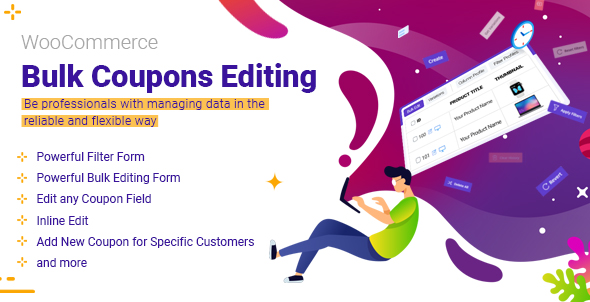WooCommerce Bulk Coupons Editing Plugin
Some of stores impress their
customers through grant a discount for that, there are some different ways to
apply discount over product.
Consider, you want to add some
codes in your sore for specific products or maybe you’ve added some coupon in
your shop and now you want to change some fields. You have to edit them one by
one and apply your change and save them. Yes, that is so boring action.
WooCommerce Bulk Coupons Editing
plugin is a useful extension for managing and bulk edit WooCommerce coupons in
a robust and flexible way. With this plugin, you can professionally manage the
data of your woocommerce e-shop made with WordPress.
If your store has a large number
of coupons, it becomes difficult to edit and update
as well as manage those coupons individually.
This Bulk Edit plugin helps to do
the bulk editing task easier with a lot of bulk editing options and support for
any coupon related properties.
Why is WooCommerce Bulk Coupons Editing plugin
useful?
Saving time by
Managing and editing huge number of coupons
easily
Editing a large amount of items
can be extremely annoying and time consuming because:
·
you have to select them one by one,
·
Choosing the value, you want.
Bulk Edit of Woocommerce coupons
You can use Bulk Edit of
Woocommerce coupons when:
·
You want to check all coupons field
·
You need to create a lot of coupons quickly
·
You want to edit coupons quickly
·
You need to search coupons by Keyword, Expire date, status,
amount, Items and any other fields
·
You want to copy settings from one coupon into a lot of coupons
Easily search and filter specific coupons
By using this plugin, you can
filter your coupons by status, items, Usage restriction fields and any WooCommerce
coupons.
Bulk edit of values for Usage Restriction
One the important sections of
each coupons is the items and usage field. Consider you want to assign coupons
to some specific Products, Categories or Users(Emails), you should set your intended
fields for each coupon.
There are some different ways:
–
Add one by one and set your fields for each one
–
Use third-party plugin for that, this means there are some plugin that
you want add one coupon and clone them and change some fields, in this case you
can use from WooCommerce Bulk Coupons Editing
Bind editing
By using this option, you can
edit several coupons at the same time and set the same value by simply
selecting them.
Deleting multiple coupons
You can also delete multiple coupons
simultaneously with just one click.
You can delete any number of coupons
by coupon status, category of coupon item, coupon items, expire date, amount,
allow email and etc… and basically any filter conditions.
Duplicating coupons
Some time you need to have a copy
of one or group of coupons, you have to add new coupons and set fields as other
coupon’s fields one by one, that is a boring task. With Duplicating Coupons
option, you can select desired coupons and duplicate them, rather than
duplicating each coupon one by one.
Scale-up online store by
Adding or editing coupons in a short time
If your store has a numerous number
of coupons, it becomes difficult to edit and update as well as manage those coupons
individually.
For example, if you have coupons specific
details, it is a difficult task to update all details of coupons. This Bulk
Edit plugin helps to do the bulk editing job easier with a lot of bulk editing
options and support for any coupon related properties and fields.
Suppose you have a lot of coupon
and you want to change one of Usage Restriction fields, for example, “Allowed
Emails”, by default you must open all of them one by one, and change this field,
while you can do all of them in the same time, set your email and apply to all
of them!
Using a spreadsheet to control, manage and edit
numerous coupons at the same time
It’s easier to update hundreds of
coupons using a spreadsheet, and the Bulk Coupons Editing Plugin enables you to
do so.
In Coupons Bulk Editor you can
view all the coupons and their fields details in a spreadsheet table in
separated rows and columns.
Saving search queries to reuse many times
There are many other options that
help you save time while editing your coupons.
For example, you can save and
load expressions filters later, or you can save your search queries or regular
expressions for later.
This makes your job a whole lot
easier, since you don’t have to type the same thing over and over again but you
can simply access them with just a simple click.
What features make WooCommerce Bulk Coupons
Editing Plugin different from competitors?
Free version
With the free version of WooCommerce
Bulk Coupons Editing:
o You can view
and edit your coupons
o You can view
all the coupon details
The free version also supports
Inline Editing, quick search, column profile, bind editing, filter profile,
limited bulk form and limited search form.
Get started with the free version
before you purchase the pro version of WooCommerce Bulk Coupons Editing.
Support all WooCommerce fields and custom fields
WooCommerce Bulk Coupons Editing
Plugin lets you modify a variety of all coupon fields including:
General
·
Description
·
Published
on
·
Modification
date
·
Coupon
expiry date
·
Coupon
amount
·
Discount
type
·
Status
·
Allow
free shipping
·
Usage
count
·
Used
by
·
Used
in
Usage
restriction
·
Products
·
Exclude
products
·
Product
categories
·
Exclude
categories
·
Minimum
spend
·
Maximum
spend
·
Individual
use only
·
Exclude
sale items
·
Allowed
Emails
Usage
limits
·
Usage
limit per coupon
·
Usage
limit per user
·
Usage
limit to x items
Support all of coupon fields
There are 3
types of fields for each coupon:
1- Pricing
and timing fields
2- Usage
restriction (Minimum and Maximum subtotal and target items and users)
3- Usage
limits
WooCommerce
bulk coupons editing support all of this fields and you can manage all of them
easily.
How can store managers take advantage of this
plugin?
Bulk Edit
With WooCommerce Bulk Coupons
Editing plugin, you can easily filter the coupons you want to bulk edit, and
then modify any information: Minimum and Maximum Spend, Expire Date, Target
Products and basically anything. You can even add coupons and export and import
data.
Column Manager
This plugin has a powerful Column
Manager. Each coupon is shown in a row and its fields are shown in column.
With WooCommerce Bulk Coupons
Editing Column manager, you can choose to show/ hide columns, set their labels,
colors and change their position. By changing these options, you can create as
many column profiles as you like and save them under your preferred name for
later use.
Meta Fields
Meta fields are a handy WordPress
feature that allows you to add various additional data / information to your
WordPress. A lot of popular WordPress third-party plugins and themes use meta
fields to store important data.
If you have a third party plugin
that has added new meta fields to your coupon, there is no need for you to
worry, with WooCommerce Bulk Coupons Editing all of them are supported by this
plugin and you can search upon them and batch bulk based on them. You can do
this by adding the meta fields themselves.
Also, you can add custom fields
by adding an coupon ID to our plugin and its fields will be added
automatically.
For example, to update a
meta-field called Custom Meta for another plugin, you need to enter the meta
key of the equivalent meta-field in a text field.
History
With this plugin you will have
access to the history of Bulk and solo operations with roll-back possibility.
You can save all of change log and also revert your changes.
Import/Export
Another way to bulk edit coupons
is by using Excel spreadsheets (CSV is just an Excel format) and a reliable
Import/Export plugin for WooCommerce coupons.
Using WooCommerce Bulk Coupons
Editing enable you to export selected coupons to CSV file through the related
button available.
To import CSV files, you can use
the WooCommerce import option.
Settings
With this option you can change
the settings of your plugin depending on your needs. For example, you can
choose how many search results should appear in the results table, or if you
want to use the fast search option or not.
Key Features
- User friendly design
- Filtering by all Coupon fields: Title, Category, Taxonomy, …
- Advanced Bulk Editing Form: Edit all WooCommerce Coupon Fields in specific operands:
- Append, Prepend, Replace for Text fields: Title and …
- Increase, Decrease for Numeric Fields
- Calculator for decimal values
- Date picker for date fields
- Multiple selection: Category, Taxonomy, Tag
- And …
- Show/Hide Columns
- Column Manager:
- Set Color and BG color for columns
- Set Custom Label for Columns
- Create new Coupon
- Duplicate Coupons
- Delete several Coupons with one click
- Search coupons by items
- Inline Edit: Edit values in separate types: Numeric, Text, Date, Checkbox and …
- Save Search form query
- Add Custom Fields / Taxonomy as columns, Search field and Bulk Edit Field
- Import / Export
- Binded Editing: Edit several Coupon’s field at once.
- History: Save all of change log beside of Undo / Redo: You can revert your changes too.
- Sticky Column: Fix ID column
- Change Usage Restriction field by field
- Change Usage Limits field by field
Version 1.0.1 Release Date 02.12.2021
Version 1.0.0 Release Date 02.11.2021Download WooCommerce Bulk Coupons Editing