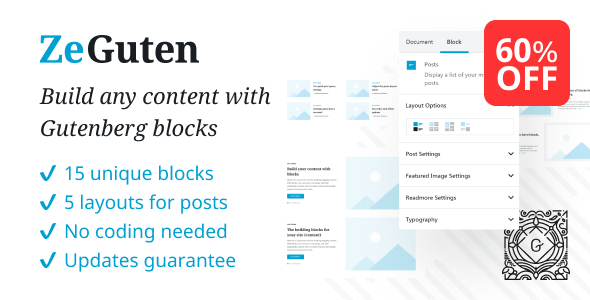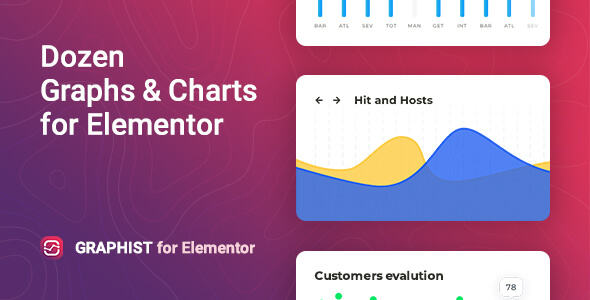Grow your business
A sales agent acts on behalf of the company by offering his products to potential buyers in exchange for commissions based on the value of the agreements entered into.
Are you looking for a definitive solution for managing your company’s sales agents?
Stop your search, WooCommerce Sales Agents is here!
Finally, a plugin that allows WooCommerce to automatically manage this need. With WooCommerce Sales Agents you no longer have to worry about anything and you can save time to devote to the growth of your business.
WooCommerce Sales Agents automatically calculates the commissions due to each sales agent based on orders placed by customers and assigned to them, based on the gloabal percentage assigned. In each product, you can assign dedicated percentage commissions for each sales agents, to have more flexibility.
But it does not end here! Each sales agent has a dedicated portal where he can consult information about his customers, orders placed, commissions accrued, as well as a dedicated dashboard complete with statistics.
For more information, see the Official plugin page.
List of features
✔ Sales agents global commissions
Assign to each sales agent a global commission percentage on their customers’ orders.
✔ Sales agents product commissions [NEW]
In each product, you can assign a dedicated commission for each sales agent, that override global commission, to have much more flexibility.
✔ Commission status
You can mark each commission as paid to track your payment history.
✔ Admin commission management panel
A list of all the commissions accrued by your sales agents to always keep track of your network progress.
✔ Sales agent dashboard [UPDATED]
Each sales agent has its own dedicated area with statistics to display and manage customers, orders, commissions.
✔ Sales agents notifications [NEW]
Shop manager can add notifications and assign to multiple sales agents. Each sales agent will see notifications in his own area.
✔ Buy as a customer
It allows your sales agents to make purchases on behalf of their customers with just one click.
✔ Add own customers [NEW]
You can enable your sales agents to add their own customers.
✔ New order notification to the sales agent
Each sales agent can decide whether to receive a notification email in case of a new order from his assigned customer.
✔ Customers assignment
For each customer you can decide who is the assigned sales agent.
✔ Commission application context
You can decide on which types of item to apply the commission (products, shipping, fees).
✔ Edit commission applied to order items
For each individual order line you can change the percentage of commission applied and recalculate totals.
✔ User bulk actions in admin panel
Assign multiple customers to sales agent in one single click with bulk actions in admin panel.
✔ Import/Export products commissions [NEW]
Manage massively products commissions fields with extended WooCommerce Import/Export tool.
✔ User filters by sales agent
Make your work faster and easier by filtering your users by sales agent.
✔ Order filters by sales agent
Make your work faster and easier by filtering your orders by sales agent.
✔ Sales agents customizable theme
Create your sales agents area theme or customize default one.
✔ Export tools in sales agent area
Each sales agent can simply filter his data lists and export results in different file format.
✔ Great compatibilty
Requires WooCommerce v3.x.x and it is compatible with all themes.
✔ Multilanguage
100% multilanguage support and currently provided with Italian and English. Included POT file to speed up translations in other languages.
✔ Custom hooks
Lots of hooks to easily customize plugin default behavior.
Frequently Asked Questions
How can I fix 404 error in sales agent area pages?
To fix 404 error, simply go to WooCommerce B2B Sales Agents settings page and click on `Save` button. Then, from main WordPress admin menu go to `Settings` > `Permalinks` and click on `Save changes` button.
How can agents add their own customers?
Before of all, you need to enable this capability. To do this, simply go to WooCommerce B2B Sales Agents settings page and enable `New customers` option. Now, your sales agents can add customers in their own area, clicking on `Add new customer` in customers list page.
How can an agent place orders on behalf of his client?
In the sales agents area, from the customer list, click “Details” for the desired customer and click on the “Make purchase as customer” button.
How can I customize sales agents area template?
Edit files in an upgrade-safe way using overrides. Copy the template into a directory within your theme named /sales-agents keeping the same file structure but removing the /templates/ subdirectory.
Example: To override the dashboard, copy: wp-content/plugins/woocommerce-sales-agents/templates/myaccount/dashboard.php to wp-content/themes/{YOUR_ACTIVE_THEME}/sales-agents/myaccount/dashboard.php
The copied file will now override the WooCommerce Sales Agents default template file.
How can change commission applied to order?
Simply, go to single order page, edit single item row (product, shipping cost, fees) and input your desired commission for this row.
Where do I see the commissions list in admin?
In the admin page, under WooCommerce `Sales agents` menu.
Where do I see the options?
In the admin page, under WooCommerce `Settings` menu.
If I uninstall the plugin, what happens to its data in the database?
By default the plugin delete all its data if you uninstall it
You can always deactivate the plugin without loosing data
How do I update the plugin?
When an update is available, you will receive a notification email and you will be able to download and install the new version.
If you prefer to automate this process and receive notification directly in the backend of your WordPress, you can install the free third party “WP Envato Market” plugin available on GitHub (https://github.com/envato/wp-envato-market)
Changelog and Updates
v1.0.3 - 18 April 2020
----------------------
* Add: new feature to override global sales agent commission in each product
* Add: new feature to save in browser local storage sales agent table configuration (ie: columns visibility, pagination option)
* Add: new option to allow sales agents to create new customers who will be automatically assigned to him
* Add: new feature to enter notifications for sales agents
* Add: new hooks
* Update: better management for orders placed in admin
* Update: in backend, moved commissions summary into a dedicated menu
* Minor fix: added a function to improve retrocompatibility with old WooCommerce versions
* Minor fix: prevented some warnings in log
v1.0.2 - 12 March 2020
----------------------
* Update: improved sales agents area responsive on tablet devices
* Update: improved endpoints management to prevent problems with themes switching
* Fix: added sales agents capabilities to order again
* Fix: resolved a bug on filter by Sales agent in orders page
* Minor fix: prevented some warnings in log
* Tested compatibility with WooCommerce v4.0.0
v1.0.1 - 29 February 2020
----------------------
* Fix: recompiled javascript file to prevent error
* Fix: removed item commissions from emails
v1.0.0 - 01 February 2020
----------------------
* Initial release
TMDb Pro – Movie & TV Show Details Plugin For The Movie Database
WooCommerce B2B Sales Agents
Lorem Ipsum is simply dummy text of the printing and typesetting industry. Lorem Ipsum has been the industrys standard dummy text ever since the 1500s, when an unknown printer took a galley of type and scrambled it to make a type specimen book. It has survived not only five centuries, but also the leap into electronic typesetting, remaining essentially unchanged. It was popularised in the 1960s with the release of Letraset sheets containing Lorem Ipsum passages, and more recently with desktop publishing software like Aldus PageMaker including versions of Lorem Ipsum.
Why do we use it?
It is a long established fact that a reader will be distracted by the readable content of a page when looking at its layout. The point of using Lorem Ipsum is that it has a more-or-less normal distribution of letters, as opposed to using Content here, content here, making it look like readable English. Many desktop publishing packages and web page editors now use Lorem Ipsum as their default model text, and a search for lorem ipsum will uncover many web sites still in their infancy. Various versions have evolved over the years, sometimes by accident, sometimes on purpose (injected humour and the like).
Where does it come from?
Contrary to popular belief, Lorem Ipsum is not simply random text. It has roots in a piece of classical Latin literature from 45 BC, making it over 2000 years old. Richard McClintock, a Latin professor at Hampden-Sydney College in Virginia, looked up one of the more obscure Latin words, consectetur, from a Lorem Ipsum passage, and going through the cites of the word in classical literature, discovered the undoubtable source. Lorem Ipsum comes from sections 1.10.32 and 1.10.33 of “de Finibus Bonorum et Malorum” (The Extremes of Good and Evil) by Cicero, written in 45 BC. This book is a treatise on the theory of ethics, very popular during the Renaissance. The first line of Lorem Ipsum, “Lorem ipsum dolor sit amet..”, comes from a line in section 1.10.32.
Where can I get some?
There are many variations of passages of Lorem Ipsum available, but the majority have suffered alteration in some form, by injected humour, or randomised words which dont look even slightly believable. If you are going to use a passage of Lorem Ipsum, you need to be sure there isnt anything embarrassing hidden in the middle of text. All the Lorem Ipsum generators on the Internet tend to repeat predefined chunks as necessary, making this the first true generator on the Internet. It uses a dictionary of over 200 Latin words, combined with a handful of model sentence structures, to generate Lorem Ipsum which looks reasonable. The generated Lorem Ipsum is therefore always free from repetition, injected humour, or non-characteristic words etc.
![]()