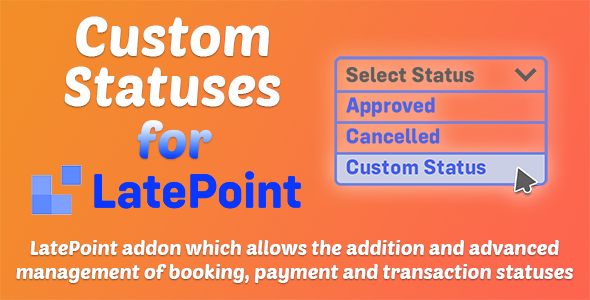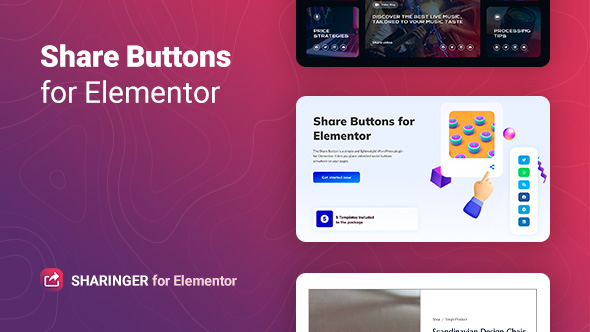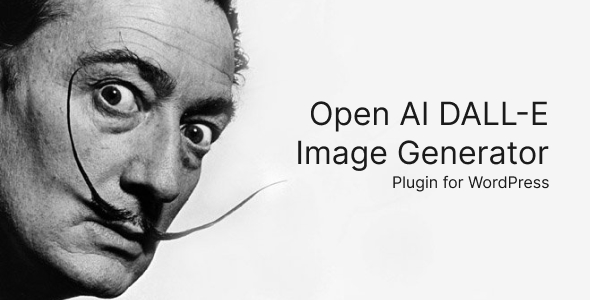Discover the ultimate solution for setting conditional weight-based shipping rates in WooCommerce with the most intuitive and flexible plugin.
The Livemesh Weight Based Shipping for WooCommerce plugin offers the versatility and ease of use for setting shipping rates based on the weight of the order. The process is simple: add a shipping zone in the WooCommerce settings, then select the Livemesh Weight Based Shipping as the shipping method in the shipping zone’s edit page.
Why choose Weight Based Shipping for WooCommerce?
- Create multiple shipping methods: set up multiple shipping methods with their own conditions and table rates based on the cart weight, with a single shipping method capable of handling multiple weight ranges.
- Conditional Logic: set shipping rates based on a wide range of conditions, including weight, quantity, category, product, subtotal, shipping class, location, dimensions, stock status, and more.
- Flexible Rate Calculation: set a flat rate and add additional rates based on the total weight of the cart items.
- Maximum/Minimum Rate: set maximum and minimum rates that can override the shipping costs calculated for a shipping method.
- Ease of Use: The user-friendly UI design and usability make capturing weight-based shipping rates effortless.
- Quality Code: With over 10 years of experience in WordPress development, the product is made with quality code.
- Regular Updates: The plugin is regularly updated with new features, improvements, and bug fixes.
- Proven Support: With over 14,620+ paid customers, the expertise and support is reliable.
The plugin offers additional advanced features, such as:
- Rate by Shipping Class: set weight-based shipping rates for products that belong to a specific shipping class.
- Rate by Category: set weight-based shipping rates for products that belong to a specific product category.
-
Rate by Product: set custom weight-based shipping rates for specific products.
The rates applied will be specific to the instances of the chosen shipping class, category, or product.
Screenshots
Shipping Zones
Choose Shipping Zone for editing
Edit Shipping Zone and its shipping methods
The main screen where rules and rates are configured for a shipping method
Shipping rates set based on weight of cart items
Rates calculated for items that belong to specific shipping class or category
Weight based shipping rates calculated for Cart Items
Download Weight Based Shipping for WooCommerce