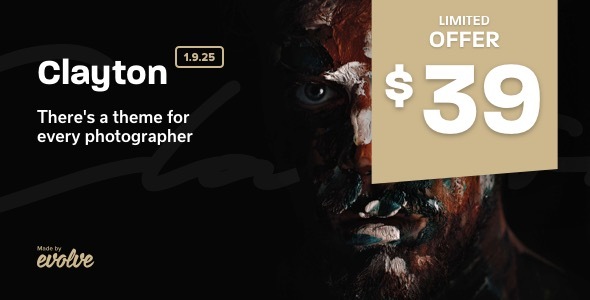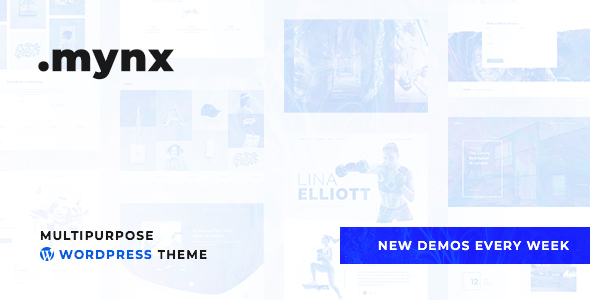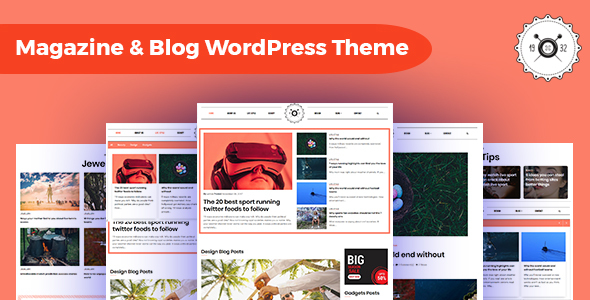Wakiro — a perfectly coded creative portfolio theme that has plenty of tools for creating a stylish portfolio or website of any subject. It uses latest CSS techniques like fluid typography and indents which means no more hustle with mobile typography and page layout; provides a proper use of responsive images with retina support out of the box; incorporates built-in lazy loading function for all images on the website, including slideshows; has full animated gifs support; includes a simple pre-packaged grid buider that eliminates the need for using any aftermarket page builder plugin; has built-in completely unique portfolio editor and many other genuine features, you will love. And, of course, it does rock in terms of a completely unique, carefully crafted design, coupled with best user experience, your website visitors will have. A one year in development stage and it’s here. Finally.
Version 1.1.5 is in the development. It’s a completely new Gutenberg experience! If you became a customer already and want to try it, let me know.
Key features:
- Unique creative design with a huge attention to every single detail.
- WordPress Customizer powered.
- Gutenberg support.
- Polylang optimized (since v.1.1.3). Set up 100% multilingual website with free version of the plugin.
- Unique portfolio editor.
- Custom lightweight “Layout Helper” grid builder.
- 3 professional demos to choose from.
- 5k HiDPI monitors ready.
- 100% responsive and retina-ready design.
- CSS3 powered.
- Lazy loading for all images.
- 3 unique stunning font combinations.
- Tons of site menu variations: 2 types (“Inline” and “Fullscreen”) + fine tuning.
- Fluid + responsive typography and layout.
- WooCommerce support.
- Full animated GIF support.
- Custom logo and colors on any pages or posts.
- Localization support (*.pot file included).
- Hustle-free one-click demo importer.
- Over 700 Google Fonts® + 4 unique local fonts.
- Included child theme with helpful filters.
- Ability to use HTML5 video as hero background or in the slideshow.
- Hero header slideshow with progressive loading feature and advanced options.
- “Flex”, “Mosaic” and “Masonry” portfolio.
- 4 portfolio hover effects: “Default”, “Minimal”, “Ticker” and “Overlay”.
- 3 pagination styles: “Plain”, “Minimal” and “Modern”.
- 2 blog styles: “Plain” and “Grid”.
- 2 WordPress Gallery types (with “wpSpade WP Gallery” add-on): “Masonry” and “Justified” with lazy-loading function.
- “wpSpade Shortcodes” plugin to organize your content how you want.
- Sharing bar + integrated Facebook Open Graph and Twitter meta tags.
- Unlimited widget areas. Add certain widgets to multiple pages or posts.
- Multisite support.
- Accurate and valid cross-browser code.
- Optimized for Contact Form 7, “Simple Twitter Tweets” and “WP Instagram Widget” plugins out of the box.
- Developed with SASS.
- …and much more!
Theme requirements: PHP 5.6 and higher.
Demo preview assets:
images – Unsplash;
video – David Mboussou;
Special thanks to cool guys who allowed using their works in the demo preview:
Acid and Marble and Renan Vizzotto
INFO:
[f] - feature added
[c] - changed
[b] - bug fixed
VERSION CHANGELOG:
-------------- 1.1.4 (28 january, 2020) --------------
[c] Added revisions support to wpSpade CPT - Wakiro plugin. Update it via Appearance > Isntall Plugins to version 1.06.
[b] Improved compatibility with WooCommerce 3.9.0.
[b] Fixed various CSS issues.
style.css (version updated)
assets/css/app.css
assets/css/theme.min.css
functions/frontend/core.class.php
functions/frontend/functions.class.php
functions/frontend/setup.class.php
inc/importer/demo-files/photo/content.xml
inc/importer/demo-files/photo/customizer.dat
woocommerce/notices/success.php
inc/plugins/wpspd-cpt-wakiro.zip
-------------- 1.1.3 (13 November, 2019) --------------
[b] Slightly improved Polylang support.
style.css (version updated)
assets/css/app.css
functions/frontend/core.class.php
functions/frontend/presetup.class.php
functions/frontend/setup.class.php
-------------- 1.1.2 (12 November, 2019) --------------
[f] Added Polylang support.
[c] Updated WooCommerce templates.
[c] Changed sharing image dimensions (regenerate images using "Force Regenerate Thumbnails" plugin, for example).
[c] Added new "Facebook App ID" field to Miscellaneous > Sharing. Update "wpSpade Sharing Bar" to version 1.04 (Appearance > Install Plugins).
[b] Fixed hero height on iOS (Safari 9+).
style.css (version updated)
footer.php
header.php
assets/css/app.css
functions/backend/customizer/settings.class.php
functions/frontend/core.class.php
functions/frontend/functions.class.php
functions/frontend/setup.class.php
inc/plugins/wpspd-sharing-bar.zip
woocommerce/single-product/rating.php
-------------- 1.1.1 (19 July, 2019) --------------
[b] Fixed scroll marker bug.
style.css (version updated)
header.php
-------------- 1.1 (27 June, 2019) --------------
[f] Added external sidebar link. Use "data-sidebar-link" link attribute.
[b] Fixed not properly calculated under certain conditions mobile hero height.
[b] Fixed phone link (href="tel:") as page unloading trigger.
[b] Fixed minor CSS issues and JS issues.
[c] Fixed minor meta box compatibility issues with Gutenberg. Update "Meta Box - Custom" plugin to version 1.04 via Appearance > Install Plugins.
style.css (version updated)
header.php
assets/css/app.css
assets/js/app.js
functions/defaults.class.php
functions/frontend/core.class.php
functions/frontend/functions.class.php
functions/frontend/helpers.class.php
functions/frontend/setup.class.php
inc/plugins/wpspd-meta-box.zip
-------------- 1.09 (13 February, 2019) --------------
[c] Added JS hack for video auto play in Chrome.
[c] Added social icons to "Inline" mobile menu.
[c] Pre-packaged plugins that aren't longer available in WordPress repository.
[b] Fixed equal height columns. Update "wpSpade Shortcodes - Wakiro" plugin to version 1.02 via Appearance > Install Plugins.
style.css (version updated)
assets/js/app.js
functions/frontend/setup.class.php
[+] inc/plugins/woocommerce-quantity-increment.zip
[+] inc/plugins/wp-instagram-widget.zip
inc/plugins/wpspd-shortcodes-wakiro.zip
-------------- 1.08 (22 January, 2019) --------------
[b] Fixed attachment custom link.
[b] Added CSS hack for "Cover" video mode in Edge browser.
[b] Fixed broken instance of "Carousel" shortcode if more than one is added. Update "wpSpade Shortcodes - Wakiro" plugin to version 1.01 via Appearance > Install Plugins.
[c] Improved compatibility with third-party fields in the comment form (Akismet Anti-Spam).
[b] Minor CSS fixes
style.css (version updated)
assets/admin/js/admin_custom.js
assets/css/app.css
functions/frontend/core.class.php
functions/frontend/setup.class.php
inc/plugins/wpspd-shortcodes-wakiro.zip
-------------- 1.07 (15 December, 2018) --------------
[b] Improved portfolio grid and Portfolio Editor. No more stucks now below an upper row or problems with resizing. !!!Required: update "wpSpade CPT - Wakiro" plugin to version 1.05 via Appearance > Install plugins.
[b] Improved portfolio live changes in the Customizer preview
[b] Fixed minor CSS and JS issues.
style.css (version updated)
assets/css/app.css
assets/js/app.js
functions/backend/customizer/settings.class.php
functions/backend/customizer/js/customize-preview.js
functions/frontend/setup.class.php
inc/plugins/wpspd-cpt-wakiro.zip
-------------- 1.06 (14 December, 2018) --------------
[b] Improved portfolio grid and Portfolio Editor. !!!Required: update "wpSpade CPT - Wakiro" plugin to version 1.04 via Appearance > Install plugins.
[c] Updated importer file of the Architecture demo.
[b] Fixed minor CSS issues.
style.css (version updated)
assets/css/app.css
assets/js/app.js
functions/frontend/functions.class.php
functions/frontend/setup.class.php
inc/importer/demo-files/architecture/content.xml
inc/plugins/wpspd-cpt-wakiro.zip
-------------- 1.05 (13 December, 2018) --------------
[c] Enabled video autoplay on iOS
[c] Updated importer file of the Photography demo
[b] Fixed some Gutenberg styles, improved columns
[b] Fixed minor CSS issues
[b] Fixed page divider styles in the portfolio editor. Update "wpSpade CPT - Wakiro" plugin via Appearance > Install plugins.
[b] Updated Meta Box to latest version. Update "Meta Box - Custom" plugin via Appearance > Install plugins.
style.css (version updated)
assets/admin/css/gutenberg.css
assets/css/app.css
assets/js/app.js
content.php
functions/defaults.class.php
functions/frontend/functions.class.php
functions/frontend/inline-styles.class.php
functions/frontend/setup.class.php
inc/importer/demo-files/photo/content.xml
inc/plugins/wpspd-cpt-wakiro.zip
inc/plugins/wpspd-meta-box.zip
-------------- 1.04 (12 December, 2018) --------------
[b] Fixed metabox "visible/hidden" logic. Please update "Meta Box - Custom" plugin via Appearance > Install plugins if its version is still 1.0
style.css (version updated)
functions/backend/rwmb/class.rwmb.php
-------------- 1.03 (10 December, 2018) --------------
[b] Fixed buttons styles.
[b] Eliminated Chrome "overflow: hidden" bug on hover over portfolio thumbnail.
[b] Added Safari "Back button" fix.
[b] Other minor improvements and fixes.
[c] Changed portfolio editor buttons styles due to changes in the post thumbnail styling. Update "wpSpade CPT - Wakiro" plugin via Appearance > Install plugins.
style.css (version updated)
assets/css/app.css
assets/js/app.js
functions/frontend/inline-styles.class.php
functions/frontend/setup.class.php
inc/plugins/wpspd-cpt-wakiro.zip
-------------- 1.02 (10 December, 2018) --------------
[b] Fixed not saving "wysiwyg" fields ("Custom description" etc.) while block editor (Gutenberg) is active. Update "Meta Box - Custom" plugin via Appearance > Install plugins.
[b] Minor improvements in the portfolio editor (draft preview). Update "wpSpade CPT - Wakiro" plugin via Appearance > Install plugins.
[b] Other minor fixes.
style.css (version updated)
content.php
functions/frontend/core.class.php
functions/frontend/setup.class.php
inc/plugins/wpspd-cpt-wakiro.zip
inc/plugins/wpspd-meta-box.zip
-------------- 1.01 (09 December, 2018) --------------
[b] Added Customizer live update for page/post title font size option.
[b] Fixed portfolio item height (9/12 columns + 1x height).
style.css (version updated)
assets/css/app.css
functions/backend/customizer/settings.class.php
functions/frontend/functions.class.php
TMDb Pro – Movie & TV Show Details Plugin For The Movie Database
Wakiro Agency – Portfolio Theme
Lorem Ipsum is simply dummy text of the printing and typesetting industry. Lorem Ipsum has been the industrys standard dummy text ever since the 1500s, when an unknown printer took a galley of type and scrambled it to make a type specimen book. It has survived not only five centuries, but also the leap into electronic typesetting, remaining essentially unchanged. It was popularised in the 1960s with the release of Letraset sheets containing Lorem Ipsum passages, and more recently with desktop publishing software like Aldus PageMaker including versions of Lorem Ipsum.
Why do we use it?
It is a long established fact that a reader will be distracted by the readable content of a page when looking at its layout. The point of using Lorem Ipsum is that it has a more-or-less normal distribution of letters, as opposed to using Content here, content here, making it look like readable English. Many desktop publishing packages and web page editors now use Lorem Ipsum as their default model text, and a search for lorem ipsum will uncover many web sites still in their infancy. Various versions have evolved over the years, sometimes by accident, sometimes on purpose (injected humour and the like).
Where does it come from?
Contrary to popular belief, Lorem Ipsum is not simply random text. It has roots in a piece of classical Latin literature from 45 BC, making it over 2000 years old. Richard McClintock, a Latin professor at Hampden-Sydney College in Virginia, looked up one of the more obscure Latin words, consectetur, from a Lorem Ipsum passage, and going through the cites of the word in classical literature, discovered the undoubtable source. Lorem Ipsum comes from sections 1.10.32 and 1.10.33 of “de Finibus Bonorum et Malorum” (The Extremes of Good and Evil) by Cicero, written in 45 BC. This book is a treatise on the theory of ethics, very popular during the Renaissance. The first line of Lorem Ipsum, “Lorem ipsum dolor sit amet..”, comes from a line in section 1.10.32.
Where can I get some?
There are many variations of passages of Lorem Ipsum available, but the majority have suffered alteration in some form, by injected humour, or randomised words which dont look even slightly believable. If you are going to use a passage of Lorem Ipsum, you need to be sure there isnt anything embarrassing hidden in the middle of text. All the Lorem Ipsum generators on the Internet tend to repeat predefined chunks as necessary, making this the first true generator on the Internet. It uses a dictionary of over 200 Latin words, combined with a handful of model sentence structures, to generate Lorem Ipsum which looks reasonable. The generated Lorem Ipsum is therefore always free from repetition, injected humour, or non-characteristic words etc.
![]()