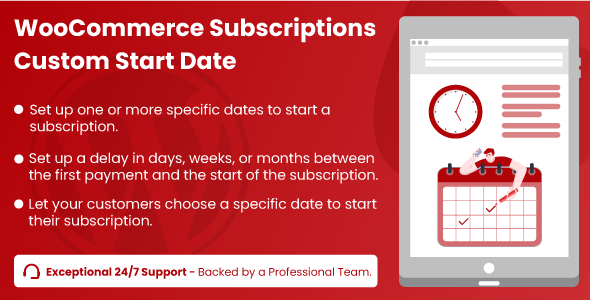What is W2S – Migrate WooCommerce to Shopify?
W2S – Migrate WooCommerce to Shopify is a powerful tool that allows you to migrate WooCommerce data to your Shopify stores. The process would take just a few minutes and the configuration are extremely simple. The W2S plugin transfers data from WooCommerce to Shopify using the Shopify API key, so you can be confident in the accuracy of the imported data.
WooCommerce and Shopify are very large and popular eCommerce platforms that many users all over the world are interested in and prefer. There has been a lot of research done on the market share of these platforms in eCommerce, and according to the most recent statistics from BuiltWith.com, Shopify now has more than 3 million active websites, indicating its popularity is growing. While the number of active WooCommerce websites is growing impressively. It said 89,365,986 downloads were taken directly from the WooCommerce landing page (when they were still showing a download counter).
As a development company, we are aware of this trend, which is why we released the Shopify to WooCommerce plugin, which allows you to migrate data from Shopify to WooCommerce. Not content with this, we were considering how to migrate data from WooCommerce to Shopify in reverse – handle the majority of common needs, the release of the Migrate WooCommerce to Shopify plugin marks an important step toward mastering data management between these two platforms, allowing shop owners to save time and money to gain benefit from online business.
The features of the Migrate WooCommerce to Shopify plugin:
– Migrate lots of data from your WooCommerce store to Shopify stores, including Products, Categories, Orders, Coupons, Users, and Shipping Zones.
– Unlimited products migrated to Shopify:
You’re free to migrate all product data from WooCommerce to Shopify. There is no limit on how much product data you can import. You don’t need to pay any extra fee to import, just import as many as you want.
– Commit import successfully:
We commit that you will import product data successfully. Please follow our guiding document and video to know how to use the plugin to import products WooCommerce to Shopify. If you have any trouble with the import progress, feel free to contact us.
– Import Product Data: ID, Title, Content, Slugs, SKU, range of regular price and sale price, range of stock quantity, Product type, Categories, image.
– Import product options: You can configure import product options to migrate the data you require.
-
Filter by product type: This filter allows you to select a product type to migrate, they can be:
- Simple & variable: Migrate all simple and variable products from WooCommerce to Shopify.
- Only Simple: Only migrate simple products from WooCommerce to Shopify.
- Only variable: Only migrate variable products from WooCommerce to Shopify.
- Include product: Just migrate the products which you enter here.
- Exclude product: The Migrate WooCommerce to Shopify plugin will migrate all products except the products which you enter in the exclude product field.
- Include product by categories: Simply migrate the categories in which you enter their title here.
- Import product created date: Simply migrate the products created during the date range.
-
Import product sequence: Choose the sequence for imported products. There are 6 options to select:
- Title Ascending,
- Title Descending,
- Created Date Ascending,
- Created Date Descending,
- Updated Date Ascending,
- Updated Date Descending.
- Keep product slug: The product slug after migrating to Shopify will remain, the same as in your WooCommerce store. If this option is turned off, WooCommerce will automatically generate a product slug from the product name.
- Import product categories: Enable to migrate all WooCommerce product categories to Shopify
- Import product tags: Enable to migrate all WooCommerce product tags to Shopify.
- Import product SKU: Enable to migrate the SKU of all WooCommerce products to Shopify.
-
Product status mapping: Choose a status for the WooCommerce imported products to Shopify after migrating, they can be:
- Active: Keep imported products in the active status in Shopify.
- Archived: Keep imported products in the archived status in Shopify.
- Draft: Keep imported products in the draft status in Shopify.
- Not import: Keep imported products Not import status in Shopify.
– Update and synchronize the data after being updated, both automatically and manually: You can update the imported product and order data in both ways – manually in the WooCommerce Products and Orders list; or automatically (with imported product data) by setting a timer.
– Schedule a timer to automatically update the imported data: If you select to automatically synchronize and update the imported data, our plugin can help with the cron function, which allows you to set a timer and select your wanted product data to update. The system will auto-update the data at the right time you set.
– Logs to record import history: There is a log section that stores import history. You can examine the logs to verify the imported product data: Time, product title, Import status (failed or successful), Shopify product ID, and WooCommerce product ID.
Why W2S – Migrate WooCommere to Shopify?
- Securely transfer your data between 2 platforms without having to provide your site info to any 3rd party
- Limitless Shopify stores to migrate data
- Actively supported, we’re always available to help!
* Important note:
Since 2022, Shopify had a change in connecting Shopify API. Creating a Custom App using an Access token will be used instead of the private app which is no longer deprecated. Therefore, new Shopify customers will connect to Shopify API via a custom app.