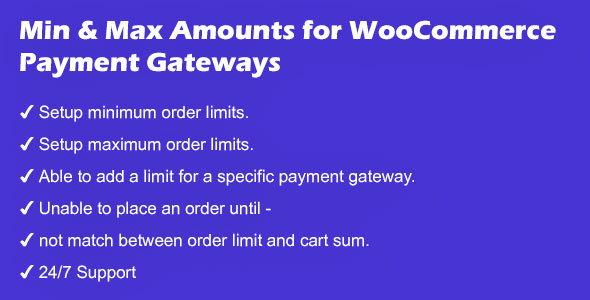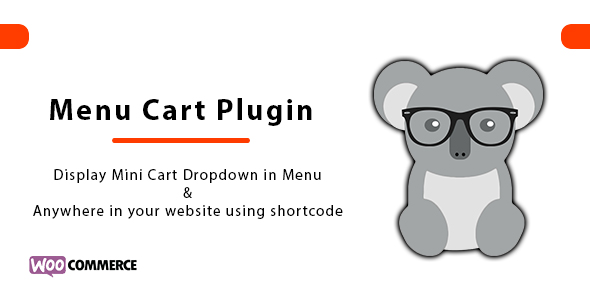Try Before You Buy
Create your test drive site to check how plugin works:
https://test.uschema.io/
uSchema – Ultimate Rich data Schema for WordPress
uSchema is simple yet powerful plugin to help WordPress users and developers to integrate advanced metadata and
structured data to their website easily.
uSchema – Introduction
In this time of era search engines work hard to understand content on webpages and deliver to user what he is
actually trying to find. This is how the search results are getting more relevant day by day. But understanding a
webpage is not a really simple task. Search engine can’t just see a page and decide what it is about. This is where
the schema.org comes in. This project was started in 2011 by Bing, Google Yahoo and Yandex. Purpose of this project
was to create some common set of markups for web pages so that the search engine can understand a page batter.
Now problem for a website owner or web-developer is, you can’t just say this page is a product and search engine
recognizes it. It has to be specific format provided by schema.org. It has to be fullowing the same guideline
defined by schema.org.
To be honest that is not very easy. Even developers struggle with implementing schema in a simple webpage, let alone
a dynamic website like WordPress.
Here uSchema steps in to help both the developer and the website owner.
uSchema is simple yet powerful plugin to help WordPress users and developers to integrate advanced metadata and
structured data to their website easily.
uSchema is helpful with creating custom fields and micro data without writing a single line of code.
You can also show custom fields on front end of your website without going through advanced coding and functions file
editing, all with included benefits of schema and Json LD.
uSchema also includes schema.org and Google structured data guide in the backend of the plugin to help you understand each and every step and option easily.
Please check our How-To Videos section to help you get started
Well Documented
Documentation Section of the website aims to help understand what uSchema is and how it works. It will help you get
started with adding rich snippets to your WordPress website and help improve your SEO ranking with Google.
We (uSchema developer team) aim to make this plugin as easy as possible, and for that purpose we continue editing
this documentation to make it near perfect.
Automate structured data markup
Only some configurations and your schema is all setup. You don’t need to hire a professional for this task. You can
do it yourself. A few clicks here, Some config there and you are done. uSchema will keep adding schema to all your
past and new posts automatically.
Documentation
uSchema has extensive schema documentation to help you getting started. Documentation is continually improving. Our
documentation can help you no matter the skill level. There is section if you already know so much about schema and
you will feel at home if you don’t know anything about how schema works.
SEO
uSchema is a single plugin that you need for on site SEO. It makes your website wide open for search engines using
rich data. You get high chances to rank better on Google and other search engines. Google bots read what you want
them to read on your website, and show your website properly in related searches.
Increase in CTR
uSchema helps you look better on search engines. You have the possibility to show your site navigation in search
results. You also get the changes to show your website search box in Google search results page. Users are more
likely to click your website when your appear on Google with more information. uSchema helps you show your content
right in Google search pages. This makes your website more sexier than it already is.
All Post Types
uSchema supports every post type ever existed in WordPress. No matter how it was created. Weather some plugin add it,
or it was initiated by some theme. uSchema got that covered. You can configure schema with this post. If that post
have custom fields using WordPress standard way, uSchema can use that too.
Add Custom fields (Fields for properties)
uSchema allows you to add custom fields for schema properties. And later on you can show these fields on the
front-end of your website. This one option saves you a lot of trouble of installing separate plugins for posts with
extra information. You can convert your normal post to anything you want. All your additional information is added
to schema and front end.
JSON LD
Schema is added using JSON-LD as recommended by Google. JSON-LD is embedded in the footer of your website to ensure
page speed. JSON-LD syntax is checked can complaint with Google and Bing structured data testing touls.
Highly Optimised
uSchema is highly optimised towards the speed of your website on the front-end and back-end with as little clutter as
possible. We have made sure not to include external requests unlike many schema plugins in the market do. All schema
types are included in plugins so the plugins does not have to always connect any external resources to get
information. But don’t let it confuse you, plugins only uses the file it needed hance improving plugin backend speed
without too much processing.
For the front end plugin includes all schemas in one JSON-LD. So you don’t have extra HTTP requests. No matter how
many schemas you have per page. All are included in one file.
Additional Features
Pack with awesome features, well-coded and easy-to-use user interface.
SEO Ranking
Search engines nowadays don’t just search for words, now they search for content type that is required by the user.
Schema is the way to tell the search engines about the content on your website. With the help of schema markup
search engines know what you have on your website and deliver to the user accordingly.
Automatic Schema for existing content, no need to change existing posts / products / events
uSchema is really diverse plugin with respect of how you want to implement the schema. You don’t need to change your
existing plugins and themes.
Configure and forget
With uSchema you will not have to worry about your schema settings again and again to ensure if it is working. Your
need to configure it once and you are done for the rest of your website’s life.
Site-wide Schema for ranking climb
uSchema helps you add site-wide schema for your main site identity. this helps you get your website recognized in
search results. You can easily add schema for:
- Organization
- Website
- Person
- Contact point
uSchema provides you even more options to configure.
Multiple schema types
This plugin can configure multiple schema types for any CPT i.e
- Add additional schema of book product to your product.
- Add recipe schema to your post in addition to article.
Woocommerce compatible
uSchema is fully compatible with woocommerce products and archives. You have the ability to add additional schema
types for products like books and vehicle.
Taxonomy level schema
uSchema can configure single taxonomy page as well as it can show taxonomies as schama property. i.e you can
configure Category of a post to shown as Recipe cousine.
Archive Schema
With the help of uSchema you can create the schema of archive page. You also have the ability to add archives items
to a single items list. And you can fetch all schema information from all posts and show it to the archive page.
Breadcrumbs
Ability to define base trail for breadcrumbs, you can change trails to be based on categories or it can be post
tags.
Builtin cache system for speedy page load
uSchema has built in cache system that builds schema file for the pages and posts, and keeps it cached to reduce
requests. It helps with the page load time.
Graph schema ability
Graph schema helps you with connect schema items with another. With ability of graph schema you can connect your
website identity with products, pages and posts.
Frontend display of fields
uSchema is not just for adding schema to your posts. You can show properties to the front-end of your website if
those were not already shown. This way you can make sure that your schema says what your have in your HTML. It helps
make sure that you fullow Google guidelines about implementing schema.
Display properties using action hooks, filter hooks and shortcode
uSchema has advanced settings for front-end display of property fields. You can use hooks to display fields, hooks
can be action hook or filter hook. Additionally you can use a shortcode to display fields on the front-end of your
website. This approach is compatible with any post type and theme.
Site-Wide identity schema with easy config
uSchema has additional settings to add site-wide schema easily. You can add most common types of site-wide schemas
easily.
Search box Schema
Search box helps you to display search query URL to the search engines. This way the search engines can show a search
box for your website in the search results page.
About-us page SEO Schema
You can add about us page in schema so that the search engines can show your company’s information right in the
search results page.
Contact page rich data for search engines
Contact page schema helps Google and other search engines how to contact your website or your company.
Site navigation schema to show quick links search results
Site navigation schema helps you select your website navigation menu. It helps search engines to show your site
navigation right under the search results of your website. This makes your appearance search results more appealing
and helps your CTR.
Changelog
= 1.1.4 = [2020-02-08] - Feature: Compatibility with plugin: Bold Builder. - Feature: logo images can also have ImageObject schema - Feature: More preset schema items : AggregateRating, Article, Dataset, LocalBusiness, Product, VideoObject = 1.1.3 = [2020-01-21] - Fix: Resolved compatibility issues with LearnPress and other plugins using framework. - Fix: If a WordPress install is imported to a setup with in-compatible PHP or WordPress versions, plugin deactivates automatically. - Feature: Ability to override user capability to use plugin options page. = 1.1.2 = [2020-01-08] - Feature: Ability to Import/Export individual Schema Item - Feature: Display Google guideline link if available - Feature: Settings Backup/Restore functionality added - Feature: Option to use ImageObject for any image property - Feature: Merge Schema option moved to Post-level basis - Fix: Default schema for post type applied auto if selected - Fix: WooCommerce Archive page schema for products that have schema enabled - Fix: Linked Schema item "create fields" now show in edit screen - Fix: Schema beyond level-3 issues fixed - Fix: WooCommerce Extended schema not create separate schema for Product - Fix: Linked schema working fine at same level and same property - Optimize: Better caching for global schema - Optimize: More readable code and better ajax messages = 1.1.1.1 = [2019-12-17] - Fix: schema for linked featured image working fine - Optimize: schema for linked featured images is fetched as ImageObject = 1.1.1 = [2019-12-16] - Feature: Select field added for create_field option - Feature: ability to add more than one images to create_field: image - Feature: Option to upload logo for Easy Site Entity Schema - Update: tabindex -1 for description link to skip links while using tabs - Update: wording updated for better explanation. POT also updated - Update: Check for scalar value before echo of display_fields - Fix: typo in readme fixed and documentation updated - Fix: merging schema working fine - Fix: re-used linked schema items on same CPT were not saving = 1.1.0 = (2019-12-10) This version is a major update, user shall need to update posts where user is loadin multiple schemas with "Let Me Decide" option. - Update: let_me_decide option replaced with separate schema option - Update: Duplicate properties can now be added on same level - Feature: ImageObject schema added - Feature: More Link existing options: blog logo, post id, post slug, term id - Optimize: check for schema_item_id availability before processing - Update: POT file updated - Feature: linked schema items are added to $diplay_fields - Fix: turning off schema for some fields was not working as expected - Feature: archive schema support for multi post schema - Fix: schema merging issue with graph resolved - Feature: metabox updated to show multiple schema item selected - Optimize: admin css further optimized for loading - Fix: shortcode are now working on pages = 1.0.4 = (2019-12-03) * Update: POT file updated for newly added strings * Feature: schema tester link added * Feature: Schema.org link is available for easy access * Feature: AboutPage schema automatically added if selected * Feature: Contact Page schema added automatically * Dev: filter introduction to override merge_woocommerce post_id based * Dev: introduced constant for display of debug info = 1.0.3 = (2019-11-28) * Optimize: Better schema merge with WooCommerce and Review Schema * Feature: Update WooCommerce Review schema automatically * Feature: Ability to override template in fields display shortcode = 1.0.2 = - Optimize: admin css loads and target only on required screen - Optimize: strip tags for contents for use in schema - Feature: ability to categorize schema items - UX: added uSchema icon to post type and moved Settings link to uSchema menu item - Optimize: Schema processing for the front end page load - Optimize: Code refactoring and optimization = 1.0.1 = - replaced function is_php_version_compatible() to be compatible with WordPress 4.8 == 1.0.0 == - Initial Release
TMDb Pro – Movie & TV Show Details Plugin For The Movie Database
uSchema – Ultimate Rich Data Schema for WordPress
Lorem Ipsum is simply dummy text of the printing and typesetting industry. Lorem Ipsum has been the industrys standard dummy text ever since the 1500s, when an unknown printer took a galley of type and scrambled it to make a type specimen book. It has survived not only five centuries, but also the leap into electronic typesetting, remaining essentially unchanged. It was popularised in the 1960s with the release of Letraset sheets containing Lorem Ipsum passages, and more recently with desktop publishing software like Aldus PageMaker including versions of Lorem Ipsum.
Why do we use it?
It is a long established fact that a reader will be distracted by the readable content of a page when looking at its layout. The point of using Lorem Ipsum is that it has a more-or-less normal distribution of letters, as opposed to using Content here, content here, making it look like readable English. Many desktop publishing packages and web page editors now use Lorem Ipsum as their default model text, and a search for lorem ipsum will uncover many web sites still in their infancy. Various versions have evolved over the years, sometimes by accident, sometimes on purpose (injected humour and the like).
Where does it come from?
Contrary to popular belief, Lorem Ipsum is not simply random text. It has roots in a piece of classical Latin literature from 45 BC, making it over 2000 years old. Richard McClintock, a Latin professor at Hampden-Sydney College in Virginia, looked up one of the more obscure Latin words, consectetur, from a Lorem Ipsum passage, and going through the cites of the word in classical literature, discovered the undoubtable source. Lorem Ipsum comes from sections 1.10.32 and 1.10.33 of “de Finibus Bonorum et Malorum” (The Extremes of Good and Evil) by Cicero, written in 45 BC. This book is a treatise on the theory of ethics, very popular during the Renaissance. The first line of Lorem Ipsum, “Lorem ipsum dolor sit amet..”, comes from a line in section 1.10.32.
Where can I get some?
There are many variations of passages of Lorem Ipsum available, but the majority have suffered alteration in some form, by injected humour, or randomised words which dont look even slightly believable. If you are going to use a passage of Lorem Ipsum, you need to be sure there isnt anything embarrassing hidden in the middle of text. All the Lorem Ipsum generators on the Internet tend to repeat predefined chunks as necessary, making this the first true generator on the Internet. It uses a dictionary of over 200 Latin words, combined with a handful of model sentence structures, to generate Lorem Ipsum which looks reasonable. The generated Lorem Ipsum is therefore always free from repetition, injected humour, or non-characteristic words etc.
![]()