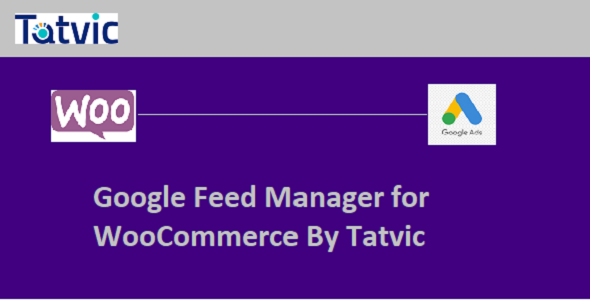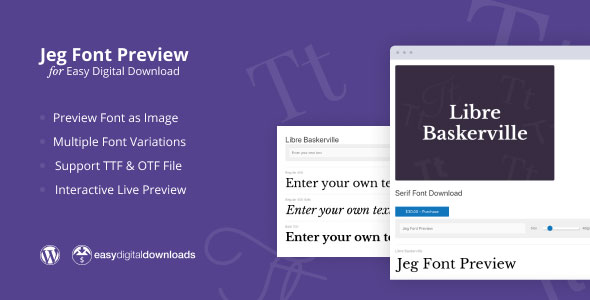What Can You Do With This Plugin?
URL to RSS – Custom Curated RSS Feeds is a powerful tool to generate RSS feeds for any website from the internet. You need to add in the plugin settings the URL from where you wish to get the RSS feed and the plugin will do the rest of the work.
These feeds will be automatically updated with new articles, without your further intervention. This plugin allows you to create RSS feeds out of almost any web page. Your only task is to provide us with target URL and point on desired blocks in the plugin’s visual RSS builder.
The rest is the plugin’s job. And you get your feeds in seconds!
The plugin will store your RSS feed on your website (similar to RSS feeds that are already present on your site).
The plugin will generate a unique URL for each feed you’ve created.
This URL can be used in HTML code at your website or be embedded in any RSS reader or software that manages RSS feeds. It can also be provided to one of many RSS readers or any other RSS-related service.
You no longer need to sign up for expensive services that allow you to create only a limited number of RSS feeds. This plugin (after a one time purchase price), will allow you to create an unlimited number of RSS feeds from any site, and to publish them on your own website.
Once you’ve created your RSS feed it starts updating automatically.
All RSS feed content is updated at a schedule (set in plugin settings). No need to manually regenerate the RSS each time to refresh it, the plugin will do this job for you.
How does it work?
This plugin will crawl the seed URL you give it (crawling means that it will search all links that the web page contains) and will visit and extract content from each crawled URL. The extracted content will be processed (word replacement, translation, word spinning, and with many more supported operations). The crawling process is customizable: you can set the crawling depth, crawling rate, maximum crawled article count, crawl only links with specific class or ID and many more customizations.
You can scrape content from almost every web site that you open in your browser.
Also, you can automatically generate unlimited number of custom website crawling rules, that will create an unlimited number of RSS feeds.
Other plugin features:
- Visual content selector support added
- Ability to make screenshots of crawled pages and use them in RSS feed item’s content
- Ability to shorten outgoing links (and monetize them), using Shorte.st link shortener service – example of shortened link
- JavaScript execution support for crawled pages – requires PhantomJS installed on server – How to install PhantomJs? – video tutorial
- Set multiple proxies for crawling pages. The plugin will select one at random at each page access
- Paginate crawling (crawling for articles will continue on the next page of the seed page).
- Create RSS feeds for WooCommerce products
- Paginated RSS feed item importing support (into a single crawled RSS feed item)
- Set proxies for crawling pages
- Google Translate support – select the language in which you want to publish your RSS feeds
- Text Spinner support – automatically modify generated text, changing words with their synonyms – built-in, The Best Spinner, SpinRewriter, WordAI, TurkceSpin and others – great SEO value!
- automatically generate RSS feed item categories from crawled pages
- send custom cookies with the request to the crawled webpage (authentification)
- define publishing constrains: do not publish RSS feed items that do not have images, RSS feed items with short/long title/content
- automatically generate a featured image for the RSS feed items
- customize rss feed items’ title and content (with the included wide variety of relevant shortcodes)
- ‘Random Sentence Generator Tool’ (relevant sentences – as you define them)
- detailed plugin activity logging
- scheduled rule runs
- custom tags support for RSS feed items – define them and add custom content to them
- create an unlimited number of RSS feeds
- Maximum/minimum title length rss feed items limitation
- Maximum/minimum content length rss feed items limitation
- Add rss feed item only if predefined required keywords found in title/content
- Add rss feed item only if predefined banned keywords are not found in the title/content
- Save and restore plugin rule list from file
Testing this plugin
- You can test the plugin’s functionality using the ‘Test Site Generator’. Here you can try the plugin’s full functionality. Note that the generated testing blog will be deleted automatically after 24 hours.
Plugin Requirements
- PHP DOM -> how to install it (if you don’t have it, but probably you already have it): http://php.net/manual/en/dom.setup.php
- PHP 5.0 or higher
- dom, mbstring, iconv and json extensions (enabled by default)
Need support?
Please check our knowledge base, it may have the answer to your question or a solution for your issue. If not, just email me at [email protected] and I will respond as soon as I can.
Changelog:
Version 1.0 Release Date 2020-07-14
First version released!
Are you already a customer?
If you already bought this and you have tried it out, please contact me in the item’s comment section and give me feedback, so I can make it a better WordPress plugin!
WordPress 5.4 Tested!
Disclaimer
Through this plugin you are able to grab content from various websites that does not necessary belong to you or which are not under your control. If you grab copyrighted material without the author’s permission, the plugin’s developer does not assume any responsibility for your actions. Also, the plugin’s developer has no control over the nature, content and availability of those sites.
Do you like our work and want more of it?
Check out this MEGA plugin bundle.