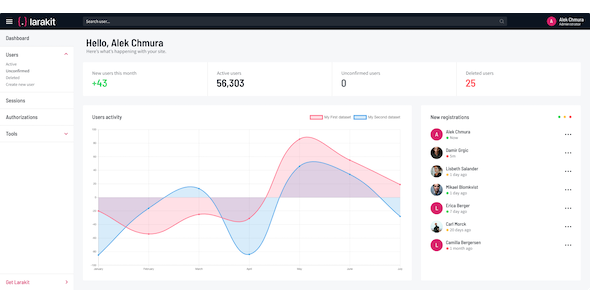SiteGuard – Advanced PHP Login & User Management System – the simplest, most powerful authentication tool for your website.
Script Guide
http://michael-designs.com/siteguard/documentation/
Live Demo
https://michael-designs.com/siteguard/
Username: : admin
Password: admin
SiteGuard Features
- Two factor authentication ready.
- Account Self Activation via email link.
- Automatic Throttling for wrong login attempts with IP logging.
- Social authentication from Facebook and Google plus.
- JSON API Ready with Public & Secret keys for authentication with your android or web application.
- Secure PHP login and registration script features easy one-line integration with your current website or application.
- Admin can impersonate other users.
- Activity logging for every action happens on your site.
- Manage active sessions, know what users are viewing on your site right now with ability to end any session with just one click.
- Access Levels and roles that can be easily updated according to your needs.
- Limit max. number of logins for users in each access level.
- Ability to add unlimited custom privileges so you don’t need to hard-code anything.
- Ability to define custom index page for each access level.
- API Explorer script to easily test our API and know how to write the syntax.
- Announcements module with expiration date for each announcement.
- Supports Google reCaptcha.
- Remember Me, Password reset and other features.
- Users can upload their avatars with crop and resize functions.
- Supports SMTP.
- Supports IPv6.
- Responsive design, built on bootstrap 4.
- Well documented with detailed description of each function and API call.
Security Measures:
- Secured API calls with JWT
- CSRF Protection – all forms include CSRF token
- XSS Filtering
- One way password Hashing
- Session protection
- Secret and Public API Keys
Auto Installer script
Upload the script to your webserver, open installer link [http://your-site.com/siteguard/install/] and follow each step to easily install everything in a matter of seconds.
How to Update?
First, take a database backup, upload the new version and replace files, run auto updater script [http://your-site.com/siteguard/install/update/]. That's it!
ChangeLog
Version 1.3 [30/05/2020]
- [Fix] Upload PNG files turns black if crop outside canvas. - [Add] Add API JWT Header tokens, Separate Public API and User API keys to make api connections more secure
Version 1.2 [25/05/2020]
- [Add] Account self activation, now registered users can activate their accounts via activation email. - [Add] Admin email notification on new registrations. - [Add] Ability to view 'closed' accounts and re-activate them. - [Add] Ability to limit max. number of active sessions per user in specific access level. - [Add] Custom index page, dashboards for each access level. - [Add] SMTP Support, IPv6 Support. - [Fix] Announcements module - admin can add announcements for users of each access level and set its expiration date. - [Fix] Minor typos in language & Bugfixes.
Version 1.1 [27/04/2020]
- [Add] Dynamic Navigation - Now you can change your navigation menu items, add new menus and pages and also sort them by simple drag and drop (from privileges.php page) - [Add] Page Generator - Every page you create the app will generate a blank page with same app styling and privilege checking to give you a head-start & save time - [Fix] (password required) bug on social login profiles. - [Add] Now you can change logo & add custom footer. - [Fix] Minor bugfixes
Version 1.0 [16/04/2020]
- [Add] Support for PHP 7.3 - [Add] Add (user update / password-reset) functions to API - [Fix] Minor bugfixes
Version 1.0 [14/04/2020]
- Initial Release
TMDb Pro – Movie & TV Show Details Plugin For The Movie Database
SiteGuard Advanced PHP Login & User Management Script
Lorem Ipsum is simply dummy text of the printing and typesetting industry. Lorem Ipsum has been the industrys standard dummy text ever since the 1500s, when an unknown printer took a galley of type and scrambled it to make a type specimen book. It has survived not only five centuries, but also the leap into electronic typesetting, remaining essentially unchanged. It was popularised in the 1960s with the release of Letraset sheets containing Lorem Ipsum passages, and more recently with desktop publishing software like Aldus PageMaker including versions of Lorem Ipsum.
Why do we use it?
It is a long established fact that a reader will be distracted by the readable content of a page when looking at its layout. The point of using Lorem Ipsum is that it has a more-or-less normal distribution of letters, as opposed to using Content here, content here, making it look like readable English. Many desktop publishing packages and web page editors now use Lorem Ipsum as their default model text, and a search for lorem ipsum will uncover many web sites still in their infancy. Various versions have evolved over the years, sometimes by accident, sometimes on purpose (injected humour and the like).
Where does it come from?
Contrary to popular belief, Lorem Ipsum is not simply random text. It has roots in a piece of classical Latin literature from 45 BC, making it over 2000 years old. Richard McClintock, a Latin professor at Hampden-Sydney College in Virginia, looked up one of the more obscure Latin words, consectetur, from a Lorem Ipsum passage, and going through the cites of the word in classical literature, discovered the undoubtable source. Lorem Ipsum comes from sections 1.10.32 and 1.10.33 of “de Finibus Bonorum et Malorum” (The Extremes of Good and Evil) by Cicero, written in 45 BC. This book is a treatise on the theory of ethics, very popular during the Renaissance. The first line of Lorem Ipsum, “Lorem ipsum dolor sit amet..”, comes from a line in section 1.10.32.
Where can I get some?
There are many variations of passages of Lorem Ipsum available, but the majority have suffered alteration in some form, by injected humour, or randomised words which dont look even slightly believable. If you are going to use a passage of Lorem Ipsum, you need to be sure there isnt anything embarrassing hidden in the middle of text. All the Lorem Ipsum generators on the Internet tend to repeat predefined chunks as necessary, making this the first true generator on the Internet. It uses a dictionary of over 200 Latin words, combined with a handful of model sentence structures, to generate Lorem Ipsum which looks reasonable. The generated Lorem Ipsum is therefore always free from repetition, injected humour, or non-characteristic words etc.
![]()