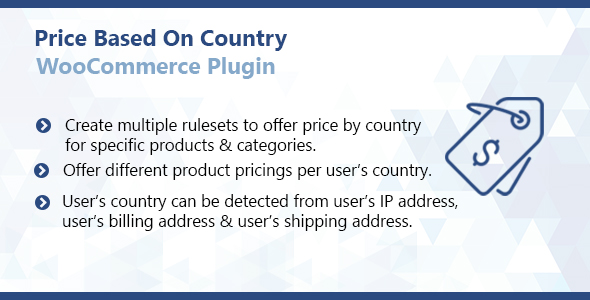ShortcodeHub – MultiPurpose Shortcode Builder
All in one multi-purpose shortcode builder.
ShortcodeHub is a new WordPress pluign to create your own shortcode group. With our powerful query builder, you can create simple grid, masonry grid, slider, carousel, glossary, timeline and much more.
ShortcodeHub Highlights
Front-End Placeholders
ShortcodeHub is not just a Shortcode builder. Its more than it. With the help of placeholders you can easily add the content from front end.
Watch Video
Strong Query Builder
Our goal is to deliver the ultimate experience to our loyal users. The ShortcodeHub has an optimized query builder with all options categorized intuitively, so you can work faster.
Watch Video
Shortcode Types
We have categorize the shortcodes in the groups. These are basic, core and post query.
Basic Shortcodes
-
Text Editor: Add your text content in the TinyMCE or Text editor and show them anywhere with the help of shortcode.
OrSelect the hook from frontend to show that content.
Its easy! -
Code Editor: Do you have a custom code snippet which need to show with shortcode?
Or
Are you developer which have some custom PHP code to show it with shortcode?
Then, Simply create a shortcode with “Code Editor” add tho custom code. And then show it anywhere with the help of shortcode. Or append to any hook.
Core Shortcodes
- Widget: Do you have any custom widget? Then simply select it from the dropdown and show it with shortcode. (Note: The style is applied to the widget as per theme) .
-
Menu: Most of the times we need the custom menu to show somewhere. To fulfil this requirement we have added the Menu shortcode support in the ShortcodeHub.
Just select the menu which you want to show with shrotcode and just use it anywhere.
Post, Page & Custom Post Shortcodes
We create some custom post types and also we create categories, tags and custom taxonomies.
We add the content in these post types and show theme on specific pages as per our requirement.
To do it from a scratch, Technically we do it with WP_Query. And without coding it was not possible.
But, Now! It’s Possible with ShortcodeHub!
- Just select shrotcode type (Simple Grid, Masonry, Glossary, Inbox View etc.)
- Select Post Type & Categories. (Set no of items, categories, tags etc.)
- Yup! Thats it! Just copy the shortcode and use it anywhere.
Below is the list of some shortcode styles for the Post Query Builder.
- Simple Grid: Show the post, pages and custom post types in the form of Simple Grid.
- Inbox View: Show the items in the Inbox View style.
- Masonry Grid: Make a Masonry Grid of post, page and custom post types.
- Glossary: Easily create a Glossary of the post, page and custom post types.
- Summery: Make a Summery of the post, page and custom post types.
- Timeline: Make a Timeline of post, page and custom post types with the Timeline shortcode.
- Accordion: Make a Accordion of post, page and custom post types with the Accordion shortcode.
- Tabs: Make a Tabs layout of post, page and custom post types with the Tabs shortcode.
- List: Make a Simple List of post, page and custom post types with the List shortcode.
- Carousel: Make a Carousel of post, page and custom post types with the Carousel shortcode.
- Slider: Make a Slider of post, page and custom post types with the Slider shortcode.
- Filterable Grid: Show all items and filter them with categories, tags and taxonomies with the Filterable Grid shortcode.
- Pagination Grid: (coming soon) Show all post, page and custom post types with pagination with the Pagination Grid shortcode.
Category, Tag Or Custom Taxonomy Shortcodes
- Simple Grid: (coming soon) List all selected categories, tags or custom taxonomies with the Simple Grid shortcode.
- Advanced Grid: (coming soon) List categories, tags or custom taxonomies with assigned posts with the Advanced Grid shortcode.
Helper Shortcodes!
We have added much more most helpful shortcode’s. These includes post, author, theme, plugin, date & time etc.
Date & Time Shortcodes
We have added the date and time shortcodes to show the date and time as per our need.
Date Examples Use below shortcodes to show the current date.
Example Output
[sh_date format='d/m/y'] 15/02/19
[sh_date format='d-M-Y'] 15-Feb-2019
[sh_date format='d F Y'] 15 February 2019
[sh_date format='dS F Y'] 15th February 2019
[sh_date format='M, dS Y'] Feb, 15th 2019
Date & Time Examples Use below shortcodes to show the current date & time.
Example Output
[sh_date format='d-m-Y h:i:s a'] 15-02-2019 05:57:15 pm
[sh_date format='d-M-Y h:i:s a'] 15-Feb-2019 05:57:15 pm
[sh_date format='d F Y h:i a'] 15 February 2019 05:57 pm
Time 12 hrs Examples Use below shortcodes to show the current time in 12 hours format.
Example Output
[sh_date format='h:i a'] 05:57 pm
[sh_date format='h:i A'] 05:57 PM
[sh_date format='h:i:s a'] 05:57:15 pm
[sh_date format='h:i:s A'] 05:57:15 PM
Time 24 hrs Examples Use below shortcodes to show the current time in 24 hours format.
Examples Output
[sh_date format='H:i a'] 17:57 pm
[sh_date format='H:i A'] 17:57 PM
[sh_date format='H:i:s a'] 17:57:15 pm
[sh_date format='H:i:s A'] 17:57:15 PM
Post Shortcode’s
In single post, page or custom post type if we want to show the title in the content anywhere then just use the shortcode [sh_post_title]. This return return the current post title.
Or
If you want to show any other post title then just add the id of that post in the shortcode. E.g. [sh_post_title id="123"]
This shortcodecode return the title of the post whose id is 123.
Below is the complete list of shortcodes.
[sh_post_id]
[sh_post_title]
[sh_post_slug]
[sh_post_content]
[sh_post_excerpt]
[sh_post_author]
[sh_post_date]
[sh_post_date_gmt]
[sh_post_modified]
[sh_post_modified_gmt]
[sh_post_publish_date]
[sh_post_publish_date_gmt]
[sh_post_update_date]
[sh_post_update_date_gmt]
[sh_post_status]
[sh_post_comment_status]
[sh_post_ping_status]
[sh_post_password]
[sh_post_to_ping]
[sh_post_pinged]
[sh_post_content_filtered]
[sh_post_parent]
[sh_post_guid]
[sh_post_menu_order]
[sh_post_type]
[sh_post_mime_type]
[sh_post_comment_count]
[sh_post_filter]
Author Shortcode’s
In WordPress main user roles are Administrator, Author, Editor, Contributor and Subscriber. We can create more user roles as per our requirement.
Suppose we want to show the current user name then we can show it with shortcode [sh_author_display_name] or show any other user name by passing the user id in the shortcode.
E.g. [sh_author_display_name id="1"] This will return the display name of the user whose user id is 1.
Below is the complete list of shortcodes.
[sh_author_id]
[sh_author_admin_color]
[sh_author_aim]
[sh_author_comment_shortcuts]
[sh_author_description]
[sh_author_display_name]
[sh_author_first_name]
[sh_author_jabber]
[sh_author_last_name]
[sh_author_nickname]
[sh_author_plugins_last_view]
[sh_author_plugins_per_page]
[sh_author_rich_editing]
[sh_author_syntax_highlighting]
[sh_author_user_activation_key]
[sh_author_user_description]
[sh_author_user_email]
[sh_author_user_firstname]
[sh_author_user_lastname]
[sh_author_user_level]
[sh_author_user_login]
[sh_author_user_nicename]
[sh_author_user_pass]
[sh_author_user_registered]
[sh_author_user_status]
[sh_author_user_url]
[sh_author_yim]
Features
- Strong Query Builder for post, pages & custom post types.
- Works with any theme
- Post, Page Query Builder
- Super easy and flexible
- 1 click create shortcode from ready shortcodes
- Documentation
- Translation Ready
- RTL Support
- Developer Friendly
- Create your own shortcode library
- (Soon) Display Location Rules (Show/Hide the shortcode for particular locations.)
- (Soon) Custom CSS support.
- (Soon) Custom Markup support.
Compatible Browsers
- IE11
- Firefox
- Safari
- Opera
- Chrome
- iOS browser
- Android browser
TMDb Pro – Movie & TV Show Details Plugin For The Movie Database
ShortcodeHub – MultiPurpose Shortcode Builder
Lorem Ipsum is simply dummy text of the printing and typesetting industry. Lorem Ipsum has been the industrys standard dummy text ever since the 1500s, when an unknown printer took a galley of type and scrambled it to make a type specimen book. It has survived not only five centuries, but also the leap into electronic typesetting, remaining essentially unchanged. It was popularised in the 1960s with the release of Letraset sheets containing Lorem Ipsum passages, and more recently with desktop publishing software like Aldus PageMaker including versions of Lorem Ipsum.
Why do we use it?
It is a long established fact that a reader will be distracted by the readable content of a page when looking at its layout. The point of using Lorem Ipsum is that it has a more-or-less normal distribution of letters, as opposed to using Content here, content here, making it look like readable English. Many desktop publishing packages and web page editors now use Lorem Ipsum as their default model text, and a search for lorem ipsum will uncover many web sites still in their infancy. Various versions have evolved over the years, sometimes by accident, sometimes on purpose (injected humour and the like).
Where does it come from?
Contrary to popular belief, Lorem Ipsum is not simply random text. It has roots in a piece of classical Latin literature from 45 BC, making it over 2000 years old. Richard McClintock, a Latin professor at Hampden-Sydney College in Virginia, looked up one of the more obscure Latin words, consectetur, from a Lorem Ipsum passage, and going through the cites of the word in classical literature, discovered the undoubtable source. Lorem Ipsum comes from sections 1.10.32 and 1.10.33 of “de Finibus Bonorum et Malorum” (The Extremes of Good and Evil) by Cicero, written in 45 BC. This book is a treatise on the theory of ethics, very popular during the Renaissance. The first line of Lorem Ipsum, “Lorem ipsum dolor sit amet..”, comes from a line in section 1.10.32.
Where can I get some?
There are many variations of passages of Lorem Ipsum available, but the majority have suffered alteration in some form, by injected humour, or randomised words which dont look even slightly believable. If you are going to use a passage of Lorem Ipsum, you need to be sure there isnt anything embarrassing hidden in the middle of text. All the Lorem Ipsum generators on the Internet tend to repeat predefined chunks as necessary, making this the first true generator on the Internet. It uses a dictionary of over 200 Latin words, combined with a handful of model sentence structures, to generate Lorem Ipsum which looks reasonable. The generated Lorem Ipsum is therefore always free from repetition, injected humour, or non-characteristic words etc.
![]()