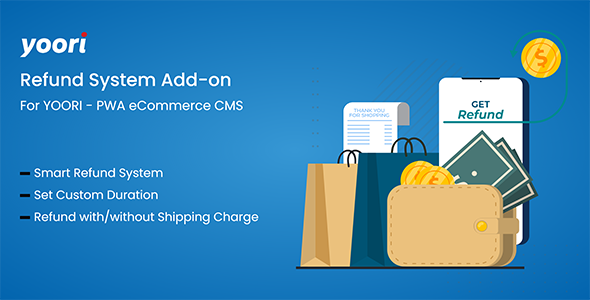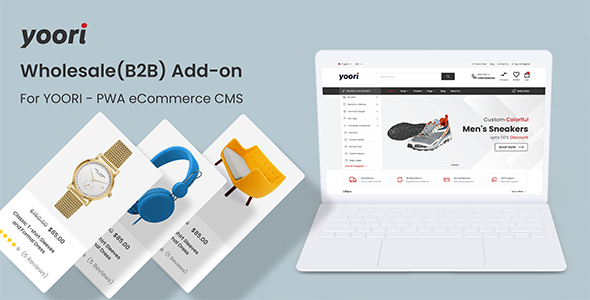YOORI Refund Add-on
Start accepting refund for your customer stratification.Your seller also can accept refund from seller dashboard.
Refund system isn’t an standalone system. This Refund system is available only for YOORI – Laravel Vue Multi-Vendor PWA eCommerce CMS . If you do not purchase YOORI – Laravel Vue Multi-Vendor PWA eCommerce CMS yet then click here for purchasing
Refund Options:
- Accept refund
- Seller/Vendor can accept refund.
- Refund with/without shipping charge.
- Set custom duration.
Requirements:
- YOORI – Laravel Vue Multi-Vendor PWA eCommerce CMS Must be preinstalled on your server.
- Required Yoori Version: V1.2.0 or Later.
Installation:
- Login to Yoori Dashboard
- Goto Addons > Installed Addons
- From Right side enter your purchase code and select refund.zip
- Click ‘Save” button to complete installation.
- Done & Enjoy.
Usage:
After successfully installation you will get another menu to your admin dashboard title “Refund”.
- Set Refundable for product, go to Product > Add New Product, from the right side you will see the refundable option.
- Set Refund time Refund > Refund Setting.
- Approved Refund Refund > Approved Refunds.
- Processed Refunds, Refund > Approved Refunds then you will get refund processed option.
- Done & Enjoy..