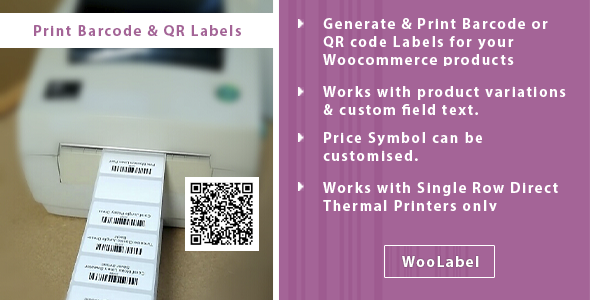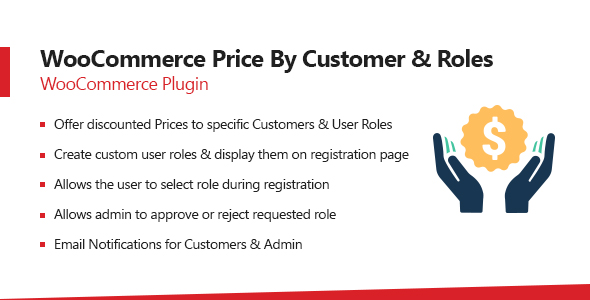Generate & Print Physical Barcode / QR / Product labels for your WooCommerce products.
Woolabel enables you to generate & print physical barcode / QR / Product labels for your WooCommerce products.
Options for each label includes having a scannable barcode/QR code on it, SKU number, price and the product title. Also custom text/ data is also possible.
+ Print with Product Variations? Yes
+ Get Free Plugin Updates for life with one purchase? Yes
+ QR code print option ? Yes
+ NEW FEATURE: Increase / Decrease product quantity with a scan (QR Code only)
+ All the popular barcode types including Code 128? Yes
+ Add custom field/ data to each label ? Yes
+ Add title, price, sku and barcode on each label? Yes
+ Add Product Title only ? Yes
+ Change the Currency Symbol ? Yes, Any symbol is possible.
+ Works with Online Pos ? Yes
+ Barcodes Scannable ? Yes
+ Use it with different sized single row labels? Yes, see settings page screenshot.
+ Label size pre-sets are available for saving if you use different size labels? Yes
+ Bulk Print via ATUM Inventory management? Yes
+ Print last 24 hours of products added ? Yes, several different sorting options.
NOTE: This plugin has been built to work with Direct Thermal Laser Printers that use Single Row Continuous Labels.
Main Page:
Features:
- Generate Barcodes & QR codes for your labels with our built-in generator. 10+ different types of barcodes available and with our recommended barcode type set as default. (Code 128)
- Barcodes can be scanned by your normal barcode laser scanner. So you can use Woo Labels in a retail setting and combine it with an Online POS system and you have your very own shop.
- Options for each label are customizable. Price, Product Title, SKU / Barcode. This can be done via the dedicated settings page.
- Label configuration is available via the settings page too. Example: You can make the size of the font of the Price bigger if you like. Also, if you want to use bigger or smaller sized labels you can change the settings to accommodate this.
- There is a live preview of the label in the settings page. You can make changes like making the product title text bigger and then get a live preview of what it would look like.
- Three pre-sets are available in the settings if you use different size labels in your business.
- Bulk Tool Options. You can print labels off for multiple orders with just a few clicks.
- Record Keeping via Orders dashboard. WooLabel records which orders have had labels printed off for already.
- Let’s you print all the labels required for all the different products added to your website in the last 24 hours.
- Print Labels off for just one order? Via Action tool area.
-
Atum Inventory Management Tool.
Go to purchase orders and in the action button field there will be a Woolabel button. Press that and that will take you to print preview for this purchase order. If you have multiple purchase orders in ATUM, select which ones and then use bulk tool options to print them all off at once. -
Print ALL barcode labels for your Woocommerce products.
Sorting Options include: All, 24hrs, Custom Date Range, ATUM purchase orders, Manual selection, Mouse Click Mode (remembers the order selected and prints in that order) and Quantity (E.g. Print labels only if more than 3 are in stock). -
Smart Recording feature.
In the Woocommerce Orders Dashboard, the plugin records which orders have had barcodes printed for. (if you are printing them as required). -
ACF Plugin integration.
You can add own custom fields for products and use it on labels.
How It Works:
Step 1: Select Products and Quantities and Information to be on the label.
Woolabel has many different automatic features to print of the exact amount of labels for you. (All, 24hrs, Time Range, Manual and Quantity) E.g. One option is to print the exact number of barcodes for all the products added in the last 24 hours. Another example, is Woolabel has bulk action tool feature when printing barcodes for several orders with just a few clicks.
Step 2: Check Print Preview.
Step 3: Click Print!
Settings Page:
Click Here to try our Demo Version of Woo Label Premium
Change Log:
-- May 12, 2020 - Version 1.1.9 --
- Feature - Products Admin Page - Column WL, Print button for single product
- Feature - QR - Increase / Decrease QTY (Default)
- Feature - QR - Restrict link for unlogged users
- Feature - QR - Re-ask Increase / Decrease after each scan
- Feature - QR - Allowed user roles selection
- Settings - QR code settings only visible when QR type is selected
- Settings - ACF Field now can retrieve order id ([shortcode-name order_id=%wpblp_order])
- Filter - wpblp_qr_code_link_save_hash - deprecated (because of new settings)
- Tweak - Compatibility with WooLabel Free (deactivation action)
- Tweak - Compatibility with WordPress 5.4.1
- Tweak - Compatibility with WooCommerce 4.1.0
- Changelog
- Translations
- Documentation
-- March 20, 2020 - Version 1.1.8 --
- Fix - Selector styles
- Tweak - Compatibility with WooCommerce 4.0.1
- Filter - wpblp_qr_code_link_save_hash - Remove one-use limit for QR code decrease link
- Action - wpblp_qr_code_link_read
- Tweak - Changelog
- Tweak - Documentation
-- March 1, 2020 - Version 1.1.7 --
- Tweak - Compatibility with WooCommerce 3.9.2
- Fix - Duplicated counter setting
- Fix - Button styles
- Feature - ACF & Product Custom Fields
- Tweak - Translations
- Tweak - Changelog
- Tweak - Documentation
-- January 8, 2020 - Version 1.1.6 --
- Feature - Decrease QTY after barcode scan
- Fix - Point Of Sale conflict
- Tweak - Compatibility with WordPress 5.3.2
- Tweak - Compatibility with WooCommerce 3.8.1
- Tweak - Translations
- Tweak - Changelog
- Tweak - Documentation
-- November 25, 2019 - Version 1.1.5 --
- Compatibility with WordPress 5.3
- Compatibility with WooCommerce 3.8.0
- License updated GPLv2 -> GPLv3
- Changelog
- Documentation
-- October 19, 2019 - Version 1.1.4 --
- Fix for custom filter: wpblp_users_caps
- Compatibility with WooCommerce 3.7.1
- Changelog
- Documentation
-- August 28, 2019 - Version 1.1.3 --
- Fixes:
* Fix for Selector Query
* Fix for data-atts
- WP_Query optimization
- Live Search
- Compatibility with WooCommerce 3.7.0
- New filter: wpblp_users_caps for changing users capabilities
- Translations
- Changelog
- Documentation
-- August 5, 2019 - Version 1.1.2 --
- Fix for WooCommerce variable products
- New filter: wpblp_set_custom_selector_query_args for changing Selector Ajax Query
- Translations
- Changelog
- Documentation
-- July 27, 2019 - Version 1.1.1 --
- Fix "wpblp_set_custom_label_title" filter (wrong attributes order)
- New filter "wpblp_set_custom_select_products_box_title"
- Changelog
- Documentation
-- July 17, 2019 - Version 1.1.0 --
- Fix for Orders Buttons (different view for some users)
- Changelog
- Documentation
-- July 09, 2019 - Version 1.0.9 --
- Settings:
* Allow to print labels only for selected roles
* Hide Settings and Support admin menu items for selected
- Fixes:
* Fix for settings descriptions
* Fix for WooCommerce missing body class on plugin pages and styles
- Compatibility with WooCommerce 3.6.5
- Shortcode "woolabel_frontend_selector" for Front-end Printing (EXPERIMENTAL)
- Defined ajaxurl in js files
- Code optimization
- Classes changes (prefix added "wpblp_")
- Translations
- Changelog
- Documentation
-- June 16, 2019 - Version 1.0.8 --
- Fix for labels position
-- May 31, 2019 - Version 1.0.7 --
- Compatibility with WooCommerce 3.6.4 and WordPress 5.2.1
- Settings:
* Add SKU counter for duplicated barcodes
* Multiple Labels per row
* Preset's count increased to 10
- Translations
- Changelog
- Documentation
-- Apr 15, 2019 - Version 1.0.6 --
- WooCommerce Point of Sale styles conflict fix
- Changelog
- Documentation
-- Apr 9, 2019 - Version 1.0.5 --
- Notes added to barcode types
- New escapes and encoding
- Fixes:
* Change few classes to unique because of other themes/plugins conflicts
* Fix for special characters
- Translations
- Changelog
- Documentation
-- Mar 29, 2019 - Version 1.0.4 --
- Added double-check for Atum plugin
- Order for Selector products changed from creation date to modified date
- Fixes:
* Set quantity button
* Currency buttons
* View selected button quantity
- JS files optimization
- Translations
- New preview video
- Changelog
- Documentation
-- Mar 21, 2019 - Version 1.0.3.5 --
- Fixes:
* Settings defaults, not critical
* Plugin no longer deletes settings when deleting
- Improvement:
* 24 Hours button (added selector)
* "Set available stock" button added
- Changelog
- Documentation
-- Mar 19, 2019 - Version 1.0.3 --
- Plugin name
- Description
- Settings:
* Barcode alignment improved
* Barcode offset improved (added negative offsets)
* Barcode on/off checkbox
* SKU on/off checkbox fix
- Compatibility with WooCommerce 3.5.7
- Fix for multiple QR codes printing
- Changelog
- Translations
- Escapes
- Documentation
-- Mar 18, 2019 - Version 1.0.2 --
- Filters:
* wpblp_set_custom_label_title - custom title
* wpblp_set_custom_label_fields - custom fields
* wpblp_set_custom_qr_code_text - custom qr code text
- Settings:
* Container width & height in mm
* Currency sign and position before/after price
* QR-code type
- Compatibility with WooCommerce 3.5.6
- Available 24 Hours products generate button
- Fixed url's error (esc_url with & symbol encoding)
- HTTP -> HTTPS for plugin website link
- Changelog
- Translations
- Escapes
- Optimize code for new options/settings
- Screenshots & images filenames
-- Mar 10, 2019 - Version 1.0.1 --
- Support link in Menu & Plugins Page
- Changelog
- Translations
- Information Notices
- Fix error in settings
- Remove unused code
-- Feb 26, 2019 - Version 1.0.0 --
- Initial release
TMDb Pro – Movie & TV Show Details Plugin For The Movie Database
QR & Barcode Generator Label Printing – Woolabel
Lorem Ipsum is simply dummy text of the printing and typesetting industry. Lorem Ipsum has been the industrys standard dummy text ever since the 1500s, when an unknown printer took a galley of type and scrambled it to make a type specimen book. It has survived not only five centuries, but also the leap into electronic typesetting, remaining essentially unchanged. It was popularised in the 1960s with the release of Letraset sheets containing Lorem Ipsum passages, and more recently with desktop publishing software like Aldus PageMaker including versions of Lorem Ipsum.
Why do we use it?
It is a long established fact that a reader will be distracted by the readable content of a page when looking at its layout. The point of using Lorem Ipsum is that it has a more-or-less normal distribution of letters, as opposed to using Content here, content here, making it look like readable English. Many desktop publishing packages and web page editors now use Lorem Ipsum as their default model text, and a search for lorem ipsum will uncover many web sites still in their infancy. Various versions have evolved over the years, sometimes by accident, sometimes on purpose (injected humour and the like).
Where does it come from?
Contrary to popular belief, Lorem Ipsum is not simply random text. It has roots in a piece of classical Latin literature from 45 BC, making it over 2000 years old. Richard McClintock, a Latin professor at Hampden-Sydney College in Virginia, looked up one of the more obscure Latin words, consectetur, from a Lorem Ipsum passage, and going through the cites of the word in classical literature, discovered the undoubtable source. Lorem Ipsum comes from sections 1.10.32 and 1.10.33 of “de Finibus Bonorum et Malorum” (The Extremes of Good and Evil) by Cicero, written in 45 BC. This book is a treatise on the theory of ethics, very popular during the Renaissance. The first line of Lorem Ipsum, “Lorem ipsum dolor sit amet..”, comes from a line in section 1.10.32.
Where can I get some?
There are many variations of passages of Lorem Ipsum available, but the majority have suffered alteration in some form, by injected humour, or randomised words which dont look even slightly believable. If you are going to use a passage of Lorem Ipsum, you need to be sure there isnt anything embarrassing hidden in the middle of text. All the Lorem Ipsum generators on the Internet tend to repeat predefined chunks as necessary, making this the first true generator on the Internet. It uses a dictionary of over 200 Latin words, combined with a handful of model sentence structures, to generate Lorem Ipsum which looks reasonable. The generated Lorem Ipsum is therefore always free from repetition, injected humour, or non-characteristic words etc.
![]()