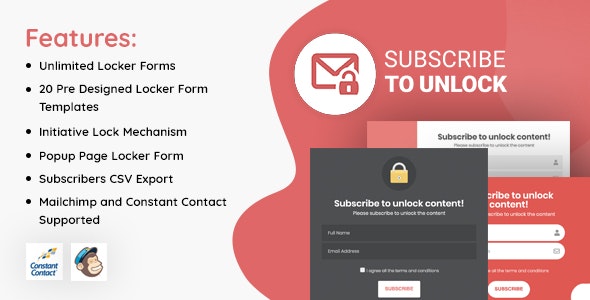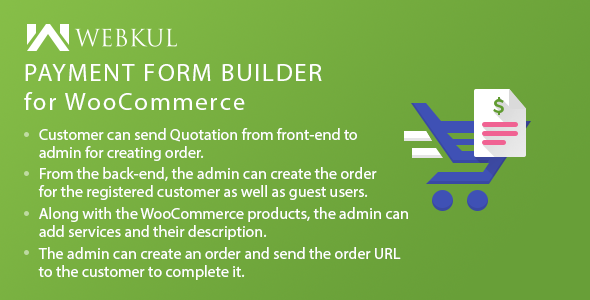Elfsight Portfolio widget allows you to present your works and projects on your website in the most impressive way. Embed your projects from any sphere: you can upload photos, videos, add descriptions, dates and more. The projects will be displayed as clickable cards inside your portfolio and will open in popup. Users will be able to navigate between the projects and at all times get in touch with you or make an order, using a call-to-action button in the header of the portfolio.
This plugin is your choice if
- you want to display your project portfolio and attract new orders
- you would like to impress users with your creative works
- you don’t want to rack your brains setting and adjusting the plugin
- you are looking for a working solution worth its price
How to add Portfolio to WordPress
It is very easy to embed the widget on your site. You need to follow these actions to enjoy our plugin:
- Following the purchase, download Portfolio zip file.
- Upload the setup zip to your website. IMPORTANT! At this step, make sure you are uploading not the whole plugin zip, but just WordPress installable zip.
- Go to the main menu and visit plugin settings section. Construct your Portfolio widget, then personalize its interface managing Live Widget Editor. When your Portfolio is customized, you will be given your personal shortcode. Copy the code.
- Paste the shortcode of your widget into the area of your website, where you want to introduce your new plugin. All done! Now Portfolio plugin is up and running!
Having any questions about Portfolio? Need our assistance?
Don’t hesitate to open a ticket in our Client Support Center at https://elfsight.ticksy.com/. We will get to you with professional assistance quickly. Expect our answer Monday to Friday 10am to 7pm CET. We are open to our customers and aim at getting better!
Our support includes:
- Fixing plugin bugs
- Lifetime updates
- Customer-friendly development
What our support doesn’t involve:
- Plugin installation
- Plugin customization
- Third-party matters
Incredibly easy to install. Works all over the WordPress.
You can be sure about the highest compatibility of Elfsight Portfolio. It is compatible with each and every WP theme, for example the most loved on ThemeForest: Avada, BeTheme, The7, Flatsome, Enfold.
Add your Elfsight Portfolio to any area of your website with ease. A number of installation options are possible for your comfort:
- Shortcode
- Guttenberg Block
- Page Builders (Visual Composer, Elementor, and more. )
- WordPress widget
Still haven’t checked the plugin live? Start immediately on the WordPress Portfolio page!
Change Log – new version 1.1.2 is available for download
May 12, 2020 – Version 1.1.2
### Fixed
* Fix images upload issue April 17, 2020 – Version 1.1.1
### Fixed
* "#" removed from URL after popup closes
* Popup closing issue September 13, 2019 – Version 1.1.0
### Added
* The option of adding YouTube and Vimeo videos to projectsJuly 31, 2019 – Version 1.0.1
### Fixed
* The pictures uploading issue has been fixedTMDb Pro – Movie & TV Show Details Plugin For The Movie Database
Portfolio Gallery – WordPress Portfolio Plugin
Lorem Ipsum is simply dummy text of the printing and typesetting industry. Lorem Ipsum has been the industrys standard dummy text ever since the 1500s, when an unknown printer took a galley of type and scrambled it to make a type specimen book. It has survived not only five centuries, but also the leap into electronic typesetting, remaining essentially unchanged. It was popularised in the 1960s with the release of Letraset sheets containing Lorem Ipsum passages, and more recently with desktop publishing software like Aldus PageMaker including versions of Lorem Ipsum.
Why do we use it?
It is a long established fact that a reader will be distracted by the readable content of a page when looking at its layout. The point of using Lorem Ipsum is that it has a more-or-less normal distribution of letters, as opposed to using Content here, content here, making it look like readable English. Many desktop publishing packages and web page editors now use Lorem Ipsum as their default model text, and a search for lorem ipsum will uncover many web sites still in their infancy. Various versions have evolved over the years, sometimes by accident, sometimes on purpose (injected humour and the like).
Where does it come from?
Contrary to popular belief, Lorem Ipsum is not simply random text. It has roots in a piece of classical Latin literature from 45 BC, making it over 2000 years old. Richard McClintock, a Latin professor at Hampden-Sydney College in Virginia, looked up one of the more obscure Latin words, consectetur, from a Lorem Ipsum passage, and going through the cites of the word in classical literature, discovered the undoubtable source. Lorem Ipsum comes from sections 1.10.32 and 1.10.33 of “de Finibus Bonorum et Malorum” (The Extremes of Good and Evil) by Cicero, written in 45 BC. This book is a treatise on the theory of ethics, very popular during the Renaissance. The first line of Lorem Ipsum, “Lorem ipsum dolor sit amet..”, comes from a line in section 1.10.32.
Where can I get some?
There are many variations of passages of Lorem Ipsum available, but the majority have suffered alteration in some form, by injected humour, or randomised words which dont look even slightly believable. If you are going to use a passage of Lorem Ipsum, you need to be sure there isnt anything embarrassing hidden in the middle of text. All the Lorem Ipsum generators on the Internet tend to repeat predefined chunks as necessary, making this the first true generator on the Internet. It uses a dictionary of over 200 Latin words, combined with a handful of model sentence structures, to generate Lorem Ipsum which looks reasonable. The generated Lorem Ipsum is therefore always free from repetition, injected humour, or non-characteristic words etc.
![]()
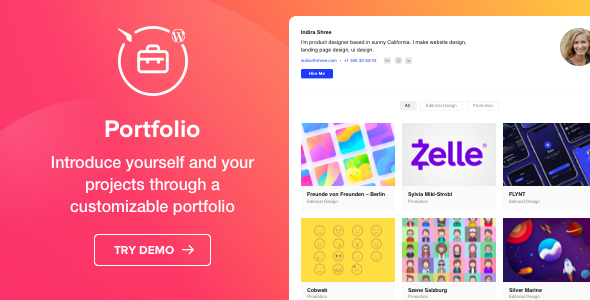
.png)