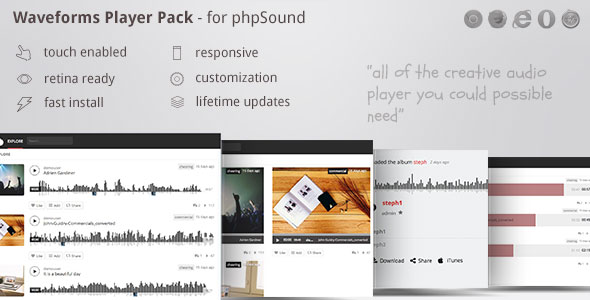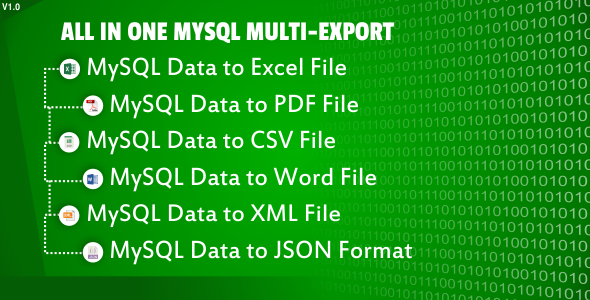Intro
Customize phpSound to your liking with 7 ( six ) skins to choose from. The sticky player also has 2 skins to choose from, so there are 14 possible combinations
Once you have phpSound configured, you just copy the files provided in the package, access this file on your server, and you can just install with one click with one click. The script will do all the heavy work!
Updates
To update just:
- overwrite provided files and theme
- uninstall current version of zoomsounds ( details in documentation )
- Copy install_dzsap.php, addon_dzsap.php, install_dzsap_install.php,dzsap.js, install_dzsap_uninstall.php and install_dzsap_assets/ in your phpsound install root directory
- Copy themes/sound_zoomwave in your phpsound root directory /themes folder
- Install current version with your preferred settings
UPDATE 1.27 [ 08/01/2018 ]
- [FIX] update support for phpsound 4.0 +
UPDATE 1.26 [ 04/04/2018 ]
- [FIX] a bug with comments not showing for non logged in users
- [FIX] space button will work in comments now
UPDATE 1.25 [ 04/01/2018 ]
- [FIX] a bug with pcm data flickering a start
- [FIX] multiple bugs with wave progress not updating while paused
- [FIX] a bug where timed comments would not submit in version 3.0 + of phpsound
UPDATE 1.24 [ 02/22/2018 ]
- [FIX] a bug with comment on track not working / not displaying
UPDATE 1.23 [ 02/16/2018 ]
- [FIX] comments not submitting
- [FIX] comments form will no longer appear for non logged in users
UPDATE 1.22 [ 02/03/2018 ]
- [FIX] permalinks
- [FIX] autoplay next track fixed
UPDATE 1.21 [ 02/02/2018 ]
- [FIX] some bugs with pcm data not updating and downloading songs every time
UPDATE 1.20 [ 01/28/2018 ]
- [FIX] progress bar full when loading page
- [ADD] progress color and backround color for wave design
- [ADD] possibility to add user / password to the zoomsounds admin panel
UPDATE 1.10 [ 01/05/2018 ]
- [FIX] some bug fixes
- [ADD] possibility to use your theme ( if you have dark theme or any other theme , the installer will try to integrate zoomsounds in your theme ( do not worry – your theme will not be actually modified and you can uninstall zoomsounds at any time )
- [ADD] PhpSound Wave skin – a new skin that just adds waveforms scrubbar and tries to keep phpsound original design
Audio Player Features
- HTML5 technology – this gallery uses the latest html5 tehniques to deliver a never seen before experience to your clients
- fully responsive – looks great from mobile to HD
- one mandatory format – the hard part is done by the player script in order for the user to have easy experience editing – only mp3 is required
- touch optimized – touch devices are not forgotten
- three skins – three full skins to fit every brand
- CSS3 technology – this player uses cutting-edge css3 definitions
- easy install – purchase, download the zip, read the docs
- iPhone / iPad optimized – this gallery has been optimized for Apple touch devices
- Android optimized – this component has been tested on Android 4.0 and works awesome
- developer / SASS powered – this component’s CSS has been built on top of SASS which means SASS users will have an easy time modifying the skins. For non-SASS users it’s no problem either because CSS files ( generated by SASS ) are provided
- 100% css skinable – want to make slight modifications to the skins ? The skins are 100% built from the css and it is very easy to edit with css knowledge
- SEO friendly – built with search engine optimization on mind from the ground up
- compatible with all major browsers, including IE – compatible from IE7 to IE10, Chrome, Safari and Firefox
FAQ
how to have material design for tracks
add this in extra css when installing
.track-container{
margin-bottom: 15px;
box-shadow: 1px 1px 3px rgba(0,0,0,0.3);
background-color: #fff;
}
no waveform songs after install ?
You may have some forbidden files
For example this file cannot be accessed ../themes/sound_zoomsounds/audioplayer/audioplayer.js
Please ask your host provider to fix
install failed ?
install status index.php - not installed embed.php - not installed classes.php - not installed pcm table - installed
Make sure you have 755 permissions on that files
How to change explore page player wave colors
If you are using your theme go to dzsap.js and replace
, design_color_bg: "222222"
, skinwave_wave_mode_canvas_reflection_size: "0.25"
, design_color_highlight: "ff4444"
to
, design_color_bg: "ff0000"
, skinwave_wave_mode_canvas_reflection_size: "0.25"
, design_color_highlight: "00ff00"
or and other color code
How to change footer player wave color
If you are using your theme
Edit index.php and on line 256 edit
, design_color_bg: "222222"
, design_color_highlight: "ff4444"
If you are using zoomsounds theme
Edit themes/sounds_zoomsounds/html/wrapper.html
line 350
, design_color_bg: "222222"
, design_color_highlight: "ff4444"
With your colors
TMDb Pro – Movie & TV Show Details Plugin For The Movie Database
phpSound – players pack theme – including wave player zoomsounds
Lorem Ipsum is simply dummy text of the printing and typesetting industry. Lorem Ipsum has been the industrys standard dummy text ever since the 1500s, when an unknown printer took a galley of type and scrambled it to make a type specimen book. It has survived not only five centuries, but also the leap into electronic typesetting, remaining essentially unchanged. It was popularised in the 1960s with the release of Letraset sheets containing Lorem Ipsum passages, and more recently with desktop publishing software like Aldus PageMaker including versions of Lorem Ipsum.
Why do we use it?
It is a long established fact that a reader will be distracted by the readable content of a page when looking at its layout. The point of using Lorem Ipsum is that it has a more-or-less normal distribution of letters, as opposed to using Content here, content here, making it look like readable English. Many desktop publishing packages and web page editors now use Lorem Ipsum as their default model text, and a search for lorem ipsum will uncover many web sites still in their infancy. Various versions have evolved over the years, sometimes by accident, sometimes on purpose (injected humour and the like).
Where does it come from?
Contrary to popular belief, Lorem Ipsum is not simply random text. It has roots in a piece of classical Latin literature from 45 BC, making it over 2000 years old. Richard McClintock, a Latin professor at Hampden-Sydney College in Virginia, looked up one of the more obscure Latin words, consectetur, from a Lorem Ipsum passage, and going through the cites of the word in classical literature, discovered the undoubtable source. Lorem Ipsum comes from sections 1.10.32 and 1.10.33 of “de Finibus Bonorum et Malorum” (The Extremes of Good and Evil) by Cicero, written in 45 BC. This book is a treatise on the theory of ethics, very popular during the Renaissance. The first line of Lorem Ipsum, “Lorem ipsum dolor sit amet..”, comes from a line in section 1.10.32.
Where can I get some?
There are many variations of passages of Lorem Ipsum available, but the majority have suffered alteration in some form, by injected humour, or randomised words which dont look even slightly believable. If you are going to use a passage of Lorem Ipsum, you need to be sure there isnt anything embarrassing hidden in the middle of text. All the Lorem Ipsum generators on the Internet tend to repeat predefined chunks as necessary, making this the first true generator on the Internet. It uses a dictionary of over 200 Latin words, combined with a handful of model sentence structures, to generate Lorem Ipsum which looks reasonable. The generated Lorem Ipsum is therefore always free from repetition, injected humour, or non-characteristic words etc.
![]()