For this item you must have Perfex CRM & Perfex CRM owner, you can do your own telemarketing promotion with Perfex CRM Powered by Teleman – Telemarketing & VoIP Service SaaS Application on your purchase list. This addon will not work if you do not have both application.
This is an add-on for Perfex CRM Powered by Teleman – Telemarketing & VoIP Service SaaS Application
This add-on will help to fetch to contacts from Perfex CRM. If you are a Perfex CRM owner, you can do your own telemarketing promotion with Perfex CRM Powered by Teleman – Telemarketing & VoIP Service SaaS Application
Teleman – Telemarketing & VoIP Service Application is a SaaS ready script, allows you to make calls to your customers to promote your products. There is an IVR dialer where you can live call your customers and sell products. This is a twilio based voice calling application so you need a twilio account to start your telemarketing service. You can send voice messages from a text file and also a pre-recorded audio file. By adding new contacts to a group you can you can start a campaign.
Installation Steps
Step 1
First go to your Perfex CRM application. Find the ‘application’ folder and open it. screenshot
Step 2
Find the ‘application’ folder and open it. screenshot
Step 3
Unzip the file you downloaded from Codecanyon, It inclueds 2(Two) ‘PHP’ file ‘Teleman.php’ & ‘Teleman_token.php’.
You only need to upload these 2(Two) PHP file to the controller folder. Thats it. Now Go back to Perfex CRM addon panel at Teleman.
screenshot
Usage
After installation you sign in as administrator.
Go the the ‘Addons’ menu and click on the ‘Perfex’.
You will a config form where you need to provide the ‘Perfex CRM’ admin email address and The ‘URL’ where the ‘Perfex CRM’ is installed.
screenshot
A Token input field will be apeared. Now click on the ‘Generate Token’ button. I will generate a token.
If everything goes well the connection will be okay and its safe.
screenshot
Click on ‘Fetch Contacts From Perfex CRM’ button, this will fetch the contacts from ‘Perfex CRM’. The contacts will display on a table.
If the contacts fetched then click on ‘Store contacts’ button, the contacts will be saved at ‘Teleman’ contacts list.
screenshot
DEMO
Perfex CRM Demo : Demo Link
Admin Login
Username : [email protected]
Password : 12345678
Teleman Demo Link : Demo Link
Teleman Documentation: Documentation Link
Admin Login
Username : [email protected]
Password : 12345678
Customer Login
Username : [email protected]
Password : 12345678
Download Perfex CRM Addon For Teleman Telemarketing Application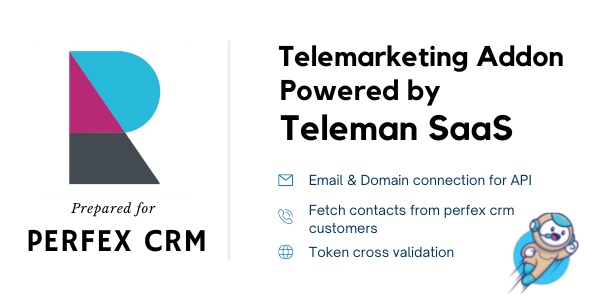
.png)

