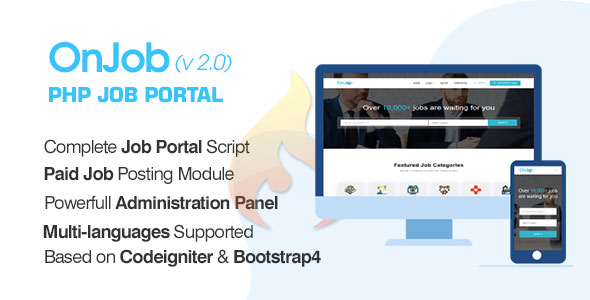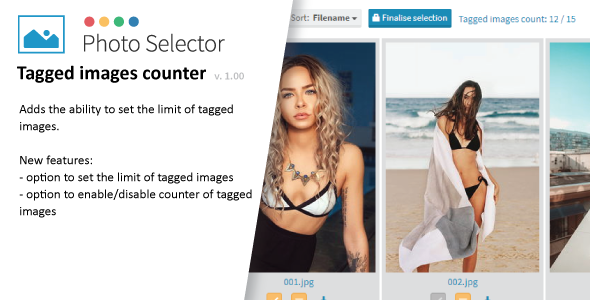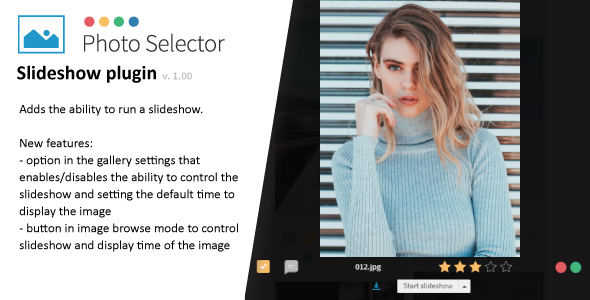OnJob PHP Job Portal (v2.1)
OnJob is the online comprehensive job portal application with dynamic features which allows job seekers to connect with recruiters. The application provides the facility for any sort of job seekers whoever want to work permanently/temporary, to create their account, upload their profile and resume, search for jobs, apply for jobs, view different jobs opening with closing dates. The application facilitates the employers as well to create their accounts, search candidates, create temporary/permanent job postings and track contacted candidates. OnJob has a dynamic admin panel from where the administrator can manage all the functionalities and designs of a website such as Home Page settings, Approval authority for new Job seekers/Recruiters, Job posts from Recruiters, Job applications from Job seekers, Ongoing Job monitoring etc. This creative job portal will have the following primary objectives.
Demo
Admin URL / Access
Link: https://codeglamour.com/php/onjob/admin
Username: admin
Password: 12345
User Credentials
Link: https://codeglamour.com/php/onjob/
Email: [email protected]
Password: 12345
Employer Credentials
Link: https://codeglamour.com/php/onjob/employers
Email: [email protected]
Password: 12345
Job Seekers
- Free Registration and Account Management
- Create Online Resume
-
- Add Projects
- Add Experience
- Add Education
- Add Skills
- Upload Resume
- Job Search by Category, Industry, Location
- Search the latest jobs by Advanced Search Method
- Manage Applied Jobs
- Mark Job as Favourite
- Can apply for multiple jobs according to his needs
- Search the famous companies and find the jobs correspondingly
- View the list of applied jobs
- Find the matching jobs list according to his skills
Employer/ Company
- Free Register and Login through account
- Update his Personal info & Company detail.
- Post new job vacancies
- Manage all Posted Jobs
- Edit or Delete the specific job
- Manage Applied Candidates
- View or Download the User Resume
- Shortlist Candidates
- Send the Interview Message to Candidates
- Send short Message to Candidates
- Search Resume against the specific skills
- Filter Resume
- Featured Job posting packages
- Free and paid job posting packges
- Paid CV Search packges
Aministrator Role
- Manage all Users
- Can active, deactivate and delete the users
- Search the jobseekers by name, email, and job title
- Manage Employers/ Company
- Can view,add, edit and delete the employer
- Can search the employer by email, name, company and by date
- Admin Job Post
- Manage Job Post
- Edit, Delete Job
- Search the jobs with advanced job search functionality
- View Applied Candidates
- Do Shortlist Candidates
- Can view or download the candidate resume
- Interview Message to Candidates
- Manage Employer Packages
- Add, edit, delete employers package
- Manage Blog Module
- Add, Edit, Delete Blog Posts
- Manage Category
- Manage Industry
- Manage City
- Manage State
- Manage Country
- Manage Education
- Manage Job Types
- Mange Employment Type
- Mange & Create Front End Pages
- Manage Custom Email Templates
- Manage Newsletter Module
- Manage Contact us inquries
- Database Backup
- General Setting
- Email Setting
- Social media setting
- Google recaptcha setting
- UI Components
Security
- Cross-Site Request Forgery (CSRF) Prevention
- Cross-Site Scripting (XSS) Prevention
- Password Hashing
- Avoiding SQL Injection
Other Features
- Multilanguages
- SEO Optimized
- 100% Fully Responsive
- Social Sharing Icons
- Mobile Friendly
- Google reCaptch included
- Indented, Comment, Clean, Mark-up
- Clean Coding & optimized CSS
- Bootstrap 4 .X Framwork Support
- Easy to Customize
- Well Documentation
- Displays well in all modern browsers and devices
- Excellent Customer Support
- We promise to update every month
Change Logs
Version 2.1 – 21 June 2020
Update – Paypal Payment APi Update – Text editor at admin side Fixed – Site Language change issue Fixed – Default currency Fixed – Age update in user profile Add – Username at admin side Remove – Static links form admin side Add – Dynamic site name in employer home page Fixed – Non-active packages displayed in home page Fixed – Others Small bugs
Version 2.0 – 20 January 2020
Fixed– All Login Sessions Navigate Issue
Version 1.7 – 24 November 2019
Added – Multilanguage Module Added – Dynamic Email Module for Admin Added - Newsletter Module Added - Search Filters in CV Search Added – Stripe Payment Integration and Backend payment setting for paypal and stripe. Added – CV Search Paid Package Added – Subscription Module Added – Testimonial Module Added – Contact us Queries Added – Dynamic Footer Improve – SEO Functionality Fixed – Contact us form Issue
Version 1.6 – 5 Oct 2019
Added – Email Verification Added – Profile pic for JobSeekers & Employers Added - View Profile option in Job Applicant Page Added - View Profile option in Shortlisted Applicant Page Improve - Jobseeker & Employers Navbar Improve - Job Posting Form Fixed - Multiple Job Apply Issue Fixed - Employer Change Pwd Issue
Version 1.5 – 3 June 2019
Added – Text editor to job description Added – Social Sharing Buttons for Jobs Added - Dynamic Page Builder Added – User Package Bought Detail Fixed - Error on the company page
Version 1.4 – 27 May 2019
Added – Paid Job Posting Module Added – Employer Job Posting Packages Added – Paypal Payment Integration Added - Online Resume, experience, education & skills, at Job Seeker Profile Page Added – Employer/ Company Add, Edit module at Backend Added – Country, State & City Module at Backend Added – State & City based on Country at Each Form Added – Experience, Job type and Employment Type Dynamic at the backend Added – Blog Post at Frontend Added – Blog Module at the backend Added – Jobs by cities at Frontend Fixed – Contact Us Email Fixed – UI page issue at the backend Fixed – Change Password issue Fixed – Group By nonaggregated error at MySQL version 5.* Fixed – Shortlist repeated Candidates Improve – Job Posting Form
Version 1.3 – 06 March 2019
-[Added] Meta Description & keywords
-[Fixed] Job Search Issue
-[Fixed] Employer view,edit option
Version 1.2 – 19 February 2019
-[Added] General Setting
-[Added] Email Setting
-[Added] Social Media Links
-[Added] Google Recaptcha
-[Added] Save Job Option
-[Added] Pagination to view candidates, shortlisted resume, shortlisted candidates, cv search page
-[fixed] old resume & company logo deleted while uploading new one.
Version 1.1 – 23 January 2019
-[Fixed] Small Bugs
-[Fixed] Jobs by Location
-[Added] Pagination in Advance Jobs Search, Category Search, Industry Search & Location Search Page
-[Added] Admin Job Posting Module
-[Added] Advanced Job Search Functionality in Admin Jobs Posting
-[Added] Admin Manage/ Shortlist/ Interview Candidate
Version 1.0 – 17 January 2019
-Initial release
TMDb Pro – Movie & TV Show Details Plugin For The Movie Database
OnJob – PHP Job Portal Application
Lorem Ipsum is simply dummy text of the printing and typesetting industry. Lorem Ipsum has been the industrys standard dummy text ever since the 1500s, when an unknown printer took a galley of type and scrambled it to make a type specimen book. It has survived not only five centuries, but also the leap into electronic typesetting, remaining essentially unchanged. It was popularised in the 1960s with the release of Letraset sheets containing Lorem Ipsum passages, and more recently with desktop publishing software like Aldus PageMaker including versions of Lorem Ipsum.
Why do we use it?
It is a long established fact that a reader will be distracted by the readable content of a page when looking at its layout. The point of using Lorem Ipsum is that it has a more-or-less normal distribution of letters, as opposed to using Content here, content here, making it look like readable English. Many desktop publishing packages and web page editors now use Lorem Ipsum as their default model text, and a search for lorem ipsum will uncover many web sites still in their infancy. Various versions have evolved over the years, sometimes by accident, sometimes on purpose (injected humour and the like).
Where does it come from?
Contrary to popular belief, Lorem Ipsum is not simply random text. It has roots in a piece of classical Latin literature from 45 BC, making it over 2000 years old. Richard McClintock, a Latin professor at Hampden-Sydney College in Virginia, looked up one of the more obscure Latin words, consectetur, from a Lorem Ipsum passage, and going through the cites of the word in classical literature, discovered the undoubtable source. Lorem Ipsum comes from sections 1.10.32 and 1.10.33 of “de Finibus Bonorum et Malorum” (The Extremes of Good and Evil) by Cicero, written in 45 BC. This book is a treatise on the theory of ethics, very popular during the Renaissance. The first line of Lorem Ipsum, “Lorem ipsum dolor sit amet..”, comes from a line in section 1.10.32.
Where can I get some?
There are many variations of passages of Lorem Ipsum available, but the majority have suffered alteration in some form, by injected humour, or randomised words which dont look even slightly believable. If you are going to use a passage of Lorem Ipsum, you need to be sure there isnt anything embarrassing hidden in the middle of text. All the Lorem Ipsum generators on the Internet tend to repeat predefined chunks as necessary, making this the first true generator on the Internet. It uses a dictionary of over 200 Latin words, combined with a handful of model sentence structures, to generate Lorem Ipsum which looks reasonable. The generated Lorem Ipsum is therefore always free from repetition, injected humour, or non-characteristic words etc.
![]()