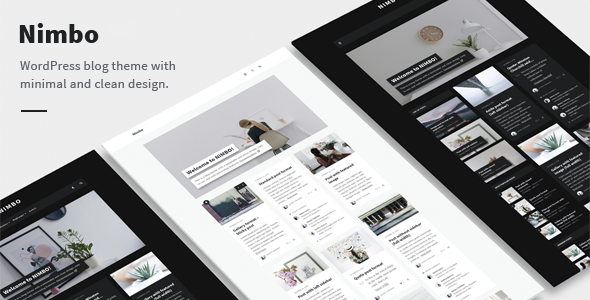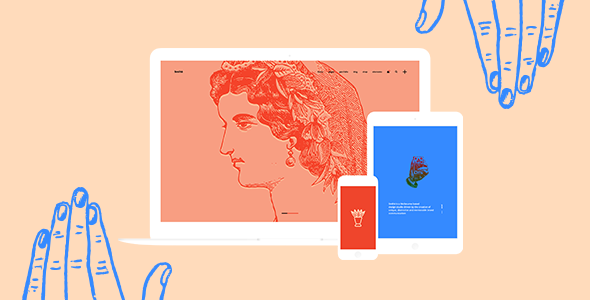Version 1.4.1 is out! (21 April 2020) Click here to view the changes.
Nimbo is a WordPress theme for your blog. It has a minimal and clean design with several different layouts: 2 different header styles, 2 menu types in the header, 3 different blog layouts, 3 layouts for single pages, and there are 3 available areas for widgets in the footer. Nimbo also has some very interesting features. Some of them:
- Live switching between two different styles: light and dark. Each visitor can choose one of the color schemes (light or dark), and the theme will remember the choice of each visitor to improve the usability of the site.
- Nimbo displays a list of recent comments under each post on all archive pages, + you can easily configure this feature in the theme settings.
- Nimbo can show popup windows with images, video/audio players, and galleries.
- And, of course, that’s not all…
The theme is fully responsive and looks good on mobile devices. Use it to make something cool!
Feature list
- Works with WordPress 4.9.x / 5.0.x / 5.1.x / 5.2.x / 5.3.x / 5.4.x
- Optimized for both editors: Block editor (Gutenberg) and Classic editor. Important notice! This theme was created for the Classic editor. Also, the Documentation provides examples only with the Classic editor. Optimization for the Block editor (Gutenberg) was added after this editor was released.
- Responsive design (adapts to mobile devices)
- Retina ready (looks beautiful on mobile devices and tablets)
- Built with Bootstrap 3
- Font Awesome Icons v5 (1400+ icons)
- Theme options powered by WordPress Customizer
- Two positions for menus (header and footer)
- Drop-down menu support (only menu in the header)
- Sticky header
- Live switching between light and dark style (with remembering the chosen theme style)
- Support for popup windows with images, video/audio players, and galleries
- Related posts
- “About the author” section
- “Back to top” button
- Translation ready
- Full Russian translation included. Important! If you use Russian characters on your site, do not forget to add the following character sets to the theme settings: cyrillic,cyrillic-ext (this is necessary for the correct display of Google fonts; see the Documentation > “Translation” section for more details)
- Support for Contact Form 7
- Support for all WordPress post formats (10)
- Standard format
- Image format
- Gallery format
- Video format
- Audio format
- Aside format
- Link format
- Quote format
- Status format
- Chat format
- 3 Different blog layouts
- 2 Columns and left sidebar
- 2 Columns and right sidebar
- Layout with 3 columns and without sidebar
- 2 Header styles
- Minimalist style
- Classic style
- 2 Menu types in the header
- Hidden menu
- Classic menu
- 3 Layouts for single pages
- Layout with right sidebar
- Layout with left sidebar
- Full width layout
- 4 Areas for 22 widgets
- Left or right sidebar
- Footer: Column 1 (left column)
- Footer: Column 2 (center column)
- Footer: Column 3 (right column)
- 5 Additional widgets
- Nimbo: Popular Posts – Displays a list of popular posts
- Nimbo: List Of Posts – Displays a list of posts with a background image
- Nimbo: Random Posts – Displays a list of random posts
- Nimbo: Recent Posts – Displays a list of recent posts
- Nimbo: Slider With Posts – Displays a slider with posts
- Social share buttons
- VK
- Includes XML file with demo data
- Child theme support for easy customization, that is not affected by theme updates. You can download a very basic child theme here
- Step-by-step documentation
Please note
Nimbo will only work with WordPress.ORG software.
Changelog
Version 1.4.1 – 21 April 2020
Updated: - Font Awesome Icons (Version 5.13.0) Fixed: - Fixed style issues for the block editor (Gutenberg) --- Full changelog.txt: http://documentation.birdwp.com/wp-nimbo/changelog.txt How to update Nimbo: http://documentation.birdwp.com/wp-nimbo/#update-section
Version 1.4 – 27 December 2019
Updated: - Documentation - Bootstrap (Version 3.4.1) - Font Awesome Icons (Version 5.12.0) - Translation files Fixed: - Some minor CSS issues New: - New option: "Full Width Post: Image Size (Original size or Cropped image)" (Appearance > Customize > General Settings > Single Post Page > Full Width Post: Image Size) - New option: "Single Post Page: Default Layout (Post with right sidebar, Post with left sidebar, Full width post)" (Appearance > Customize > General Settings > Single Post Page > Single Post Page: Default Layout) - New option: "Single Page: Default Layout (Page with right sidebar, Page with left sidebar, Full width page)" (Appearance > Customize > General Settings > Single Page > Single Page: Default Layout) *P.S. Thanks to everyone who advised good ideas for this update! --- Full changelog.txt: http://documentation.birdwp.com/wp-nimbo/changelog.txt How to update Nimbo: http://documentation.birdwp.com/wp-nimbo/#update-section
Version 1.3 – 22 June 2019
Removed:
- Removed all Google+ buttons (Due to Google+ closing down)
Updated:
- Documentation
- Translation files
- Nimbo Social Media (v1.1):
- Removed all Google+ buttons:
- Users > Your Profile > Google+ URL
- Removed Google+ share button
- Added VK share button
- Added Reddit share button
- The rel="noopener" attribute has been added to all links that have the target="_blank" attribute
- Updated: Translation files
- Nimbo Widgets (v1.0.2):
- Some minor changes
- Updated: Translation files
- Nimbo Cookies Information (v1.1):
- Added: New window type for mobile devices
Fixed:
- Few minor CSS issues
- Fixed a lot of issues with the block editor (Gutenberg)
New:
- New setting: Appearance > Customize > General Settings > Other Settings > "Cookies Information" Window: Window Type On Mobile Devices ("Hidden window" or "Visible window")
All other changes:
- The rel="noopener" attribute has been added to all links that have the target="_blank" attribute
*P.S. Thanks to everyone who advised good ideas for this update!
---
Full changelog.txt: http://documentation.birdwp.com/wp-nimbo/changelog.txt
How to update Nimbo: http://documentation.birdwp.com/wp-nimbo/#update-section
Version 1.2 – 7 January 2019
- Added: New option - Blog Posts > Show/hide date (Appearance > Customize > General Settings > Blog Posts > Show date) - Added: New option - Blog Posts > Show/hide author (Appearance > Customize > General Settings > Blog Posts > Show author) - Added: New option - Single Post Page > Show/hide date (Appearance > Customize > General Settings > Single Post Page > Show date) - Added: New option - Single Post Page > Show/hide author (Appearance > Customize > General Settings > Single Post Page > Show author) - Added: New option - Single Post Page > Show/hide categories (Appearance > Customize > General Settings > Single Post Page > Show categories) - Fixed: Few minor CSS issues - Added: New styles for the "About the author" section - Added: New option - Dark Style: Color Switch Icon Type (Moon icon or Sun icon; Appearance > Customize > General Settings > Header > Dark Style: Color Switch Icon Type) - Added: Minor style changes for the Contact Form 7 - Updated: Translation files - Updated: Documentation P.S. Thanks to everyone who advised good ideas for this update! --- Full changelog.txt: http://documentation.birdwp.com/wp-nimbo/changelog.txt How to update Nimbo: http://documentation.birdwp.com/wp-nimbo/#update-section
Version 1.1 – 17 December 2018
- Fixed: Few minor CSS issues - Added: The "responsive-embeds" feature has been enabled for the block editor - Gutenberg - Updated: Font Awesome Icons (Version 5.6.1) - Updated: Owl Carousel 2 (Version 2.3.4). The library has been updated in the theme and in the Nimbo Widgets plugin - Updated: Nimbo Widgets plugin (Version 1.0.1) - Added: New option - Default Color Scheme: Light or Dark (Appearance > Customize > General Settings > Other Settings > Default Color Scheme) - Updated: Translation files - Updated: Documentation (updated several screenshots + added answers to popular questions) --- Full changelog.txt: http://documentation.birdwp.com/wp-nimbo/changelog.txt How to update Nimbo: http://documentation.birdwp.com/wp-nimbo/#update-section
Version 1.0.1 – 7 December 2018
- Added compatibility with the latest WordPress 5.0 version (added minor style changes for the new block editor - Gutenberg) --- Full changelog.txt: http://documentation.birdwp.com/wp-nimbo/changelog.txt How to update Nimbo: http://documentation.birdwp.com/wp-nimbo/#update-section
Version 1.0 – 30 November 2018
- Release
Want to stay in touch?
Images in the demo:
- Unsplash – Beautiful, free photos. Gifted by the world’s most generous community of photographers.
- Pexels – Best free stock photos in one place.
Audio and Video in the demo:
Tags: Blog, Personal, Personal Blog, Responsive, Minimal, Elegant, Clean, Modern, Simple, WordPress, Masonry.
Thank you for your interest! Enjoy!
TMDb Pro – Movie & TV Show Details Plugin For The Movie Database
Nimbo – Personal WordPress Blog Theme
Lorem Ipsum is simply dummy text of the printing and typesetting industry. Lorem Ipsum has been the industrys standard dummy text ever since the 1500s, when an unknown printer took a galley of type and scrambled it to make a type specimen book. It has survived not only five centuries, but also the leap into electronic typesetting, remaining essentially unchanged. It was popularised in the 1960s with the release of Letraset sheets containing Lorem Ipsum passages, and more recently with desktop publishing software like Aldus PageMaker including versions of Lorem Ipsum.
Why do we use it?
It is a long established fact that a reader will be distracted by the readable content of a page when looking at its layout. The point of using Lorem Ipsum is that it has a more-or-less normal distribution of letters, as opposed to using Content here, content here, making it look like readable English. Many desktop publishing packages and web page editors now use Lorem Ipsum as their default model text, and a search for lorem ipsum will uncover many web sites still in their infancy. Various versions have evolved over the years, sometimes by accident, sometimes on purpose (injected humour and the like).
Where does it come from?
Contrary to popular belief, Lorem Ipsum is not simply random text. It has roots in a piece of classical Latin literature from 45 BC, making it over 2000 years old. Richard McClintock, a Latin professor at Hampden-Sydney College in Virginia, looked up one of the more obscure Latin words, consectetur, from a Lorem Ipsum passage, and going through the cites of the word in classical literature, discovered the undoubtable source. Lorem Ipsum comes from sections 1.10.32 and 1.10.33 of “de Finibus Bonorum et Malorum” (The Extremes of Good and Evil) by Cicero, written in 45 BC. This book is a treatise on the theory of ethics, very popular during the Renaissance. The first line of Lorem Ipsum, “Lorem ipsum dolor sit amet..”, comes from a line in section 1.10.32.
Where can I get some?
There are many variations of passages of Lorem Ipsum available, but the majority have suffered alteration in some form, by injected humour, or randomised words which dont look even slightly believable. If you are going to use a passage of Lorem Ipsum, you need to be sure there isnt anything embarrassing hidden in the middle of text. All the Lorem Ipsum generators on the Internet tend to repeat predefined chunks as necessary, making this the first true generator on the Internet. It uses a dictionary of over 200 Latin words, combined with a handful of model sentence structures, to generate Lorem Ipsum which looks reasonable. The generated Lorem Ipsum is therefore always free from repetition, injected humour, or non-characteristic words etc.
![]()