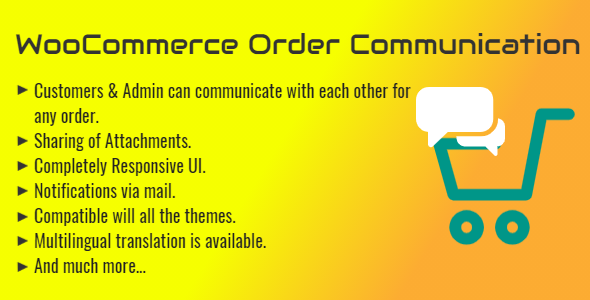Introduction
Mitxen is the learning management system for your WordPress website.
Using mitxen you can sell your skills online and build your teaching business today.
The way it works
- Install. To install it on your server, first download Mitxen LMS and follow the installation documentation.
- Setup. To get your application up and running, configure all the appropriate settings.
- Course. Create courses with different types of lessons so that learners can reach out from the website.
- Learn. Learners can purchase their preferred courses and start learning directly from the website.
- Sale. Admin is able to allow instructors to develop and sell their own courses.
Core Features
- Filtered course listing
- Descriptive course details page.
- Advanced course player.
- Invoice print and pdf support.
- Wishlist courses.
- Checkout page.
- Payment gateways.
- User Dashboards.
- Advanced course manager.
- Drag and drop lesson organiser.
- Public instructor.
- Section and lessons.
- Course purchase report.
- Revenue report.
- Student and Instructor messaging.
- Category and Subcategory.
- Manual enrolment.
- Multiple currency supporting.
- Complete responsive design.
- Extremely user friendly layouts.
- Open source and easy to customise.
- Strong data privacy.
- Smart installation and updater.
- Professional developer support.
Admin Features
- Managing Categories : Each course should belong in a category. Administrator handles those categories.
- Managing Courses : Admin oversees all of the courses. He accepts the instructor’s courses and can directly sell his own courses.
- Managing course curriculum : Admin has the opportunity to review the course curriculum of any courses and also can add new sections or lessons. Admin can also edit or remove an existing one.
- Managing Students : Admin can see the registered student list and has the ability to add, edit or delete students.
- Managing instructors : Admin can allow the public instructor in Mitxen LMS. He can also approve instructor applications. Adding a new instructor can be handled by Admin.
- Manual Enrolment : Some countries may not accept the integrated payment gateway. In that case, the admin will manually enroll the student in the desired course.
- Revenue Reports : Report shows the information about each course sale. After every successful course purchase, Admin will get the entire amount as revenue if he is the creator of that course and if he is not then he will get a commission on that. All the details regarding admin revenue and instructor revenue report are available in Mitxen.
- Internal Messaging : Messaging between admin and student or admin and instructor can be done from the Internal Messaging option.
- Settings : In Mitxen, Admin will find different types of settings options. Like General settings, Instructor Settings, Payment settings, Language settings, About the application, Update product.
- Managing Profile : As a user, you can update your profile information and password from the Manage profile option.
Student Feature
- Browsing Courses : Users browse most of the view pages without being logged in. But for better experiences we would suggest you to browse this application with a logged in state. Filtering courses with different attributes makes it easier to find out the desired course.
- Filtering Courses : Filtering makes it easier to find out the desired item from a list. Mitxen LMS has a filtering option in the course list so that students can filter the course list with different attributes and find out the actual course they are looking for.
- Course Details Page : Course details page contains all the necessary data that helps a student to know what this course is all about. There is also a short preview regarding the course structure or curriculum.The course details page also contains the prerequisites of the course and the outcomes.
- My Course Page : All the courses that a student has purchased will be inside My course view. Just click on the play button and start learning from anywhere anytime.
- My Wishlist Page : Any course in Mitxen LMS can be marked as a wishlisted item. Students can mark those courses as wishlisted for future purchase or sharing reference.
- Course Player Page : Any course that has been purchased will be found inside My course page. Clicking on that course will take the student to the course player page. On the right side all the sections of this course will be found. Inside every section students will find all the lesson lists with lesson type, duration and lesson title.
- Messaging : For necessary discussion on course lessons, students can send messages to the instructor of their purchased courses through the internal messaging system.
- Purchase History : Students can find the purchase history with all the necessary details like purchase date, purchased amount and invoice that can be printed or downloaded.
- Course review and rating : Students can post review and rating to every course they’ve purchased so far.
- Apply For Becoming an Instructor : Every student can apply to become an instructor. Admin will check the application and can approve or delete the application. Student will get the option for applying to become instructor if admin allows the public instructor from instructor settings.
Contact us
Send email to contact us for any product query : [email protected]
Download Mitxen Learning Management System