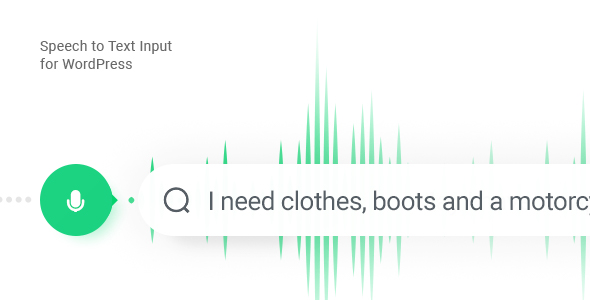We are glad to present a new great voice input plugin for your WordPress site. Listener designed for the voice input of text or text area fields. The plugin is based on Microsoft Azure – one of the most effective cognitive speech recognition services. The voice input is applied for different forms present on your site. It can be a search field, post comment, product review, or questionnaire. Speed and convenience for your visitors are the main advantages of using the voice input method. Listener WordPress is a great addition to your sites’ compliance with ADA standards and regulations.
The Listener plugin requires using the API Key of the speech service. You can get it free together with the 5 audio hours free per month. You may also be provided with more resources for specific prices. Once you have activated the plugin and enter your own Key, the product ready to use. An alternative data entry method via voice will be added to all text input fields that greatly improves the accessibility and interaction with your site.
A lot of useful functions and settings
Supports 40+ languages for voice input and 13 languages for automatic voice recognition.
The Speech Detection feature allows you to work correctly on a multilingual site or with a multinational audience. You can set only one primary language in the plugin settings but enabling the feature, your visitors can use voice input in another language (from the list of supported) and it will be automatically detected and recognized in the appropriate language.
The plugin provides different speech modes. Recognize once mode provides for shot input data when the silence recognizes as the end of the record which is suitable for text fields. The Continuous mode allows recognizing long text.
More than 10 positions of the Voice Button which can move to another position automatically adapting to certain conditions. For example, if you set the position to the top, but for the certain form field, there is not enough space to display the button, it will be displayed in a more appropriate place.
Phrase Lists are used to identify known phrases in audio data, like a person’s name or a specific location. Single words or complete phrases can be added to a Phrase List.
Flexible design features allow you to customize the appearance of the button according to your site style or wishes.
Features of Speech Recognizing Plugin
- Powered by Microsoft Azure
- Automatically Languages Recognizing
- Auto-stop recording in a silence
- 40+ Languages Includes for voice input/13 Languages for automatic voice recognition.
- Appearance animation of the button
- Flexible style settings of button
- Tested and compatible with Elementor, WPBakery Page Builder and Visual Composer
- Works well with all popular WordPress Themes
- Ten Positions for Placing the Voice Button
- Perfect for RTL direction
- Native Valid JavaScript, without jQuery
- Beautiful modern User Interface
- Tested and Compatible up to WordPress 5++
- Lightweight and Fast
- Compatible with all Modern Browsers
- Includes exclusive access to WaveNet technology
- Easy to use and customize
- Installation Guide
- Detailed Users Manual
- Huge Customization Capabilities
- Six months Included Support for CodeCanyon buyers
Voice input plugin tested and compatible with All Major WP Plugins: Yoast SEO, Contact Form 7, W3 Total Cache, NextGen Gallery, Slider Revolution, WooCommerce, etc. It also works perfectly and improves the user experience with popular Website Page Builders, like Elementor, Visual Composer, Gutenberg, Beaver Builder, Divi, Themify Builder, WP Bakery Page Builder, Layers WP, and many others. The plugin works perfectly with all significant WordPress frameworks: Genesis, Divi, Themify, Warp 7, Ultimatum, Beans, Unyson, Gantry, and others.
Learn a little more about what the plugin can do and how to configure it from the Online Documentation.
Download Listener – Voice Input Plugin for WordPress