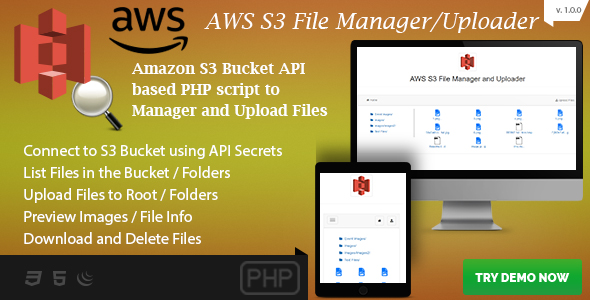LARAOFFICE ULTIMATE CRM
LaraOffice Ultimate CRM and Project Management System is complete dynamic multi-login software which manages the daily sales, customer follow-ups, meetings, invoices, marketing, services & orders. LaraOffice Ultimate CRM (Customer Relationship Management) and Project Management software solution is best suitable for managing customers & their requirements. LaraOffice CRM can help you look more professional to your customers.
The customer lead is properly tracked through work history maintained by salesperson assigned to work on it. Every order invoices and payments are very well managed by the software. Further software is enabled for notifications for today & missed follow-ups through mails (auto send). Through various reports, one can see their daily/monthly sales to track their progress.
Key Features of LaraOffice Ultimate CRM and Project Management System:
- From lead generation, to quote, to opportunity, to delivery, to invoice in a single system
Planning, estimating and pricing simple or complex projects - Optimizing resource utilization, helping manage the right resources for the right projects and their tasks
- Delegating and Tracking project tasks
- Managing and tracking time and expenses
- Invoicing project
- Contact management can synchronized with MailChimp directly from the system
- Can run MailChimp email campaigns from the system itself
- Use Contracts feature to lock in current and future sales
- Receive payments from Paypal and Stripe in different currencies.
- Easy to configure by using many configurable options
- Any module can enable/disable (Plugin & Play)
The Following are the Key Modules of LaraOffice
1. Sales
A sale is a transaction between two or more parties where the entity or product from the seller is exchanged with the buyer for different assets, mostly money. LaraOffice the ultimate CRM extends its effort in managing 7 types of sales. They are Invoices, Credit Notes, Quotes, Proposals, Contracts, and Recurring Invoices within limited time along with backup feature and many more.
2. Invoices
The LaraOffice generates the meticulous invoice on confirmation of the products by the customers. Invoice contains all the product details along with taxes, discounts and total price. Invoice has an option that initiates the payment process for the products through different gateways.
3. Recurring Invoices
LaraOffice has the feature of creating recurring invoices that can be configured to a specific period of time of the day and hour when the action to be performed. It triggers the invoice generation when the specific time by alerting with quick notification.
4. Purchase orders
The Purchase Order explains the material details to be purchased from the supplier to the Customer. The LaraOffice facilitates many features for a Purchase order module with more flexibility. They are Creation of Purchase Order which allows to create a purchase order, Summary used to display the progress of existing orders, Customize filters that help to search for a particular material. Listed purchase orders can also be viewed with more details, edited or deleted.
5. Credit notes
LaraOffice justifies all the users by providing them an option to raise a refund in case of damages or issues regarding the products. A credit note can be closed by refunding the customer directly or by deducing the amount from the previous unpaid invoice. In Spite of that miscellaneous Credit, note can be generated without the details of the products.
6. Quotes
LaraOffice has the ability to send quotes to the customer except leads before the payments are made with all the product details including taxes, discounts, and fixed prices. Quotes, in other words, are a preview of product details before confirmation by the customer.
7. Proposals
LaraOffice has a feature of sending proposals to all the users that contain product details. Quotes and proposals have the same features and work the same way while proposals are extended to all the customers including leads.
8. Contracts
The LaraOffice provides an agreement service to make the process of creating a new project to be assigned. It generates Agreements, Quotes and other documents that ensure accuracy and compliance with an intuitive guided creation flow, Avoid mistakes by using pre-approved templates, Easily edit and change terms.
9. Product Management
LaraOffice manages all the products through this module. Product management allows admin to manage all the properties of a product like brand, product transfers, measuring units, warehouses, and categories of the products.
10. Contact Management
As the main aspect of CRM is recording contacts’ details and tracking their interactions with a business, LaraOffice provides a huge space for managing contacts through contact management module in order to improve sales and service levels leveraging a wider range of data.
11. User Management
User management functionality that can be tailored to reflect any specific administrative structure, as well as to group users in any other way and to define the access and permission settings.
12. Leads
LaraOffice enables the process of initiating an inquiry about the product in order to know the interests of customers and categorize them as leads so that they will be able to get the proposals.
13. Projects
This module helps to manage assigned project budgets, record expenses and track timesheets regarding the project and tasks.LaraOffice also features flexibility in charging a customer for their work like fixed amounts as work is completed and/or set time-based billable rates. Hourly rates can also be set for each team member. It consist of various sub-modules like Client project, project status, project billing type, and project tabs.
14. Accounting
Laraoffice has the ultimate ability to keeping track of all the transactions such as payments, credit notes, and refunding over a large period of time. All incomes, expenses, profits, losses are tracked and calculated giving monthly reports.
15. Cart Orders
LaraOffice helps both the customers and admin to place more than one order or payment at the same time by placing all the selected products into cart and make payment at a time. Admin can also place the products into cart on behalf of customer’s requests.
16. Task Management
LaraOffice helps the users in maintaining a precise sales process in place by allowing you to conduct various tasks and activities to bring a prospect through a particular stage and into the next one through task management module. This also helps the customer in understanding the path to follow for each sales process step.
17. Asset Management
Asset Management designed to meet the unique relationship management and reporting needs. Our LaraOffice provides upgrades CRM features such as tracking contacts, asset, location, categories, meetings, activities, etc, but also it analyzes the track history of asset which are managed to generate leads.
18. Quick notifications
Apart from sending messages/notification or emails through SMS and Email templates, based on the circumstances LaraOffice helps to send quick notifications to all the users or a specified user.
19. Knowledge Base
LaraOffice provides a support platform to all the users in order to discuss the issues by raising tickets and share related information about the products that maintain transparency among the users related to the ticket.
20. Content Management
LaraOffice features with Content Management which provides document service that is based on the Knowledgebase Provider service. It uses concept for document attributes and document content and enhances it by several new functions such as folders, articles and pages with tags. Content Management enhances functions like linking documents to business objects, Word template integration.
21. Email templates
LaraOffice allows to customize the emails that are needed to be sent through email templates. Emails templates are pre-defined format of email such as addresses(From, To), Cc, Bcc, Subject and body of the text.
22. SMS templates
LaraOffice allows to customize the SMS that are needed to be sent through SMS templates.SMS templates are pre-defined format of SMS such as SMS content with sender, receiver details.
23. Database Backup
Every software some or other time requires data backup.LaraOffice provides you with complete backup within a short time in two ways. This feature allows the backing-up of data in two forms, either in the form of a database or as files.
24. Generated Reports
The LaraOffice generates the reports as per the scheduled period of time. The generated reports such as Income report, Expense report, User report, role reports, User Client project report, task reports, Asset reports, product reports, purchase order reports.
25. Messaging System
The LaraOffice messaging system provides the platform to send and receive messages through a messaging gateway which extends to MailChimp.This module displays all messages at a glance with respect to Inbox and Outbox.
26. Plug-ins
LaraOffice is featured with a process of managing the modules dynamically through plug-ins. These plug-ins allow you to optimize or customize this application to some extent by activating or deactivating the plug-ins of your choice or requirement.
Payement Methods
- PayU
- Paypal
- Stripe
- Offline payment
SMS Gateways
- Nexmo
- Plivo
- Twilio
Support
Skype : digishelp
Email : [email protected]
Note : If you need any installation support from our team, you need to provide required details like Cpanel, FTP etc.
We are dedicated to continue to improve this system, your suggestions are always welcome.
TMDb Pro – Movie & TV Show Details Plugin For The Movie Database
LaraOffice Ultimate CRM and Project Management System
Lorem Ipsum is simply dummy text of the printing and typesetting industry. Lorem Ipsum has been the industrys standard dummy text ever since the 1500s, when an unknown printer took a galley of type and scrambled it to make a type specimen book. It has survived not only five centuries, but also the leap into electronic typesetting, remaining essentially unchanged. It was popularised in the 1960s with the release of Letraset sheets containing Lorem Ipsum passages, and more recently with desktop publishing software like Aldus PageMaker including versions of Lorem Ipsum.
Why do we use it?
It is a long established fact that a reader will be distracted by the readable content of a page when looking at its layout. The point of using Lorem Ipsum is that it has a more-or-less normal distribution of letters, as opposed to using Content here, content here, making it look like readable English. Many desktop publishing packages and web page editors now use Lorem Ipsum as their default model text, and a search for lorem ipsum will uncover many web sites still in their infancy. Various versions have evolved over the years, sometimes by accident, sometimes on purpose (injected humour and the like).
Where does it come from?
Contrary to popular belief, Lorem Ipsum is not simply random text. It has roots in a piece of classical Latin literature from 45 BC, making it over 2000 years old. Richard McClintock, a Latin professor at Hampden-Sydney College in Virginia, looked up one of the more obscure Latin words, consectetur, from a Lorem Ipsum passage, and going through the cites of the word in classical literature, discovered the undoubtable source. Lorem Ipsum comes from sections 1.10.32 and 1.10.33 of “de Finibus Bonorum et Malorum” (The Extremes of Good and Evil) by Cicero, written in 45 BC. This book is a treatise on the theory of ethics, very popular during the Renaissance. The first line of Lorem Ipsum, “Lorem ipsum dolor sit amet..”, comes from a line in section 1.10.32.
Where can I get some?
There are many variations of passages of Lorem Ipsum available, but the majority have suffered alteration in some form, by injected humour, or randomised words which dont look even slightly believable. If you are going to use a passage of Lorem Ipsum, you need to be sure there isnt anything embarrassing hidden in the middle of text. All the Lorem Ipsum generators on the Internet tend to repeat predefined chunks as necessary, making this the first true generator on the Internet. It uses a dictionary of over 200 Latin words, combined with a handful of model sentence structures, to generate Lorem Ipsum which looks reasonable. The generated Lorem Ipsum is therefore always free from repetition, injected humour, or non-characteristic words etc.
![]()