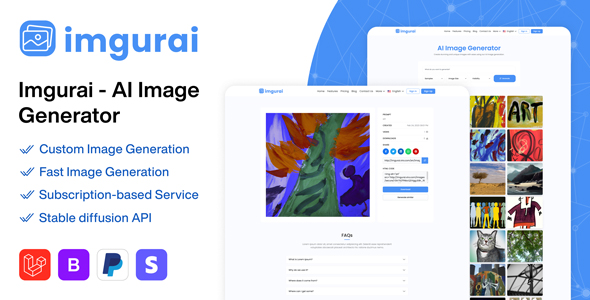Imgurai is a script that uses Openai DALL·E 2 to allow users or guests to generate unique and custom images using only a prompt and size as input. Powered by the latest advancements in artificial intelligence technology, the platform can quickly and efficiently
generate high-quality images that are tailored to your specific prompt and size specifications.
The process of generating images on Imgurai is simple and straightforward. First, users input a prompt that describes the image they wish to generate. This prompt could be a word or a short phrase, such as “sunset” or “mountain landscape.” Next, users
input the desired size of the image and then start generating the images.
NOTE!: The SAAS are included in both regular and extended
Features
-
Custom Image Generation: Imgurai allows users to generate custom images based on their prompts and size specifications.
-
High-Quality Image Output: Imgurai generates high-quality images that are suitable for a wide range of applications, from digital use to print.
-
Fast Image Generation: Imgurai uses advanced Open AI to generate images quickly and efficiently.
-
User-friendly Interface: Imgurai has a user-friendly interface that is easy to navigate and use.
-
Multi-Language Interface: Imgurai supports multiple languages in its interface, making it accessible to users from all over the world.
-
Responsive Design: Imgurai has a responsive design that adapts to different screen sizes, ensuring that users can easily access and use the platform from any device, whether it’s a desktop, laptop, tablet, or smartphone.
-
SaaS Model: Imgurai operates on a Software-as-a-Service (SaaS) model, which means that users can access the platform online without needing to install any software.
-
Multiple Payment Methods: Imgurai offers multiple payment methods, including PayPal, Stripe, Razor Pay, and Mollie.
-
Subscription-based Service: Imgurai offers a subscription-based service, allowing users to access additional features and benefits by subscribing to a paid plan.
-
No Account Required: Imgurai allows users under a free plan to generate images without the need to create an account or log in.
Requirements
- Server Requirements
- PHP 8.1x
- Operating System : Linux or Windows
- Shared, VPS or Dedicated Server
- MySql: 5.1+
- Required Upgrades
- Enabling of allow_url_fopen
- Increasing of max_execution_time
- Increasing of max_input_time
- Increasing of post_max_size
- Increasing of memory_limit
- Increasing of upload_max_filesize
- PHP Extensions
- BCMath
- Ctype
- Fileinfo
- JSON
- Mbstring
- OpenSSL
- PDO
- pdo_mysql
- Tokenizer
- XML
- cURL
- GD
What’s Included
-
Script Files : All script files open source.
-
Documentation: How to install on cpanel, with full use instructions.
Features
- Custom Image Generation: Imgurai allows users to generate custom images based on their prompts and size specifications.
- High-Quality Image Output: Imgurai generates high-quality images that are suitable for a wide range of applications, from digital use to print.
- Fast Image Generation: Imgurai uses advanced Open AI to generate images quickly and efficiently.
- User-friendly Interface: Imgurai has a user-friendly interface that is easy to navigate and use.
- Multi-Language Interface: Imgurai supports multiple languages in its interface, making it accessible to users from all over the world.
- Responsive Design: Imgurai has a responsive design that adapts to different screen sizes, ensuring that users can easily access and use the platform from any device, whether it’s a desktop, laptop, tablet, or smartphone.
- SaaS Model: Imgurai operates on a Software-as-a-Service (SaaS) model, which means that users can access the platform online without needing to install any software.
- Multiple Payment Methods: Imgurai offers multiple payment methods, including PayPal, Stripe, Razor Pay, and Mollie.
- Subscription-based Service: Imgurai offers a subscription-based service, allowing users to access additional features and benefits by subscribing to a paid plan.
- No Account Required: Imgurai allows users under a free plan to generate images without the need to create an account or log in.
Requirements
- Server Requirements
- PHP 8.1x
- Operating System : Linux or Windows
- Shared, VPS or Dedicated Server
- MySql: 5.1+
- Required Upgrades
- Enabling of allow_url_fopen
- Increasing of max_execution_time
- Increasing of max_input_time
- Increasing of post_max_size
- Increasing of memory_limit
- Increasing of upload_max_filesize
- PHP Extensions
- BCMath
- Ctype
- Fileinfo
- JSON
- Mbstring
- OpenSSL
- PDO
- pdo_mysql
- Tokenizer
- XML
- cURL
- GD
What’s Included
- Script Files : All script files open source.
- Documentation: How to install on cpanel, with full use instructions.
Note! We are not required to provide the installation instructions for each server there is 1000+ server provider over the internet
Installation
You will get a full guide to install the script, but you can always ask for our help by ordering our service
Demo
We always provide a demo version in our scripts, you can click on Live Preview above to check it or you can visit https://demo.vironeer.com/imgurai.
Note!: Some functions are disabled in the demo version (Delete, Add, Update)
Admin Panel: https://demo.vironeer.com/imgurai/admin
Email: [email protected] | Password: Admin1234
User Account: https://demo.vironeer.com/imgurai/login
Email: [email protected] | Password: User1234
ChangeLogs
Version 1.0
[NEW] Imgurai UploadedDownload Imgurai AI Image Generator (SAAS)