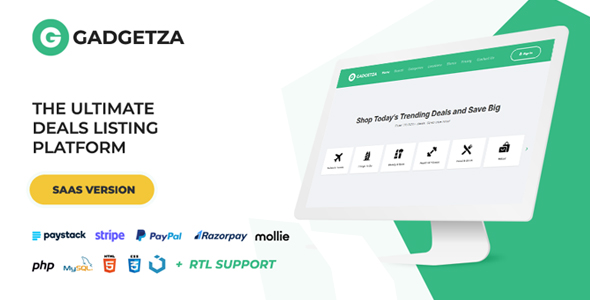Hyiprio – is an Advanced Investment System that is mainly used for the Hyip Investment Website. It is a highly secure and fast dynamic Hyip Investment Script. In the system user can register to the application and can deposit to the account and can Invest in any of the Investment Plans which is called Schema in the system. Users can get the Signup Bonus for registering to the website and they also can earn to referral. It has various referral levels to get the referral bonus. There is an integrated automatic payment gateway like Paypal, Stripe, Mollie, Coinbase, Paystack, and VogurePay. Also, it has a manual payment system process to deposit to the website. There is a Ranking system on the website, users can achieve any of the rankings to earn from investment and can unlock ranking badges. One user can transfer the fund to other users. There is an investment and deposit bounty available. All the systems and features are managed by the admin.
Login Details:
Frontend: https://hyiprio-feature.tdevs.co/
User Login: https://hyiprio.tdevs.co/login
Email: [email protected], Password: 12345678
Admin Login: https://hyiprio.tdevs.co/admin
Email: [email protected], Password: 12345678
Admin Features
Dashboard
In the Dashboard menu, If there is a Manual deposit, Pending Withdraw request, and Pending KYCs then Admin can see this after login into the admin panel. They are immediate tasks to complete first. Then admin can see the cards of all the basic data of the website. Also can see the statistic for the Last 7 Days of Deposits and Investments. Can explore Recently Registered users and Latest Investments.
Customers
In the Customers menu there are all the registered users can be found, There are other Active users, Disabled Users, and the admin can send all the users any message immediately. Admin can edit any of the customer details to find his activities. Admin can add or substruct balance from any user. Admin can change all the performing statuses.
KYC Management
Admin can set the KYC form and check and review each of the user’s KYC.
Manage Roles and Manage Staffs
In the Manage Roles menus admin can add any of the roles to the application and can assign any of the permissions to that role. And in the Manage Staffs menu admin can add new staff and can assign any of the roles to the staff with his permission.
Manage Schema
Schema is the Investment Plan or Packages. In the Schedule menu, the admin can set the New Schedule on using an hourly basis. And in the Manage Schema menu admin can add a new Investment plan or edit any of the existing Schemas.
Transactions
All the Transactions can be explored in this menu.
Investments
All Investments can be monitored from this menu.
User Profits
User All Profits can be explored in this menu.
Deposits
In the Deposit menu admin can edit any of the automatic deposit methods. Also, can set the Manual Deposit methods and review any of the manual deposit requests. Also can explore the deposit histories.
Withdraws
Admin can review pending Withdraws and can set the Withdraw methods. Withdraws methods are manual.
Manage Referral
Admin can set the Referral Targets and can assign that Targets to the Deposit and Investment Bounties. Every Investment and Deposit Bounty can set the Targets, Amounts, and Percentages to earn the users. When the user full fills any of the targets he gets the bonus according to the percentage.
User Rankings
Admin Can set the Rankings Levels with the Badge system. Once the user reaches the amount to earn using the profit wallet the user will unlock the Badge and get a bonus. The bonus amount will be set by the admin.
Landing Page
All the home page sections can be managed by the admin here.
Page Settings
Page Breadcrumb image will be updated from here.
Pages
All the page’s contents and can add a new custom page from this menu by admin.
Site Navigation
All the site Navigation and Footer Navigation can be handled from this menu.
Footer Contents
All the Footer Contents can be handled from this menu.
Settings
In the Site Settings menu Global, Permission, Site Fee, Limit and Bonus, Site Maintenance, and GDPR settings can be handled by the admin. In the email settings, the admin can set the mail configurations. Plugin Settings admin can manage Tawk Chat, Google reCaptcha, and Google Analytics.
Language Settings
In the Language Settings admin can set any of the Language.
Email Template
There is Email templates to send email to the user for their activities.
All Subscribers
Admin can see all the subscribers and send the message to them from here.
Support Tickets
Admin can explore all the Support Tickets from this menu.
Custom CSS
Admin can add custom CSS code from this menu.
Clear Caches
Admin can Clear Caches to click this menu.
Application Details
In this menu admin can explore the full Application Details
User Features
Dashboard
In the dashboard sidebar there are two wallets one is the Main and amount one is the profit wallet. There the user can see the KYC submission bar to submit the KYC if the user does not submit the KYC before. On this page, users can also see the Ranking Level with Badge and Referral Links. Also, users can explore statistics and Recent Transactions.
All Schemas
User can explore all the investment plans here and can invest in any of the plans.
Schemas Logs
There are All Invested plans to show.
All Transactions
User All Transactions will show there.
Add Money
User can deposit from here using any automatic or manual deposit method.
All Deposit Log
User can explore all the deposit history here
Wallet Exchange
User can exchange any amount from his one wallet into another.
Send Money
User can transfer the fund to another user.
Send Money Log
User can see the Send Money Log here.
Withdraw Money
User need to add Withdraw account first then can request a Withdraw. Once a request is created the admin need to review the request and send money to the user manually.
Withdraw log
User can explore all the Withdraw history here
Ranking Badge
User can see which badge he achieves. The badge will unlock once he achieved and got the bonus.
Referral
All the user Referral details will show here. The referral target bonus will show here.
Settings
In the settings page user can edit and update all the profile settings here.
Support Tickets
User can create a support ticket from here and can communicate with the admin directly.
Key Features:
- Customer Management
- Support Ticket
- KYC Management
- Login as User
- Staff Management
- Advanced Plan Management
- Landing Page
- Fully Responsive
- Dark and Light Mode
- User Profit
- Auto and Manual Deposit
- Withdraw
- 2FA Verification
- Target Based Referral
- User Rankings System
- Rankings Badge
- User Fund Trasfer
- Signup Bonus
- Referral Bonus
- Rankings Bonus
- Fund Add and Subtract
- Main and Profit Wallets
- Wallet Exchange
- Landing Page Management
- Pages Management
- Pages SEO
- Site Navigation
- Site Footer
- Custom Site Currency
- Site Maintenance Mode
- GDPR Settings
- Language Settings
- Tawk Chat
- Google reCaptcha
- Google Analytics
- Email Newslatter
- Custom CSS
- Clear Caches
- Application Details
Icons:
- Font Awesome Icon
- Lucid Icons
- Flaticon
- Ant Icon
Photo Credit:
- Freepik
- Pexels
Update:
Initial Release: 21h Nov, 2022
Note: Full system is ready for business instantly.
Download Hyiprio Advanced Hyip Investment Scheme With Ranking System

%20(1).png)