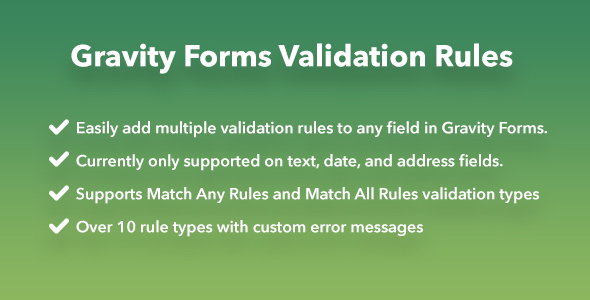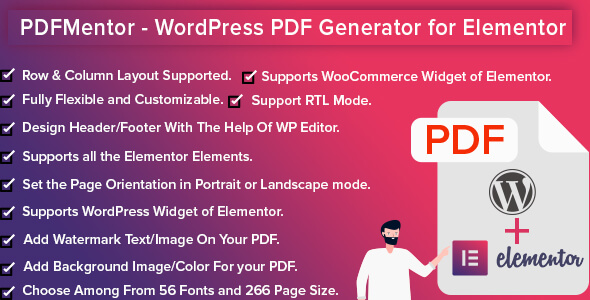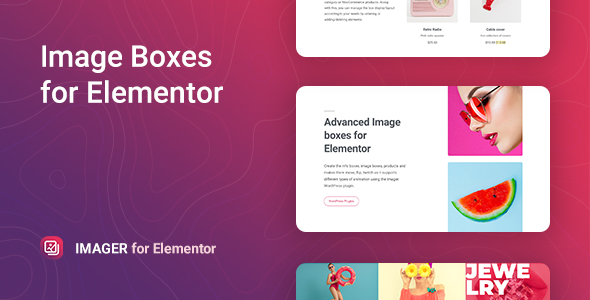Gravity Forms Validation Rules allows you to create custom validations for each field as long as the field type is single text, address, or date.
In addition to creating custom validation rules, you can also write a specific error message for each validation rule.
You can group validation rules for each field into two categories:
– Matches Any Rules
– Matches All Rules
Validation Rule Types
– Begins with
– Ends with
– Contains words
– Doesn’t contain words
– Character length >
– Character length <
– Contains character
– Doesn’t contain character
– Regex matches
– Regex doesn’t match
For date fields:
– Oldest in past
– Maximum in future
Date fields contains dynamic parameters to match date such as:
– TODAY – 20 YEARS
– TODAY + 1 YEAR
Icons made by Freepik from www.flaticon.com
Download Gravity Forms Validation Rules