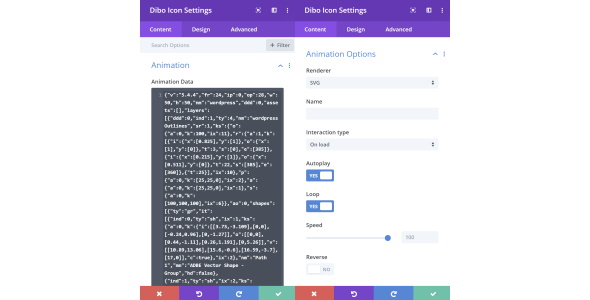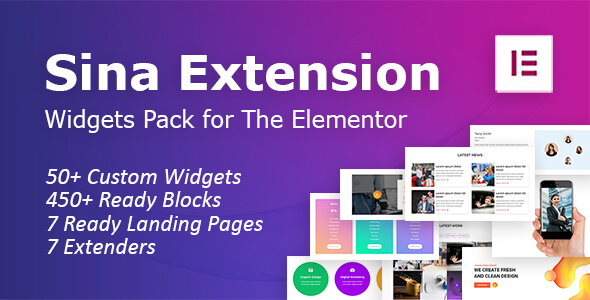Make an impression… tell a story… have a conversation
Gravity Forms Supercharge Add-On turns your Gravity Forms into highly focused, fast progressing, one field at a time forms without any effort. When done right, these forms styles can significantly increase your conversions. There are numerous ways your forms can look and behave. You’re not locked into one style over the other. Below is a brief list of features that are at your disposal when configuring your forms.
Also includes: Live Merge Tags Add-On by Warp Lord (bundled for free)
Questions and Support
Features:
- Use with regular Gravity Forms embeds (shortcode or block.)
- Create a unique and customized Supercharge only URL, just like any other page on WordPress.
- Isolate forms from conflicting theme/plugin styles seamlessly.
- Allows users to maximize forms, taking over the page (regular embeds.)
- Set different frame sizes for small, medium or large screen sizes.
- Automatically maximize form on marked screensize.
- Open Supercharged forms in popups.
- Open Supercharged forms in seamless iframes.
- Add a Splash Screen (new field type.)
- Add icons, images and GIFs to your radio/checkbox style field choices.
- Responsive columns for choices.
- Add icons/images to fields.
- Over 2,000 icons included in 4 icon sets.
- Easy font selector, finder.
- Use Custom icon fonts to add more icons.
- Use unique colors for each font.
- 7 (x2) different types of styles for choices.
- 4 (x2) different placement styles for field icons.
- Change Ratings fields on and off icons on a per field basis.
- Includes Live Merge Tags Add-On
- Display user data live on the form, including in field titles, description and even default values of input and paragraph text (textarea.)
- Uses the same merge tag convention as Gravity Forms does. Intuitive to use.
- Intelligent stops updating fields with default values once the user moves past or changes the text in one field.
- 7 different layouts to show navigation on the form.
- Change text and add icons to navigation buttons.
- 6 different layouts to show navigation under the fields.
- Show navigation under the field or on the frame or both or in a combination.
- Use different texts and/or icons for field navigation and controls bar navigation.
- Live progress indicators
- 9 options to position the progress indicator (5 types.)
- Animate between fields
- Free Scroll
- Scroll sideways (horizontal transition)
- Fade in and out
- None (hide previous field and show current without animation)
- Customize validation message.
- Live soft validation (stops from progressing from a required field that if left empty)
- Live validation field validation animates to catch attention.
- Soft validation message uses Gravity Forms Custom validation message. It can be changed per field.
- Automatically shows a bar at the top showing the field’s label if the label is above the scroll.
- Show field labels in top bar instead of above the field.
- Use Sections to group fields. Section labels can be set to always show when within a section.
- Control if Section or Field labels always show on top bar.
- 4 styles for top labels.
- Island Mode for fields adds a container on your fields to give it a card-like look.
- Can set fields to be Thin, Medium, or Wide.
- Create Styling Themes with a single click.
- Import and Export styling themes in files.
- 9 Presets included to jump start your designs.
- Automatically adds your Google Fonts (can be set to not include if included on page already)
- Use Custom Fonts.
- Adaptive theme. Use color presets like pallets to quickly make many changes to the forms. Use Custom color where you want to deviate from your presets.
- Add background images and colors to your forms.
- Thorough styling for Field labels, Field descriptions, inputs and buttons.
- Live button style previewer.
- 10 shading options for buttons (based on your colors.)
- RTL Support
TMDb Pro – Movie & TV Show Details Plugin For The Movie Database
Gravity Forms Supercharge Add-On
Lorem Ipsum is simply dummy text of the printing and typesetting industry. Lorem Ipsum has been the industrys standard dummy text ever since the 1500s, when an unknown printer took a galley of type and scrambled it to make a type specimen book. It has survived not only five centuries, but also the leap into electronic typesetting, remaining essentially unchanged. It was popularised in the 1960s with the release of Letraset sheets containing Lorem Ipsum passages, and more recently with desktop publishing software like Aldus PageMaker including versions of Lorem Ipsum.
Why do we use it?
It is a long established fact that a reader will be distracted by the readable content of a page when looking at its layout. The point of using Lorem Ipsum is that it has a more-or-less normal distribution of letters, as opposed to using Content here, content here, making it look like readable English. Many desktop publishing packages and web page editors now use Lorem Ipsum as their default model text, and a search for lorem ipsum will uncover many web sites still in their infancy. Various versions have evolved over the years, sometimes by accident, sometimes on purpose (injected humour and the like).
Where does it come from?
Contrary to popular belief, Lorem Ipsum is not simply random text. It has roots in a piece of classical Latin literature from 45 BC, making it over 2000 years old. Richard McClintock, a Latin professor at Hampden-Sydney College in Virginia, looked up one of the more obscure Latin words, consectetur, from a Lorem Ipsum passage, and going through the cites of the word in classical literature, discovered the undoubtable source. Lorem Ipsum comes from sections 1.10.32 and 1.10.33 of “de Finibus Bonorum et Malorum” (The Extremes of Good and Evil) by Cicero, written in 45 BC. This book is a treatise on the theory of ethics, very popular during the Renaissance. The first line of Lorem Ipsum, “Lorem ipsum dolor sit amet..”, comes from a line in section 1.10.32.
Where can I get some?
There are many variations of passages of Lorem Ipsum available, but the majority have suffered alteration in some form, by injected humour, or randomised words which dont look even slightly believable. If you are going to use a passage of Lorem Ipsum, you need to be sure there isnt anything embarrassing hidden in the middle of text. All the Lorem Ipsum generators on the Internet tend to repeat predefined chunks as necessary, making this the first true generator on the Internet. It uses a dictionary of over 200 Latin words, combined with a handful of model sentence structures, to generate Lorem Ipsum which looks reasonable. The generated Lorem Ipsum is therefore always free from repetition, injected humour, or non-characteristic words etc.
![]()