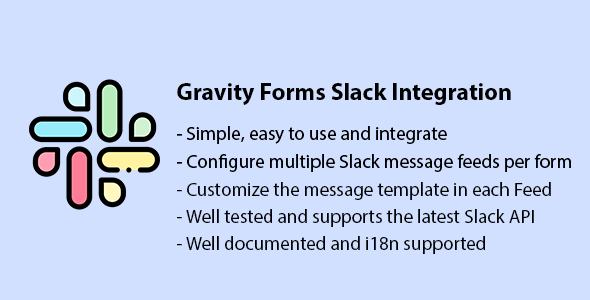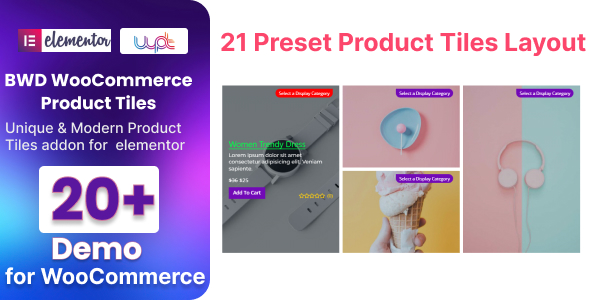Gravity Forms Slack Integration allows you to connect your Gravity Forms with Slack and be notified about form submissions on your Slack workspace.
The plugin is easy to configure and well documented, also we are ready to provide support if necessary.
Features
- Easy to customize and use in any form
- Configure a Slack message separately on each form
- Multiple Slack messages are possible per form by configuring multiple “Slack Integration feeds”, you can configure it to notify a channel, send a direct message, etc.
- Specify how the message will look like when delivered to Slack workspace.
Requirements
- GravityForms 2.6+
- At least PHP 7.0+
- At least WordPress 5.8
Installation
- Download the zip from CodeCanyon
- Find the installable.zip from the zip archive
- Upload installable.zip on your WordPress site
Getting Started
- Sign up with Slack.com and create Slack “APP”, follow the documentation!
- Find and edit your GravityForm
- Once in form editor, hover over “Settings” in the top left header, click on “Slack Integration” from the dropdown.
- To create “Slack Integration feed”, click “Add New”, then enter the obtained “Incoming webhook” url from step 1, configure the Slack message template and click “Save Settings”
Support
We are available to help you if you need any help. Before leaving negative review please contact us and we will surely find a solution that will be in best interest for both parties.
Download Gravity Forms Slack Integration