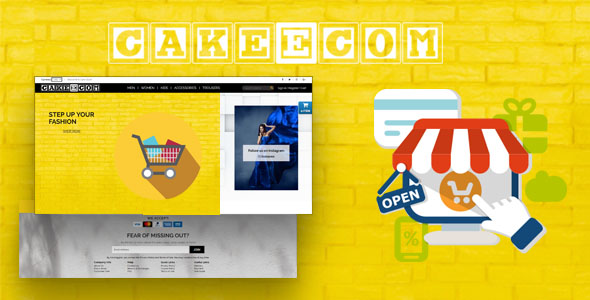A Complete Point Of Sale Solution With CRM, Accounts, HRM and Stock Manager
Rose Business Suite – Laravel Version Available
Geo POS is a beautifully crafted Point Of Sale application. The application is packed with a ton of features like
Point Of Sale, Invoicing, Quotations, Purchase Orders, Inventory Management, Customer Management, Supplier management, Project Management, Accounts, Data & Reports, REST API, CRON JOBS, Employee Management with distinct user roles. It has options for all types of tax, like Exclusive, Inclusive and GST.
We develop products for long life, not just the fancy features to temporary show off. Our author has research abilities, some of the research papers are published in reputed international journals. In the future updates, we will try* to include some AI (artificial intelligence) modules, the research is ongoing.
- FAQ
-
Are future updates free?
Yes! Future updates are completely free and we publish a lot of updates, based on your features suggestions. We have published 70+ updates in 7 months timeframe!!!!
NewUpdate Released
New v 6.0 build 107 - Auto Update Released 2020-05-21 Change Log v 6.0 build 107 - Manual Update - Update : Entire Language Code Rewritten - Business Section - Update : Calender Languages Added - Update : Employee Selection in POS - Update : Send Invoice with attachment added - Update : Product Serial Update Issue Fixed - Update : Customer Wallet Recharge - with Stripe Updated - Update : Menu Interface Improved - Update : Security Improved - Update : Minor Issues Fixed - Merged : Build 99 to 106 (Minor Fixes regarding Captcha, Helpers & CRM login) - All Language Files are rewritten in future updates you will not require to update the old files
21 Languages are available, check the bottom of the page..
- Tax – Inclusive, Exclusive & GST
- Multiple Products Units
- Subscriptions/Service Module
Support/Assistance are provided only by help-desk . Please send an email or message via HelpDesk .
The Application has ready to use REST API Driver, so you can link it with limited coding to different applications also as per your requirements. Some sample method are included.
Point OF Sale
- Beautifully Designed Point Of Sale
- Support for Online Payment
- POS Registers for each employee
- POS Registers Log
- QR Code Due Invoices
Subscriptions
- A Well Designed Subscription Management Module
- Support for Online Payment
Multiple Stores
- Create Multiple Store Under One Brand
- Assign Store to an employee
Invoicing
- Custom tax rates per products
- Select TAX Type for invoices
- Delivery Note
- Preforma Invoice
- Custom discount rates per products
- Integrated Stock Manager
- Get online payment with unique invoice link
- Decent Invoice Printing template
Quotations
- Send Quotes with proposal as Email
- Convert quotes to invoices
Purchase Orders
- Send Purchase receipt with your stock requirement to supplier
- Integrated to Inventory Manager
Inventory Management
- Track Stock worth category wise
- Product Serials
- Manage Product Ware Houses
- Manage products with live stock status
- Auto Email Alert for low stock
- Product varriations – like color size
Customer Management
- Customer Wallet and online recharge
- Get Record of Invoices with specific customer
- Income & Expenses by customer
- Income & Expenses by customer
Supplier management
- Get Record Purchase orders
- Payment record to supplier
Accounts
- Payment for invoice will reflected
- Sales & Purchase is integrated to accounts
Transactions
- All Payment activities record
- Make Custom transactions
Data & Reports
- Company Statistics
- Accounts Statements
- Income
- Expenses
- Sales & Purchase TAX Statement
Ticket Based Support System
- Customer can create tickets in his login
- Employee can reply and solve problem
HRM
- Employee Payroll
- Employee Attandance, Holidays
- Employee Salary
- Employee Salary History & Increment
Project Manager
- Useful and easy to use project management module is included with options like view and comment by customer
Task Manager
- Business owner/manager can assign tasks to employees
MISCELLANEOUS
- Twilio and SMS Service Intigration
- reCaptcha
- Bit.ly Short invoice URL in SMS
- Notes
- Documents
- REST API : Connect with other applications
- CORN JOBS
- Employee Management
- Preloaded Multiple Payments Gateways
- TAX Statements
- Editable Email Templates
- Export & Data backups
Ready to use Payment Gateways
- Stripe
- Authorize.Net
- PayUMoney
- 2Checkout
- PayPal
- RazorPay
- Pin Payments
- SecurePay
Nice Printable Invoices – two templates included
The application offers a well organized pretty invoice template to print, have a look, you can preview templates in confugre>templates section.
Demo Details
Login section for employees
URL : https://pos.ultimatekode.com
Business Owner/Admin
Email: [email protected]
Password: 123456
Business Manager
Email: [email protected]
Password: 123456
Sales Manager
Email: [email protected]
Password: 123456
Sales Person
Email: [email protected]
Password: 123456
(In application Sales Person role is limited to own invoices)
Login section for customer
URL : http://pos.ultimatekode.com/crm
Email: [email protected]
Password: 123456
Requirements
Watch Installation Video
No Programming Knowledge Required to install and use built with CodeIgniter. Flexible and easy for modifications.
This application has no special requirement, It can run on very basic configured and low powered system. It requires only PHP 7.0 or later with MySQL, which is very common in the current market.
Available languages are: Arabic, Bengali, Chinese-simplified, Czech, Dutch, Filipino, French, German, Greek, Hebrew, Hindi, Indonesian, Italian, Japanese, Javanese, Khmer, Korean, Polish, Portuguese, Russian, Romanian, Spanish, Swedish, Thai, Turkish, Vietnamese, Urdu.
Application is translated in the above languages and files included.
As translation is the subject of improvement so you may find some inappropriate words in translation. It will be great if you help us to improve the translation. You can contribute the language files improvements, proper credits will be given in the application documentation. You can translate it to your language if your language is not listed above.
RTL (Right to Left) support is available ..
Ready to use Payment Gateways are: Stripe, Authorize.Net, PayUMoney, 2Checkout, RazorPay, Pin Payments, PayPal, and SecurePay.
You can order customization for other payment gateways like Payfort etc.
Change Log ( bXX here b is build number)
--- Changelog ---
Change Log v 5.2 build 98 - Manual Update
- Added : Product Search Setting Added (Billing Settings > Billing Settings)
- Added : Product Search With Serial (Helpful For mobile shops like systems)
- Added : Disable expired products search
- Added : Standard Template Based Label Printing Added - EU30019 (in future more formats will be added)
- Added : Quote Approve by Customer in CRM Login
- Update : Stripe GateWay Update 3D Secure (Optional) Added
- Update : Report statements Improved
- Update : HRM Improved
- Update : Security Improved
- Update : Minor Issues Fixed
- Merged : Build 94,95,96,97
- Track : Language File Changes in /language_guide/new_words_history/build98.txt
Change Log v 5.1 build 93 - Auto Update
- Added : New Variation can be added with product edit
- Update : Supplier BulkPayment Updated
- Update : Customer Delete Non Selected Updated
- Update : Minor Issues Fixed
Change Log v 5.1 build 92 - Manual Update
- Added : Transaction Payment RTL Added
- Update : Razor Pay Payment Gateway Update
- Update : System & Security Improvements
- Update : old build 91 Merged
- Update : Minor Issues Fixed
Change Log v 5.0 build 90 - Manual Update
https://youtu.be/v-7fZn449tc Follow till 4:15 if you are using 4.4 b88
- Added : Transaction Category Statement Added (Export Import >Account Statements)
- Added : Employee Transaction Statement Added (Export Import >Account Statements)
- Added : Convert the quotation to purchase order
- Added : Applying a single payment against multiple invoices
- Added : Customer login RTL option added (in crm/constants file - no UI)
- Update : Entire Framework Update
- Update : System & Security Improvements
- Update : Language files updated - see custom users language_guidenew_words_historybuild90.txt
- Update : old builds Merged
- Update : Minor Issues Fixed
Change Log v 4.4 build88 - Auto Web Update
- Added : Select Customers to Send Group Emails
- Added : Select Customers to Send Group SMS
- Added : Select Customers to Delete Multiple
- Added : Auto Accepted Quote Status After Conversion
- Update: SMS Section Converted to modular format Please use application/config/sms.php
- Update: Cron Section Improved
- Update : Language files updated - see custom users language_guidenew_words_historybuild88.txt
- Update : build87 Merged
- Update : Minor Issues Fixed
Change Log v 4.4 b86 - Auto Web Update
- Added : Datatable Translation - Open languages/your_language
- Update : b83,b84,85 Merged
- Update : Quote Profit calculation Improvements
- Update : Minor Issues Fixed
--- Changelog ---
Change Log v 4.3 b82 - Auto Web Update
- Update : b80,b81 Merged
- Update : System Improvements
- Update : Minor Issues Fixed
--- Changelog ---
Change Log v 4.3 b79 - Auto Web Update
- Update : Report Permission Added
- Update : Delete Permission Added
- Update : Location Switch Added for Admin
- Update : System Improvements
- Update : Minor Issues Fixed
Change Log v 4.1 b74 - Auto Web Update
- Added : Customer Product Statement Added
- Added : Supplier Product Statement Added
- Update : Project Manager Delete issue improved
- Update : Transfer improved
- Update RTL Product Search Improved
- System Improvements
Change Log v 4.1 b71 - Auto Web Update
- Update: Security maintainer improved
- Update: msg91 support added
- System Improvements
Change Log v 4.0 b70 - Auto Web Update
- Update: CRM Improved
- Update: Quote Improved
Change Log v 4.0 b69 - Auto Web Update
- Added : Project Timer Added to track each employee time
- Added : POS Account List Selection For Payment Window Added - Enable In Payment Settings
- Update : Recent Buyer Improved
Change Log v 4.0 b68 - Auto Web Update
- Update : European Union Users can now use a comma instead of dot as decimal point
- Update : Dual Entry Extended to Payroll
- Update : Vertical Theme layout improved
- Update : Dashboard and other buttons improved
- Update : Barcode Search Speed slowed to handle slow servers
- Update : POS Mobile Version Improved
- Update : Product Delete Improved
- Update : Calendar Improved
Change Log v 3.9 b62 - Auto Web Update
- Added: MySQL Service Status Button Added in-app debug settings
- Fixed some product category related issues
- Minor Improvements
Change Log v 3.8 b59 - Auto Web Update
- Added : Product Sub Category Added
- Added : Custom Label Printing Added
- Update : Stock Return Button Added to POS
- Update : Add New Employee Section Improve - Password length increased to 20 chars
- Update : Add New Employee Section Improve - Select Departments
- Update : POS Advance Print Version Improved
Change Log v 3.6 b55 - Manual Update
[ This is a manual update please watch the update video or read the update guide ]
- Manual Update video guide created
- Update : Codeigniter & all libraries updated to support PHP 7.3 better
- Update mechanism improved
- Code enhanced
- PayPal Payment Gateway Updated: Redirect to PayPal.com instead on on page card data
- PDF temp directory Changed to the userfiles/temp/pdf
Change Log v 3.5 b53 - Auto Web Update
- Added: Account Type Added: Assets, Expenses, Income, Liabilities, Equity
- Added: BalanceSheet Structure Improved
- Added: Date Filter Search Added at all invoices, quotes etc pages
- Added: Status Search Added at all invoices, quotes etc pages to filter the records
- Added: Stock Section Product Search Improved
- Added: Fresh Installation has a new option - database number systems
Change Log v 3.5 b51 - Auto Web Update
- Added: Data Export Added to Sales module - pos, standard invoices, quotes & subscriptions
- Added: Data Export Added to the Stock module -purchase orders, stock return
- Added: Data Export Added to Project module
- Added: Data Export Added to Promo, Miscellaneous module
- Added: Data Export Added to HRM module
- Added: Stock Transfer Reports Added category wise
- Added: Stock Transfer Reports Added WarehouseWise -
- Added: Enable Application Development Mode Added to settings
- Added: Add New Products to multiple warehouses
- Purchase Order Multi-Currency Improved
- Some print issues for Stock Return Fixed
- Reports Improved For Master Locations when the data sharing is off
- Customer Delete Improved
- Image Upload & Dimensions Improved
- Employee Role Id Edit Added
Change Log v 3.4 b49 - Auto Web Update
- Data Export Added to Sales module - pos, standard invoices,quotes & subscriptions
- Data Export Added to Stock module -purchase orders,stock return
- Data Export Added to Project module
- Data Export Added to Promo,Miscellaneous module
- Data Export Added to HRM module
-
Change Log v 3.4 b48 - Auto Web Update
- Vertical Menu is added as requested by many users Settings>Templates
- Stock Return Improved
- Menu Improved
- Debug Mode Settings Added
Change Log v 3.3 b45 - Auto Web Update
- New Transactions Email Alert Added
- Transactions Delete Email Alert Added
- Invoice Delete Email Alert Added
- Extra Discount Added Invoices with POS
- {Name} Varriable added for email templates
- Custom Field added for products
- Enable/Disbale Custom Field Button Added
- Menu Improved
- RTL POS Improved
- Documentation Updated
Change Log v 3.2 b44 - Auto Web Update
- Dual Entry Accounting Added - ADVANCED SETTINGS>Dual Entry Accounting
Dual Entry Accounting Added to Transactions, Invoices, Purchase Orders
- Location Added to the header
- Multiple Location Feature Improved - you can exclude the master location data
BUSINESS SETTINGS>Company Settings
- Reverse Currency Applied for Purchase Orders
- Location Delete Issue Fixed
- POS Screen Search Improved
- Minor Improvements
Change Log v 3.1 b42 - Auto Web Update
- Simple Invoice Based Commission Added for employees - Reports->Summary Reports
- Employee digitation removed from Invoices print template
- TextLocal SMS gateway added - need to activated in code
- Clockwork SMS gateway added - need to activated in code
- Any Generic REST Based SMS gateway can be added - need to activated in code
- Product Report Improved
- POS V2 Delete Row Fixed
- Settings Menu Issue Fixed for Firefox
- Minor Improvements
Change Log v 3.0 b39 - Auto Web Update
- Due Client List Added in CRM Section
- Product Report Improved
- POS V2 Improved
- Settings Menu Issue Fixed for Firefox
- Minor Improvements
Change Log v 2.9 b37 - Manual Update Required
- Complete Employee Section Redesigned
- Minor Improvements
- New Features will be released in the next update - as per your suggestions
Change Log v 2.8 b36
- Mega Internal Code Enhancement for upcoming features
- Invoice & POS Round Added - Localization > Currency Settings
- Multi-Currency Feature Improved - Conversion Added for Busine Branches,
- Reverse Multi-Currency Applied to each module
- Client RegisterDate Added for new customers
- Quote Print Title Improved
- Stock Reports Improved
- POS Prefix Added
- POS RoundOff Added
Change Log v 2.7 b35
- Payment Processing Module Rewritten to maintain current security standards
- Stripe Payment Process Update to token Based v3 - Review its settings if you are using it.
- 2Checkout Payment Gateway Added
- PayUMoney Payment Gateway Added
- RazorPay Payment Gateway Added
- New Invoice Print Template Added
- New Print Style Applied for all modules including Quotes, Stock Return, Purchase Orders
- Switch Invoice Print Template Added - Settings > Templates
- Invoice Print Template Printing Path Compatibility Improved
- POS Card Payment Mechanism Improved
- Minor tweaks
-*NOTE*: Auto Update is not available for this version (2.7) Please do a manual update(read update_guide) as this update size is very huge and it can not be automatically updated over web due to technical limitations.
Change Log v 2.6 b34
- Most Awaited Feature Custom Fields for Customer Added - More Coming
- Product Reports for warehouse added
- Menu Items Rearranged
- Cron Job Section Improved
- Minor tweaks
Change Log v 2.5 b33
- Customer Sign Up Option Added (Settings>CRM Settings)
- Customer Forget Password Option Added
- Customer Sign Up, Customer Forget Password Email Template Added
- Email to the customer when employee register a customer
- Reverse Currency Added For Quotes
- Customer Address Self Update Added in Customer Login
- Unique Email Restriction Applied for Customer Registrations
- Customer Payment Transaction Copy Added for invoice view
- Minor tweaks
Change Log v 2.4 b32
- Product Sales Statement Added
- Product Purchase Statement Added
- Product Stock Edit/Transfer Statement Added
- Standard Invoice Edit Improved
- Total Discount Info Added to Customer details
- Zero Stock Billing to use products as a service.
- Language files updated
Change Log v 2.3 b31
- Code EAN13, ISBN, ISSN, UPCA, EAN8, C128A, C39 Support Added
- BarCode Print Improved
- Product Label Print Added
- Customer Group Discount Added
- Employee Clock In-Out Added
- Employee Working Hours Added
- Employee Self Attendance Added
- POS Style/Version Switcher Added
- Employee Quotes Added
- Employee Projects Added
Change Log v 2.2 b30
- Small tweaks
- Roadmap for the future new features
- MySQL 5.6+ note added for installations
Change Log v 2.1
- New Feature - Default Discount Format
- New Feature - Default Discount for customer
- New Feature - Tax for Shipping
- New Feature - Employee Attendance
- New Feature - Employee Holidays
- Improvement - HRM Section
- POS Small Tweaks
Change Log v 2.0
- New Feature - New POS Panel
- New Feature - POS Header Show/Hide
- New Feature - POS Keyboard Shortcuts Added
- New Feature - POS One Click Pay & Print Added
- New Feature - Currency Exchange Reverse Added for standard invoices
- Improvement - Default Warehouse Feature Improved
- Improvement - Product Import has now auto barcode generation
- Improvement - Old POS Panel renamed as v2
Change Log v 1.9
- New Feature - Product Expiry and Email Alert Added
- New Feature - Default Warehouse Added
- New Feature - Advanced Printing Added For Thermal Printers
- Improvement - POS section you can search the product by code
- Improvement - POS section barcode gun search improved
- Improvement - POS section barcode gun search improved
- Improvement - POS section design
- Improvement - Customer document id and extra field added
- Improvement - Transfers between warehouses, search by name, code added
Change Log v 1.8
- New Feature - Standard HRM Module
- New Feature - Employee Payroll & Salary
- New Feature - Employee Department
- New Feature - Holidays added for upcoming Attendance System
- New Feature - Customer login language added
- New Feature - Notes for customer added
- New Feature - Documents for customer added
- New Feature - Customer View Section Shortcut Account Statement
- New Feature - Customer View Section Shortcut Quotes
- New Feature - Customer View Section Shortcut Projects
- New Feature - Customer View Section Shortcut Subscriptions
- New Feature - Customer Data View Permission Added
- New Feature - Credit Note Added
- New Feature - New Transaction- search for suppliers added
- New Feature - Auto Database backup Cron added
- New Feature - Activity Log Added
- Improved- Customer View Section
Change Log v 1.7
- Project Manager Improved
- New permissions added to Assign Project
- Invoice Improved
- Location Warehouse And Product View Improved
Change Log v 1.6
- Draft Section Improved
- GST Invoice Improved
- Stock transfer Improved
- Auto Update Wizard Improved
Change Log v 1.5
- Auto WebUpdate Wizard Added
- Big Improvements in the product section
- Stock Transfer with split qty added
- Stock Return for Customer Added
- Minor Improvements
Change Log v 1.4
- Dashboard data filters for sub-locations
- TAX Slabs Added- Dedicated TAX Section Added
- Create Standard Invoices Without adding the product to stock
- Minor Improvements
Change Log v 1.3
- Local POS Print Server Support Added
- Printer Config GUI Added
- Location Restrictions Added on All sections
Change Log v 1.2
- Sales Summary Report Added
- Products Sales Summary Report Added
- Product Stock Alert Added
- Product variations added
- Total Due Calculation Added for Customer
- Invoice creation disabled for 0 qty items
- Graphical Report Section Added
- Product Categories Graphical Reports
- Trending Products Graphical Reports
- Profit Graphical Reports
- Customer Graphical Reports
- Income vs Income Graphical Reports
- Form Validation Improved
- PHP 5.6 support removed as 5.6 will retire on 31 Dec 2018
Change Log v 1.1
- Employee Custom Permissions Added
- Auto Email-SMS Feature Added
- Settings Menu Improved
- Product variations added
- Customer Import Improved
- Accounts Linked to Business Location
- Warehouses Linked to Business Location
- GST Exclusive & GST Inclusive Added
- Profit Modules Added
- Translation files updated
- Quote for GST improved
--Change Log v 1.o
- Initial Release
[ Full change-log and a well written documented guide attached with this software ]
* = Regarding AI modules, we can not guarantee or provide you with the exact timeline, the outcome is dependent on our research outcome.
TMDb Pro – Movie & TV Show Details Plugin For The Movie Database
Geo POS – Point of Sale, Billing and Stock Manager Application
Lorem Ipsum is simply dummy text of the printing and typesetting industry. Lorem Ipsum has been the industrys standard dummy text ever since the 1500s, when an unknown printer took a galley of type and scrambled it to make a type specimen book. It has survived not only five centuries, but also the leap into electronic typesetting, remaining essentially unchanged. It was popularised in the 1960s with the release of Letraset sheets containing Lorem Ipsum passages, and more recently with desktop publishing software like Aldus PageMaker including versions of Lorem Ipsum.
Why do we use it?
It is a long established fact that a reader will be distracted by the readable content of a page when looking at its layout. The point of using Lorem Ipsum is that it has a more-or-less normal distribution of letters, as opposed to using Content here, content here, making it look like readable English. Many desktop publishing packages and web page editors now use Lorem Ipsum as their default model text, and a search for lorem ipsum will uncover many web sites still in their infancy. Various versions have evolved over the years, sometimes by accident, sometimes on purpose (injected humour and the like).
Where does it come from?
Contrary to popular belief, Lorem Ipsum is not simply random text. It has roots in a piece of classical Latin literature from 45 BC, making it over 2000 years old. Richard McClintock, a Latin professor at Hampden-Sydney College in Virginia, looked up one of the more obscure Latin words, consectetur, from a Lorem Ipsum passage, and going through the cites of the word in classical literature, discovered the undoubtable source. Lorem Ipsum comes from sections 1.10.32 and 1.10.33 of “de Finibus Bonorum et Malorum” (The Extremes of Good and Evil) by Cicero, written in 45 BC. This book is a treatise on the theory of ethics, very popular during the Renaissance. The first line of Lorem Ipsum, “Lorem ipsum dolor sit amet..”, comes from a line in section 1.10.32.
Where can I get some?
There are many variations of passages of Lorem Ipsum available, but the majority have suffered alteration in some form, by injected humour, or randomised words which dont look even slightly believable. If you are going to use a passage of Lorem Ipsum, you need to be sure there isnt anything embarrassing hidden in the middle of text. All the Lorem Ipsum generators on the Internet tend to repeat predefined chunks as necessary, making this the first true generator on the Internet. It uses a dictionary of over 200 Latin words, combined with a handful of model sentence structures, to generate Lorem Ipsum which looks reasonable. The generated Lorem Ipsum is therefore always free from repetition, injected humour, or non-characteristic words etc.
![]()