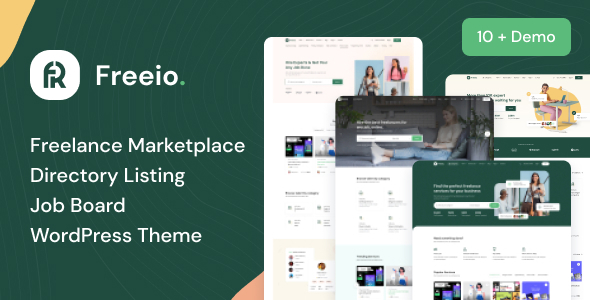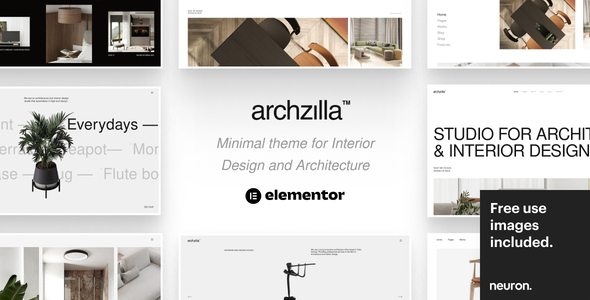Freeio is a Freelance Marketplace WordPress theme with some exciting features and excellent code quality. Using this theme, you can create a complete & fully Responsive freelancer marketplace or other similar projects. The design is contemporary but at the same time it focuses on the usability, visual hierarchy and aesthetics to ensure easy navigation for the end users. This system would allow the freelancers and employers to register and create their profiles in few simple steps. Once the task is posted on the marketplace, the freelancers would have the option to submit their proposals for employer to review. Once a proposal is accepted, employer would be required to make the payment which would be received by the admin but it will also be shown in the wallet system of that freelancer after deduction of admin’s commission under the pending payments section. Once the project is completed and approved by the employer, that amount will move from pending balance section to available balance in freelancer’s wallet. The commission system would enable the admin to monetize this system.
Features
- Fields Manager
- Restrict Job
– View job page:- All (Users, Guests)
- All Register Users
- Register Freelancers (All registered freelancers can view jobs.)
- Always Hidden
- Restrict Freelancer
– View freelancer page:- All (Users, Guests)
- All Register Users
- Only Applicants (Employer can view only their own applicants freelancers.)
- Register Employers (All registered employers can view freelancers.)
- Register Employers with package (Registered employers who purchased CV Package can view freelancers.)
– View freelancer contact info:
- All (Users, Guests)
- All Register Users
- Only Applicants (Employer can view only their own applicants freelancers.)
- Register Employers (All registered employers can view freelancers.)
- All users can view freelancer, but only employers with package can see contact info (Users who purchased Contact Package can see contact info.)
- Restrict Employer
– View freelancer page:- All (Users, Guests)
- All Register Users
- Only Applicants (Freelancer can view only their own applicants employers.)
- Register Freelancers (All registered freelancers can view employers.)
- Always Hidden
– View freelancer contact info:
- All (Users, Guests)
- All Register Users
- Only Applicants (Freelancer can view only their own applicants employers.)
- Register Freelancers (All registered freelancers can view employers.)
- Always Hidden
- Add a project in frontend
- Add a service in frontend
- Add a job in frontend
- Highly Customizable
- Extensive Admin Interface
- One click Demo Import
- No coding knowledge required
- Page Templates
- Responsive & Retina Ready
- Large collection of useful inner pages
- Choose your grid size
- Boxed layout option
- Powerful typography options
- Translation ready
- WooCommerce compatible
- Powerful sorting options for job listings, services, projects and resumes
- Multiple ways of showcasing job listings, services, projects and resumes
- Listing List shortcode
- Listing Search shortcode
- Listing Advanced Search shortcode
- Listing Simple Search shortcode
- Resume List shortcode
- Resume Advanced Search shortcode
- User login
- User Dashboard page template
- Facebook, Google, Twitter, LinkedIn login
- Facebook, Google, Twitter, LinkedIn apply job
- Pricing Tables shortcode
- Comparison Pricing Tables shortcode
- Smooth Page Transitions
- Fontawsome & Flaticon
- User Login Form
- User Notification
- Here maps
- Google maps
- Mapbox maps