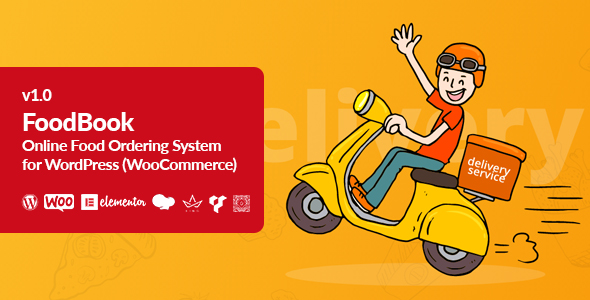FoodBook is an Online Food Ordering System for WordPress. It’s an individual WooCommerce based Online Food Ordering WordPress Plugin that allows you to easily add Food Ordering System to your WordPress Website. You can easily receive both PickUp and Delivery orders using FoodBook. There have user roles for Branch Manager, Kitchen Manager, and Delivery Man for managing orders and delivery without providing your WordPress admin access.
FoodBook has a user-friendly frontend with a live food search option and categories for filtering foods, a backend interface for shop/restaurant owner/admin, admin/dashboard interface for Branch Manager, Kitchen Manager and Delivery Man which will allow you to easily manage the orders and also comes with a pre-built user dashboard to manage their profile and orders.
This plugin automatically adds all of the required pages to your WordPress site when you activate the plugin. You will get the food items on your page using [foodbook_products] shortcode. This shortcode will work with all of the visual page builders like Elementor, WP Bakery page builder, Visual Composer, King Composer, Brave Builder, Guttenburg, etc. Anyone can easily update/edit this plugin by following our Well Sorted Online Documentation.
How it Works (video overview):
Main Features of FoodBook:
- Easy WooCommerce Food Order System
- Ajax Quick search
- Single Page Cart System
- Ajax Category Filter
- Ajax Pagination
- Delivery type select option ( Delivery/pickup )
- Delivery/pickup time select option
- Extra Item feature add option
- Item instructions option
- Build with Order management system
- Branch manager order control admin
- Kitchen manager order control admin
- Order delivery manage admin for delivery man
- Order status Change Option
- Order statistics show in manager admin
- Easy Order Filter option
- Order Filter By Date option
- Custom Sign in/ Sign up Page
- Easy Settings options
- Translation ready
- Fully Responsive
- Compatibility with wordpress 5.4.x
- Error free code
- Free Updates
- Well and Online Documentation and Video Tutorials
Installation:
The Easy Way
Download “FoodBook | Online Food Ordering System for WordPress” and then extract the zip file and just drop the contents in the wp-content/plugins/ directory of your WordPress installation and then activate the Plugin from Plugins page.
Frequently Asked Questions
– Is this plugin compatable with the latest version of WordPress and WooCommerce?
Ans: Yes
Demo Users:
Please place an order before checking the demo users.
URL: https://themelooks.net/demo/foodbook/admin/
Branch Manager
Username: bmanager
Password: 123456
Kitchen Manager
Username: kmanager
Password: 123456
Delivery Man
Username: deliveryman
Password: 123456
You May Also Like Some of Our Related Items
Woolea | Minimal WooCommerce Theme
Karton | Multipurpose WooCommerce Theme
Exopress | Multipurpose Personal Blog WordPress Theme
Ideabuz | Multipurpose Business WordPress Theme
Eoxpress | Marketing Agency WordPress Theme
Voifone | Multipurpose VOIP WordPress Theme
Bizdrone | Multipurpose WordPress Theme
Bluishost – Responsive Web Hosting with WHMCS Themes
SOURCE AND CREADITS
Photos:
- All ‘images’ used on the demo site is for demonstration purposes only and are not included in the main download file.
UPDATES & CHANGE LOGS
Version 1.0
// # List of updates // ------------------------------ [*]Download FoodBook | Online Food Ordering System for WordPress