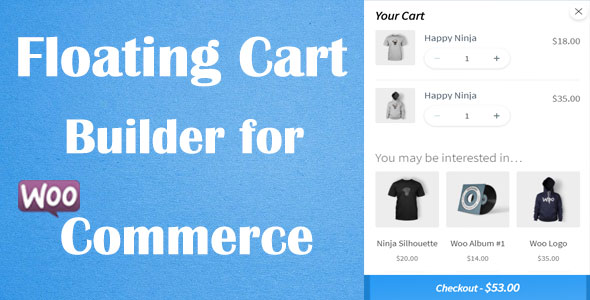Description
With Floating Cart Pro for WooCommerce, shop owners can comfortably create a floating shopping cart for WooCommerce in their own style, and at the same time help customers interact well with the item just added to the cart.
Key Features
- Easy setup & easy to use.
-
Floating Cart Settings tab:
- Change Floating Cart Width / Height.
- Change Floating Cart Position.
- Custom Colors / Backgrounds.
- Image Icons Settings (Width / Height, Position).
- Counter Settings (Width / Height, Font size, Colors / Backgrounds , Position).
-
Popup settings tab:
- Change popup modal effect.
- Change Width / Height popup.
- Custom Header popup.
-
Custom popup content:
- Default: Enables the elements you want to display (All coupon applied, Coupon form, Product items added, Cart totals, Cart Cross Sells,…).
- WPBakery Page Builder: Drag and drop the elements you want to include with the WPbakery Page Builder.
- Elementor Page Builder: Drag and drop the elements you want to include with the Elementor Page Builder.
- Custom Footer Popup.
-
Display settings tab:
- Allows to be display on the devices (Mobile / Desktop).
- Allows display on Pages, Posts, Woocommerce pages.
Test plugin before you buy
https://mysteriousteam.com/floating-cart-pro-for-woocommerce/wp-admin/
username: floatingcart
password: qrT3Iq8rGducST1Jjzr2k
You can see that in more detail
Video Demo Plugin: Floating Cart Pro for WooCommerce (Default)
Video Demo Plugin: Floating Cart Pro for WooCommerce use WPBakery Page Builder
Video Demo Plugin: Floating Cart Pro for WooCommerce use Elementor Page Builder
LIVE CHAT SUPPORT
CHANGELOG
09/14/2020: (version 1.1.0)
- Fixed: A few problems with CSS. - Supported: A few Languages. - Added: use Elementor Page Builder for popup content.
09/10/2020: (version 1.0.0)
- Version 1.0 Initial ReleaseDownload Floating Cart Builder Pro for WooCommerce