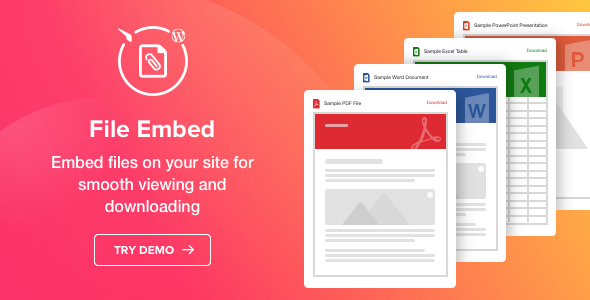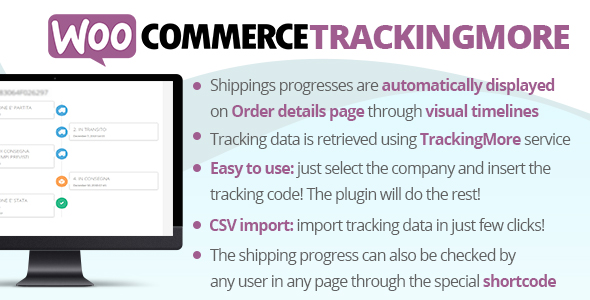Elfsight File Embed is the quickest way to add a file into the page of your site. You can upload any popular type of file: PDF, docx, xlsx, jpeg, and many more formats – in two clicks. Select a layout to enable users to view the files or download them. Our widget includes icons for the most common formats, colorable elements, text font size settings, and an option to write a widget header. Embed your licenses, technical documents, instructions, and more – maximum quickly!
This plugin is your choice if
- you want to embed files easier without coding
- you wish to improve customer understanding of your products
- you need to Increase user engagement on your site
- you don’t to want to rack your brains setting and adjusting the plugin
What you get with our plugin
Add 20+ formats of files to your site
Elfsight File Embed helps you to add the most widespread formats of files on webpages to view and download. Those are docx, xlsx, PDF, pptx, and more – around 20 types all in all. You are free to post technical papers, qualifications, guidelines, and diplomas – whatever you need!
Three ways to embed a file
Our file manager offers 3 variants to embed a file. Choose to load it from your computer, embed by an URL of the file, or find and select it from the list of latest uploaded files. Integration is smooth and immediate.
File Viewer layout for instant viewing
This layout grants your visitors a possibility to view embedded files right on the webpage, with scroll, pagination, and zooming available, so that people can study it to the end straight on the site. There are options to see the file full screen and download it.
Grid and List layouts for arranging file icons on the page
Grid and List options are included to let you upload plenty of documentation. File icons and names will show on the page united as a list or grid. On click, files open in a new tab, where they can be downloaded. It’s up to you to display or hide away the Download text that shows near the icon.
Sizes, colors, fonts, and other style settings
The widget interface has a bunch of settings, which allow you to change it for your use case. Switch on or off the file icon, that is automatically selected to correspond to the file format; choose the font sizes, paint six interface elements, and add a custom widget title. Finally, you can set the width of the widget using pixels or percentages.
Ultimately responsive
We want our plugin to suit every need of yours and your visitors. That’s why it perfectly works on any device, including tablets and smartphones and with any display resolution.
The editor you deserve
Never before has customizing been so easy and fast. Try our handy editor and get your plugin the look, which will best suit your website in just few easy steps.
Automatic updates
New features and bug fixes will be automatically installed to your plugin. All you need to do is to get a purchase code and activate your license in the plugin. Automatic updates will be up and running to ensure you the most smooth experience.
Our plugin is 100% compatible with WordPress
Never doubt the compatibility, our plugin works smoothly with any WordPress theme, including the most popular on Themeforest:
- Avada
- BeTheme
- The7
- Flatsome
- Enfold
- Jupiter
- Bridge
- Newspaper
Elfsight File Embed can be installed to any place of your website. Pick the option of installation, which will be convenient for you:
WordPress shortcode
After you created a widget of this plugin, you will receive its shortcode. It can be used as a common WordPress shortcode, for example, add it to the page.
WordPress Guttenberg Editor
Use a special Guttenberg block of the plugin while building your page.
Visual composer supported
Our plugin involves Visual Composer element of famous page builders to make it handy for you to apply the plugin if you use the builder.
Native WordPress widget
You can easily add Elfsight File Embed widget to a WordPress sidebar or footer of your website for more convenience.
Minimum requirements
Elfsight File Embed plugin has minimum requirements, which means it can work on almost any WordPress site out of the box:
- WordPress 3.5+ ready
- jQuery 1.7+ (included into WordPress default)
Installation guide
We provide one of the easiest setups you will get, it’s very fast and highly intuitive. Simply follow these steps and enjoy smooth work of the plugin:
- After the purchase, download plugin archive.
- Upload setup zip to your website. NOTE! At this step, make sure you upload not the whole item zip, but only WordPress installable zip.
- Activate the plugin. Go to plugin settings page through main menu.
- Build a new widget and customize it using Live Widget Editor.
- Copy and paste the shortcode of your widget to the required page of your website.
- Success! Now your plugin is up and running!
Have doubts or need help?
Then simply open a ticket in Support Center at https://elfsight.ticksy.com/ and we will be back with professional help quickly. Expect an answer Monday-Friday from 10am to 7pm CET. Our team is open to our customers and willing to get better!
We are a tight and trusted team of full-time developers with 10-year experience. Sharing common goals and putting our best into what we do make us successful. One of our priorities is bringing the of satisfaction with our items to our clients! So you can always rely on us!
Our Support Includes
Fixing plugin bugs
Our plugin doesn’t work correctly on your website? Report your issue or bug describing it in detail and provide us with a link to your website. We’ll do our best to resolve your problem.
Lifetime updates
We release new updates and features on a regular basis. Just don’t forget to check for the fresh version in WordPress admin panel.
Customer-friendly development
We are open to your ideas. If you require some extra features, which might as well improve our products, just share it with us. We will consider implementing them in the future updates.
Our Support Doesn’t Include
Plugin installation
We don’t provide installation services for our plugin setup services. However, we’re glad to provide you with installation tutorials. And if any errors come up during installation, feel free to contact us. If you still would like installation to be fulfilled by a professional, you can contact specialists from Envato Studio.
Product customization
We don’t provide plugin customization services. If you need to customize the way some features operate, share your ideas with us, and we will take them into account for future updates. If you can’t wait, feel free to contact Envato Studio for customization services.
Third-party issues
We don’t fix bugs or resolve issues of other plugins and themes, created by third party developers. Also we don’t supply integration services for third party plugins and themes.
Missing some feature? Just ask for it!
Feel free to contact us at https://elfsight.com/feedback/ and share your feedback. If there’s something you would like to change in our plugin, we will be glad to hear your thoughts. The most requested changes will be introduced into new updates to make our clients satisfied and help them achieve their aims.
In case you need any customization right now, feel free to contact Envato Studio for customization services.
Still haven’t checked our plugin live? Do it right now on the WordPress File Embed page!
Change Log – new version 1.0.1 is available for download
August 15, 2019 – Version 1.0.1
### Fixed
* The issue with downloading a file instead of opening it on a click on the name has been fixed.
* The issue with displaying the default file has been fixedTMDb Pro – Movie & TV Show Details Plugin For The Movie Database
File Viewer – WordPress File Embed Plugin
Lorem Ipsum is simply dummy text of the printing and typesetting industry. Lorem Ipsum has been the industrys standard dummy text ever since the 1500s, when an unknown printer took a galley of type and scrambled it to make a type specimen book. It has survived not only five centuries, but also the leap into electronic typesetting, remaining essentially unchanged. It was popularised in the 1960s with the release of Letraset sheets containing Lorem Ipsum passages, and more recently with desktop publishing software like Aldus PageMaker including versions of Lorem Ipsum.
Why do we use it?
It is a long established fact that a reader will be distracted by the readable content of a page when looking at its layout. The point of using Lorem Ipsum is that it has a more-or-less normal distribution of letters, as opposed to using Content here, content here, making it look like readable English. Many desktop publishing packages and web page editors now use Lorem Ipsum as their default model text, and a search for lorem ipsum will uncover many web sites still in their infancy. Various versions have evolved over the years, sometimes by accident, sometimes on purpose (injected humour and the like).
Where does it come from?
Contrary to popular belief, Lorem Ipsum is not simply random text. It has roots in a piece of classical Latin literature from 45 BC, making it over 2000 years old. Richard McClintock, a Latin professor at Hampden-Sydney College in Virginia, looked up one of the more obscure Latin words, consectetur, from a Lorem Ipsum passage, and going through the cites of the word in classical literature, discovered the undoubtable source. Lorem Ipsum comes from sections 1.10.32 and 1.10.33 of “de Finibus Bonorum et Malorum” (The Extremes of Good and Evil) by Cicero, written in 45 BC. This book is a treatise on the theory of ethics, very popular during the Renaissance. The first line of Lorem Ipsum, “Lorem ipsum dolor sit amet..”, comes from a line in section 1.10.32.
Where can I get some?
There are many variations of passages of Lorem Ipsum available, but the majority have suffered alteration in some form, by injected humour, or randomised words which dont look even slightly believable. If you are going to use a passage of Lorem Ipsum, you need to be sure there isnt anything embarrassing hidden in the middle of text. All the Lorem Ipsum generators on the Internet tend to repeat predefined chunks as necessary, making this the first true generator on the Internet. It uses a dictionary of over 200 Latin words, combined with a handful of model sentence structures, to generate Lorem Ipsum which looks reasonable. The generated Lorem Ipsum is therefore always free from repetition, injected humour, or non-characteristic words etc.
![]()