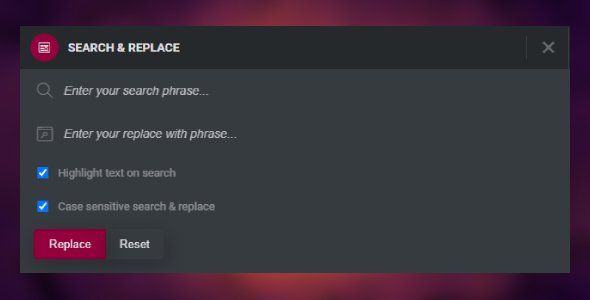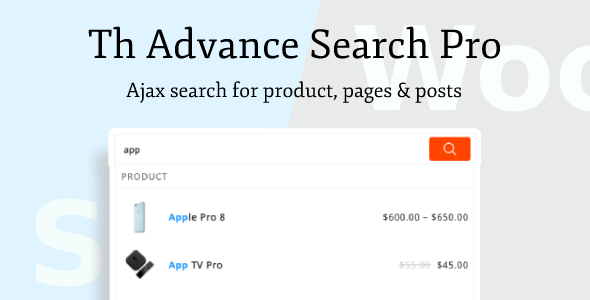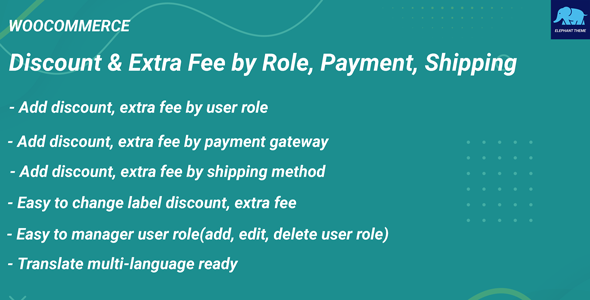Quickly and easily search and replace any text inside the Elementor editor.
Elementor Search & Replace is an add-on to the popular Elementor visual editor that will help you to quickly and easily search and replace any text in your editor posts and pages.
Elementor Search & Replace will improve your Elementor efficiency and make you edit your posts and pages much faster than usual. The addon is coded to look native and is works with both Elementor free and PRO versions.
If you encounter any issues, we would appreciate it if you contact us via our website directly, or better use the Evanto Market plugin Support page.
Documentation
- How to get support after my purchase?
- Do you collect any personal data?
- Where is My Evanto/CodeCrayon Purchase Code?
- Does it work with the Classic Editor?
- Do you offer additional support/customization if I encounter any issues?
- How to get regular updates for my plugin?
- Can I use the plugin on more than one domain?
Screenshots
The Elementor Search & Replace plugin in action.
You must either Elementor or Elementor Pro active before you active Elemetor Search & Replace.
Access the search and replace addon from Navigate From Page > Search & Replace.
Quickly search and replace any term or phrase.
Get the latest updates by installing and configuring the Envato Market WordPress Plugin.