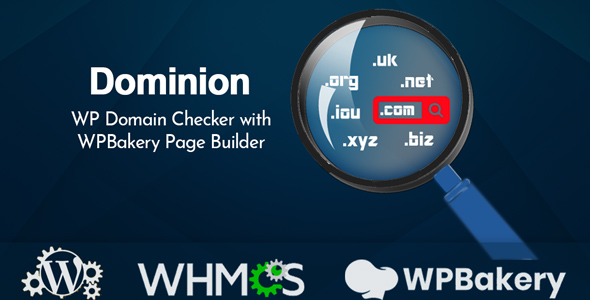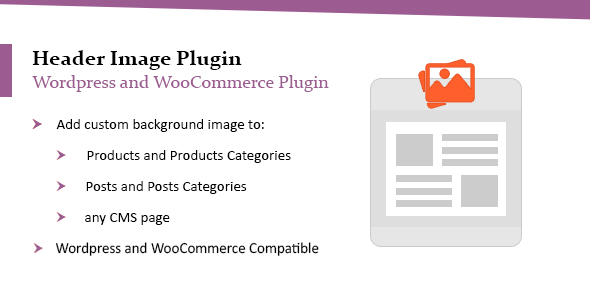Dominion is a WordPress plugin which allow you to swiftly check domain name availability from your WordPress site. You can search for or check any generic domains and directly integrate the search result with your WHMCS domain sales page OR you can integrate the search result with a 3rd party Domain Selling site and earn affiliate revenue from them. All required options are available in the plugin.
This plugin is made in such a flexible way so that you can use the plugin with OR without WPBakery Page Builder. Documentation and Video tutorials available for both. You can customize everything (fonts, colors, button and section backgrounds, animations and so on) without touching a single line of code.
Google reCAPTCHA
Google reCAPTCHA v2 available in the plugin to use. You can enable or disable the reCAPTCHA for your Domain Checker form
Made with AJAX
Dominion plugin is made with AJAX and easily to use with Shortcode and also integrated with WHMCS & WPBakery (formerly named Visual Composer) page builder.
WHMCS integrated
You can search for or check any generic domains and directly integrate the search result with your WHMCS domain sales page
Search and Transfer Domain
Not only Search Domain, but also Transfer Domain also possible if you are using WHMCS. The plugin has option to use the form for Transferring domains as well. A few back-end and front-end screenshots available here
Powerful Options
Options available to change fonts, colors, background colors, animations, shapes and so on.
What makes Dominion stand out from other similar Plugins?
1. Flexibility to use the form in different pages/sections of a site with different settings for each one:
You can use differently looking form or differently functional form in different places/sections/pages of your website. No need to use same domain checker form everywhere. Wherever you use a shortcode/element of this plugin, you will have its own settings fields and you can choose settings differently for each place(s) you use the shortcode/element. Where the other domain checker plugins have only a global settings page and it will force you to use same settings for all domain checker form you use in your website.
2. Not only ‘Search’ but also ‘Transfer’ domain is possible with this plugin:
When other plugins do not care about providing a clean way to help you Transfer Domain functionality, the Dominion plugin does. It provides you options to choose if you want to use the form for Transferring domain OR Searching domain. The only thing you need to have the functionality to work is WHMCS. If you have WHMCS installed, the plugin will take care of Transferring domain feature.
3. Can be used with or without WPBakery page builder plugin:
Maybe you are used to use this popular page builder plugin in your WordPress sites, and you know how easy it is to use the elements of this page builder plugin to build pages/posts. But there is no element in that page builder which can be used to have a Domain Checker Form. Here comes Dominion plugin. You will see 10 more extra elements in your WPBakery page builder as soon as you install the Dominion plugin. You can use any of those 10 elements to have a Domain Checker Form in your site.
So, what if you do not want WPBakery page builder plugin in your WordPress? No problem, we backed up that as well. You can use shortcodes the plugin provides to make your Domain Checker Form in your website.
Key Features
- Check domain name availability for any TLD
- Whois domain name
- Made with AJAX
- Google reCAPTCHA
- No need domain reseller API
- Integrated with WHMCS
- Easily use with Shortcode
- Easily customize from admin panel
- Video Tutorials Included
- Transfer Domains using WHMCS
- Change/Choose Parallax Background Image
- List/Include unlimited TLD (extensions) of Domains
- Enable/Disable Ajax Domain Search
- Enable/Disable Bootstrap
- Set your desired length of the Search field for desktop
- Set your desired length of the Search field for mobile/tablet
- Change Search Result’s Domain Purchase Button Label
- Change Search Result’s Domain Purchase Button URL (the page url from where users can purchase/transfer the domain)
- Change Highlighted TLD Pricing
- Change/Choose Shape of the Domain Search Section
- Enable/Disable Animation (35+ variations of animations to choose from)
- Change/Choose Title Tag (h1, h2, h3, h4, h5, h6, div, span, p)
- Change Sub Title/Heading
- Change/Choose Sub Title Tag (h1, h2, h3, h4, h5, h6, div, span, p)
- Change Text below Title
- Change Search Field PlaceHolder Text
- Change/Choose Font Family, Font Size, Font Weight and Line Height for Title
- Change/Choose Font Family, Font Size, Font Weight and Line Height for Sub Title
- Change/Choose Font Family, Font Size, Font Weight and Line Height for other Text
- Change/Choose Color for Title, Sub Title and other Text
- Change/Choose Mouse-Over (Hover) Color of Text
- Change/Choose Background Color of Button
- Change/Choose Mouse-Over (Hover) Background Color of Button
- Change/Choose Button Text Color
- Change/Choose Mouse-Over (Hover) Color of Button Text
- Change/Choose Domain Available Result Text Color
- Change/Choose Domain NOT Available Result Text Color
- Change/Choose Input Box Placeholder Text Color
- Change/Choose Domain Price Color
- Change/Choose Domain Extension (TLD) Color
- Change/Choose Section Background Color
- Change/Choose Mouse-Over (Hover) Color of Section Background
- Change Section Padding
- Change Section Margin
- And more..
TMDb Pro – Movie & TV Show Details Plugin For The Movie Database
Dominion – WP Domain Checker with WPBakery Page Builder
Lorem Ipsum is simply dummy text of the printing and typesetting industry. Lorem Ipsum has been the industrys standard dummy text ever since the 1500s, when an unknown printer took a galley of type and scrambled it to make a type specimen book. It has survived not only five centuries, but also the leap into electronic typesetting, remaining essentially unchanged. It was popularised in the 1960s with the release of Letraset sheets containing Lorem Ipsum passages, and more recently with desktop publishing software like Aldus PageMaker including versions of Lorem Ipsum.
Why do we use it?
It is a long established fact that a reader will be distracted by the readable content of a page when looking at its layout. The point of using Lorem Ipsum is that it has a more-or-less normal distribution of letters, as opposed to using Content here, content here, making it look like readable English. Many desktop publishing packages and web page editors now use Lorem Ipsum as their default model text, and a search for lorem ipsum will uncover many web sites still in their infancy. Various versions have evolved over the years, sometimes by accident, sometimes on purpose (injected humour and the like).
Where does it come from?
Contrary to popular belief, Lorem Ipsum is not simply random text. It has roots in a piece of classical Latin literature from 45 BC, making it over 2000 years old. Richard McClintock, a Latin professor at Hampden-Sydney College in Virginia, looked up one of the more obscure Latin words, consectetur, from a Lorem Ipsum passage, and going through the cites of the word in classical literature, discovered the undoubtable source. Lorem Ipsum comes from sections 1.10.32 and 1.10.33 of “de Finibus Bonorum et Malorum” (The Extremes of Good and Evil) by Cicero, written in 45 BC. This book is a treatise on the theory of ethics, very popular during the Renaissance. The first line of Lorem Ipsum, “Lorem ipsum dolor sit amet..”, comes from a line in section 1.10.32.
Where can I get some?
There are many variations of passages of Lorem Ipsum available, but the majority have suffered alteration in some form, by injected humour, or randomised words which dont look even slightly believable. If you are going to use a passage of Lorem Ipsum, you need to be sure there isnt anything embarrassing hidden in the middle of text. All the Lorem Ipsum generators on the Internet tend to repeat predefined chunks as necessary, making this the first true generator on the Internet. It uses a dictionary of over 200 Latin words, combined with a handful of model sentence structures, to generate Lorem Ipsum which looks reasonable. The generated Lorem Ipsum is therefore always free from repetition, injected humour, or non-characteristic words etc.
![]()