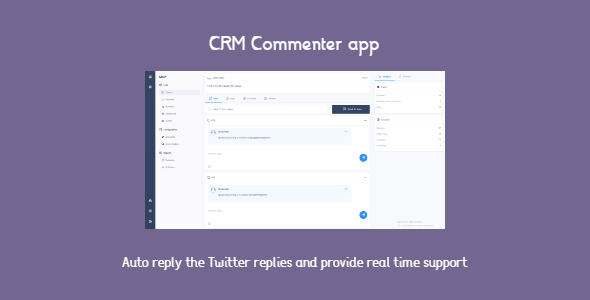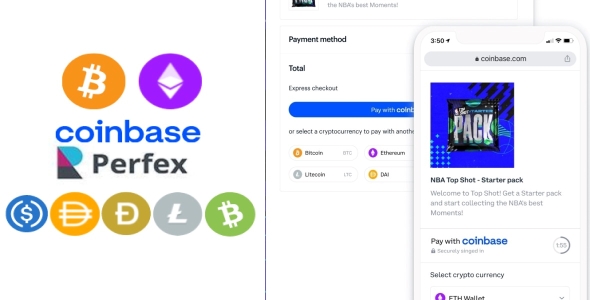CRM Commenter for Twitter is an app for the Midrub CMS version 0.0.8.5 +. It can’t be installed in WordPress or used anywhere else without the
Midrub CMS version 0.0.8.5 +.
CRM Commenter is an app for the Midrub CMS which allows to automatize the replies on Twitter. Users of this app are able to create a list with automatic quick replies which will be used to auto reply the received replies on
Twitter.
Demo Video: https://youtu.be/UGWv-x_qCnU
How this really works? First user creates tweets and Twitter. Then, someone replies to the created tweets and the CRM Commenter app provides immediately a quick reply if the received reply meets the condition of at least one created
quick reply in the CRM Commenter app.
This app could be used even in another way: provide manual replies. All received replies will be saved in the CRM Commenter app and user or its team’s members could reply manually the received replies. Is possible even to hide the
received replies.
This app could be sold as SAAS service and it could be limited by number of published posts per month.
The CRM Commenter app has a lot of features and below you could see all of them, grouped by sections:
Accounts
In in the page Accounts, users could connect their Twitter’s accounts with the scope to follow them for new activities. The connected Twitter accounts if have the enabled status will be followed by the app and all new received replies
will be saved in the database.
In the account’s page is possible even to create a default response which will be used to auto reply all new received replies. The default reply will be used only if there is not sent already a quick reply.
In the account’s page is possible even to select the categories from which should be used the quick replies. With the categories is possible to decide what kind of quick replies could be used for a Twitter account.
Quick Replies
The Quick Replies in the CRM Commenter app are a list with responses which are sent automatically if the received replies meets the Quick Replies conditions.
A quick reply condition is a list with keywords which should be in the received replies and the accuracy option which allow to decide how much should meet the replies content the keywords of a Quick Reply.
When a received reply contains one or all keywords of a Quick Reply will be verified it meets even the accuracy criteria. If the percentage of the found keyword is higher than the accuracy, the Quick Reply response will be used to
create a new reply on Twitter.
The categories in each Quick Reply allows to group the quick replies.
Tweets
The Tweets page shows all saved tweets. When a Twitter’s user replies a tweet, the tweet is saved in the CRM Commenter app and together is saved even the reply. The CRM Commenter app’s user and its team could see the tweets content,
replies and send manual replies.
In a tweet page the replies are grouped in 4 tabs:
- New – means new received replies which weren’t seen.
- Seen – means replies which were marked as seen.
- Favorites – means the replies which were saved as favorites.
- Hidden – means the replies which were hidden by the user. The app allows to hide the received replies.
The search engine allows to search in the tweets replies and the status if is active means the tweet was updated in the last 1 hour.
Phone Numbers
If the received replies contains a number greater than 6 characters, it is saved automatically as Phone Number in the CRM Commenter app. The app can’t know if is a phone number or no, it saves and the user could export the phone numbers
in a CSV file or delete them.
Emails
The app is able even to identify the emails in the received replies. The emails addresses are saved in the database and the user could see them in the Email Addresses page.
Each email has the link to the tweet from which was copied. All emails could be exported in a CSV file.
Guests
When a Twitter’s user replies the tweets, the CRM Commenter app creates a page for that user and the user is saved as Guest. In the Guest’s page is possible to see all tweets where the guest has replied, basic information and the
assigned categories.
Categories
Categories in the CRM Commenter app are used for three reasons:
- To group the quick replies.
- To show to the Twitter’s accounts which quick replies should be used.
- To understand the guests interests. When a guest gets an automatic reply, the quick reply categories are assigned to the guest and the CRM Commenter app’s user could see in what is interested the guest.
Activities
Any team’s member actions done in the CRM Commenter app is saved and only the team’s administrator could see all actions in the Activities page.
Plan’s Limits
By plan is possible to decide who will be able to access this app, how many Twitter’s accounts will be able to connect and how many automatic replies will be sent per month.
Requirements
Twitter Account with Elevated Access –
https://developer.twitter.com/en/docs/twitter-api/getting-started/about-twitter-api
Scopes – tweet.write, tweet.read and tweet.moderate.write
Cache
This app uses the Midrub CMS cache and for reason it loads faster.
Hooks
When the categories, guests or Whatsapp’s accounts are deleted, the hooks are deleting all records of the deleted information. When a user deletes its account, the hooks are deleting all data from this app.
Quick Guide
The apps in the CRM collection are very big and complex. For this reason, the Quick Guide allows to guide the user in any enabled app. You could see how to enable the Quick Guide for this app here
https://www.midrub.com/articles/how-to-enable-the-quick-guide-in-the-crm-commenter-app
Updates
This app supports automatic updates. You could update it with several clicks.
Documentation
Configuration: https://www.midrub.com/categories/commenter-8
Usage: https://www.midrub.com/categories/commenter-9
Download Now