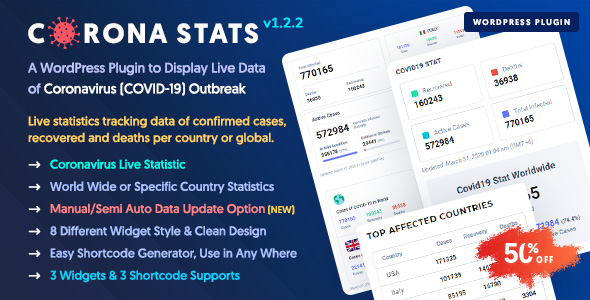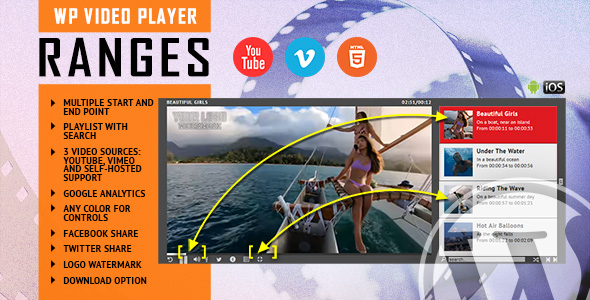Corona Stats – COVID-19 Coronavirus Live Stats & Widgets for WordPress
Corona Stats is a WordPress Plugin, which is used to display Coronavirus (COVID-19) outbreak live updates in WordPress website. You can simply use in page/posts/widgets section with simple shortcode.
Using this plugin you can display world or specific country data. It’s allow you to present Total Infected, Deaths, Recovered, Active Cases, Critical Cases in WordPress. We have a shortcode generator page, which allows you to generate shortcode as per your need and you can see live preview when you generate.
This plugin mainly provide you 3 different shortcodes and 3 widget sets (Classic, Modern, Table List) to display coronavirus live data. You can set/update your own title, label etc.
Corona Stats – Main Features
- Coronavirus Live Statistic
- World wide or country specific statistics
- County-wise Manual Data Management features.
- Single and Multiple Country choose options
- Add n number of elements in any page/post/widgets
- Easy Shortcode Generator
- Compatibility with wordpress 5.3+
- 3 Widgets & Shortcode supports
- 8 Different widget style with color variation
- Live view of number of Covid19 confirmed, recovered, death cases.
- Top affected country data display
- Very clean & minimal design
- Free lifetime update
What do you get?
- WordPress Plugin
- Documentation.
Installation
Download then plugin then extract the package file. Inside package file you will get the nio-corona-stats.zip. There is two way to install as you can install it from WP Admin > Plugins > Add New to upload file or manually your can extact this zip file again and upload the folder into /wp-content/plugins/ directory of your WordPress installation and then activate this new plugin from the Plugins page.
Basic Uses
You can simply use these shortcode in your page or post. We recomended to use our shortcode generator page to get proper code.
Classic Version
// Easy uses [nio_covid19_classic] // Flexible uses [nio_covid19_classic country="" showflag="yes" ctitle="Affected" dtitle="Death" rtitle="Recovered" theme="theme1" color="single" showupdate="yes"]
Classic Version
// Easy uses [nio_covid19_modern] // Flexible uses [nio_covid19_modern title="Covid-19 Status" country="world" theme="theme1" styles="bg-light" ctitle="Affected" dtitle="Death" rtitle="Recovered" showupdate="yes"]
Table / Data List
// For all country list [nio_covid19_table source="all"] // For top five affect country list [nio_covid19_table source="top5" country="" ctitle="Affected" dtitle="Death" rtitle="Recovered" showupdate="yes"]
Uses in Widgets.
– Go to Appearance > Widgets
– Create a new Corona Stats widget
– Update the settings what you would like
– And you have done!
Common Questions and Answer
Q: Is this plugin compatable on latest WordPress?
A: Yes
Q: What are the sources of data?
A: Our main data source Worldometers
Q: How often is the data updated?
A: Data updated every 15 minutes using our public API. Live data may little vary from Worldometers around 15-20 minutes as we automatically fetch data in every 15 minutes.
Supports
We provide support free for first 6 months from purchase date. We try to answer all questions within 24 hours in weekdays. Support requests receive during weekends or public holidays will be processed on next business day.
Please contact us via support tab, if you need any help.
Sources and Credits
jQuery Plugins
jQuery DataTable, Select2
Live Data
Worldometers
Changes log
Apr 14, 2020 – v1.2.2
!+ Minor issues fixed on country name changing while auto update. Note: Must update the plugin if you use country name to your own name feature.
Apr 10, 2020 – v1.2.1
+ Add an option to fetch live data forcefull from admin panel. + Add flag into all listing table (including datatable). !+ Major issues fixed for frequently live data updating.
Apr 06, 2020 – v1.2
In this version mainly we introduce manual data management feature that help you as sometimes WorldMeters take bit time to update their live data.
+ Added comma into number to easy read. + Manual Data Management option with manual / semi auto method. + Country name management. !! Compatibility checked with WordPress v5.4
Apr 02, 2020 – v1.1
+ Add new shortcode option that allow to show data list with pagination or without pagination. Also allows to control which column to display. !+ Minor issues fixed as column title update.
Version - 1.0 Initial Released
TMDb Pro – Movie & TV Show Details Plugin For The Movie Database
Corona Stats – COVID-19 Coronavirus Live Stats & Widgets for WordPress
Lorem Ipsum is simply dummy text of the printing and typesetting industry. Lorem Ipsum has been the industrys standard dummy text ever since the 1500s, when an unknown printer took a galley of type and scrambled it to make a type specimen book. It has survived not only five centuries, but also the leap into electronic typesetting, remaining essentially unchanged. It was popularised in the 1960s with the release of Letraset sheets containing Lorem Ipsum passages, and more recently with desktop publishing software like Aldus PageMaker including versions of Lorem Ipsum.
Why do we use it?
It is a long established fact that a reader will be distracted by the readable content of a page when looking at its layout. The point of using Lorem Ipsum is that it has a more-or-less normal distribution of letters, as opposed to using Content here, content here, making it look like readable English. Many desktop publishing packages and web page editors now use Lorem Ipsum as their default model text, and a search for lorem ipsum will uncover many web sites still in their infancy. Various versions have evolved over the years, sometimes by accident, sometimes on purpose (injected humour and the like).
Where does it come from?
Contrary to popular belief, Lorem Ipsum is not simply random text. It has roots in a piece of classical Latin literature from 45 BC, making it over 2000 years old. Richard McClintock, a Latin professor at Hampden-Sydney College in Virginia, looked up one of the more obscure Latin words, consectetur, from a Lorem Ipsum passage, and going through the cites of the word in classical literature, discovered the undoubtable source. Lorem Ipsum comes from sections 1.10.32 and 1.10.33 of “de Finibus Bonorum et Malorum” (The Extremes of Good and Evil) by Cicero, written in 45 BC. This book is a treatise on the theory of ethics, very popular during the Renaissance. The first line of Lorem Ipsum, “Lorem ipsum dolor sit amet..”, comes from a line in section 1.10.32.
Where can I get some?
There are many variations of passages of Lorem Ipsum available, but the majority have suffered alteration in some form, by injected humour, or randomised words which dont look even slightly believable. If you are going to use a passage of Lorem Ipsum, you need to be sure there isnt anything embarrassing hidden in the middle of text. All the Lorem Ipsum generators on the Internet tend to repeat predefined chunks as necessary, making this the first true generator on the Internet. It uses a dictionary of over 200 Latin words, combined with a handful of model sentence structures, to generate Lorem Ipsum which looks reasonable. The generated Lorem Ipsum is therefore always free from repetition, injected humour, or non-characteristic words etc.
![]()