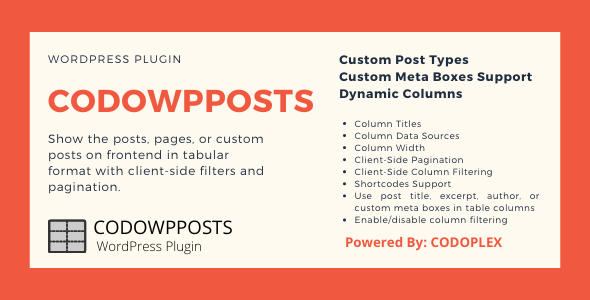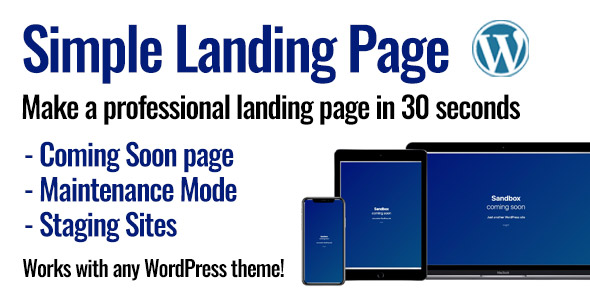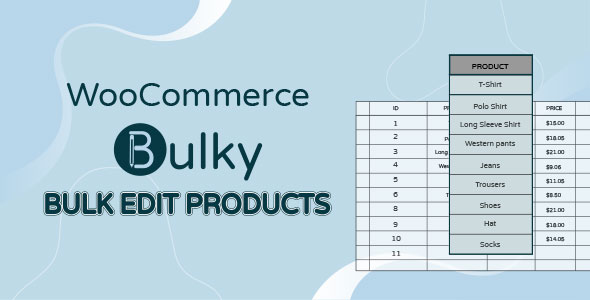CODOWPPOSTS – Posts Types in Tabular Format with Client-Side Column Filtering and Pagination
Welcome to CODOWPPOSTS!
CODOWPPOSTS is a WordPress plugin to show posts, pages, or custom posts on frontend in tabular format with client-side filters and pagination. Select post type, add/re-order/delete columns with post attributes e.g. title, excerpt, author, category or any custom post meta boxes. Define column widths, link permalinks, enable/disable client-side filters for each column. Define number of posts per page (default: 10) with client-side pagination functionality.
Features:
- Select post type (post, page or custom post type)
- Add/edit/delete any number of post tables
- Dynamic post table columns
- Column drag/drop ordering/positioning
- Column titles
- Column meta (data source)
- Support to use built-in attributes as data source e.g. title, excerpt, author, category etc.
- Support to use custom meta boxes registered with the selected post type as data source
- Define column width
- Enable/disable column filtering
- Number of posts per page (default: 10)
- Client-side filtering
- Client-side pagination
- Post table shortcodes
How To Use It?
- Purchase, download and install the plugin
- Visit CODOWPPOSTS -> Post Tables -> Add New to define a new post table for any post type
- Configure the attributes and publish the post table
- Every published post table will have a shortcode that can be used on any page or wherever the shortcodes can be added
== Changelog ==
= 1.0.0 =
- Initial version of the plugin