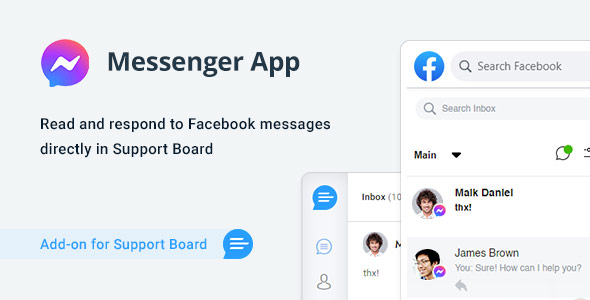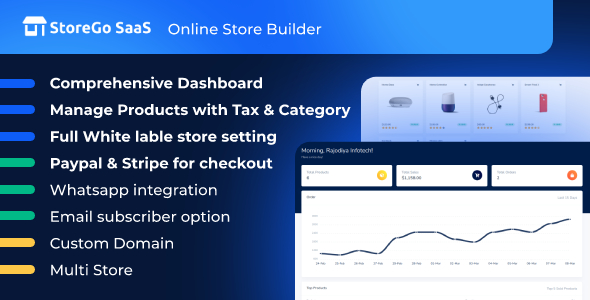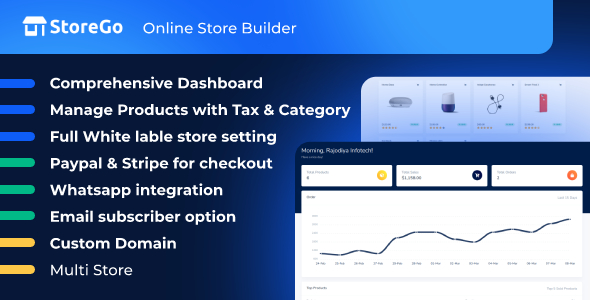AmazonS3 Module ready for InfixLMS, we have ready for the current version, now you can start your file storage on Amazon S3
Requirements:
- InfixLMS pre installed in your web server
- Download InfixLMS here – InfixLMS
How InfixLMS AmazonS3 Module Work:
- Upload AmazonS3 Module From Setting>module
- Setup AmazonS3 App and configure
InfixLMS AmazonS3 Module Ready to storage video:
Important notice:
- We don’t offer free support (Time support can up to 2 days)
- We don’t offer refund (If item has been Dowloaded or Mistake)
- We don’t support install and custom script free
- Read all the product information before you decide to buy it
- One purchase can use maximum one school only
- We have demo to check all the point, after purchase cannot accept the refund this feature not available. something like that.
Support Facility:
Please send us your product presale query, after sales developer support request, customization project and any other queries to our dedicated support: https://ticket.spondonit.com
Required any customization feel free to mail us with your complete requirement to [email protected]
Update/ Change-Log
v1.0.0 (Initial Released)
Request:
If you Like Our Works, Please Drop your Feedback as Comments & Rate Us with 5 Star. Thanks.
Note: All images are just used for preview purpose only and NOT included in the final purchase files.
Download Amazon S3 – InfixLMS Module