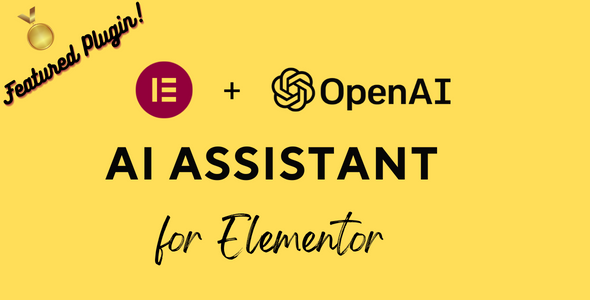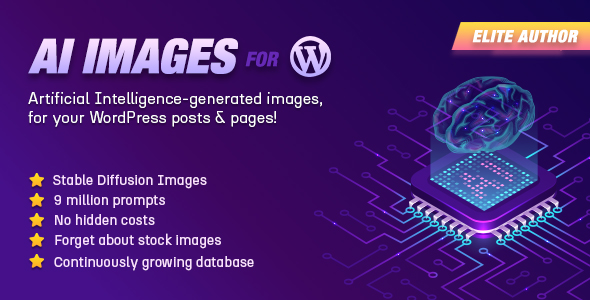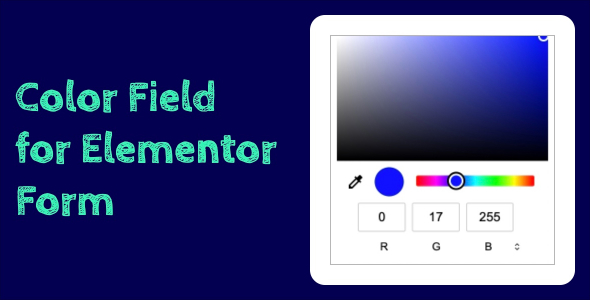An AI-powered content generator addon for Elementor that utilizes the OpenAI API to create high-quality, unique content. This tool utilizes the same technology that powers Chat GPT to generate written content that is tailored to your specific needs and goals. With this tool, you can easily create compelling and engaging content for your website, blog, or other digital platforms. Whether you are a blogger, marketer, or business owner, this content generator can help you save time and effort while creating high-quality content that resonates with your target audience.
How to Use
Upon activating the plugin, please navigate to the settings panel located at Settings -> Elementor AI Assistant in WP Admin and input the Open AI secret key.
Once the required API settings are provided, proceed to create a page and edit it using Elementor. If the plugin has been properly activated, you should find the “AI Advanced Writer” widget under the “Livemesh Addons” category in the Elementor editor panel. You may then proceed to utilize this widget by dragging and dropping it to generate or rewrite existing content.
Why AI Assistant for Elementor
The AI Advanced Writer addon comes with options to provide prompt, language, writing style, writing tone as well as keywords for content generation or rewrite. Once these options are provided, hit the Generate button to create or rephrase content.
You can tweak the default values for fields such as max tokens, temperature, presence penalty, frequency penalty before generating content.
More Features coming soon …. including image generation support
Screenshots
Settings Panel for entering OpenAI API Key
AI Advanced Writer addon in Elementor widgets panel
The Settings tab with OpenAI Model Parameters to tweak prior to content generation
The Settings tab with Content Parameters like keywords for SEO, Language, Writing Style and Writing Tone
Generating content by providing prompt information and by hitting Generate button
Rewrite existing content by providing suitable instructions in the prompt
Styling the generated content
Download AI Assistant for Elementor