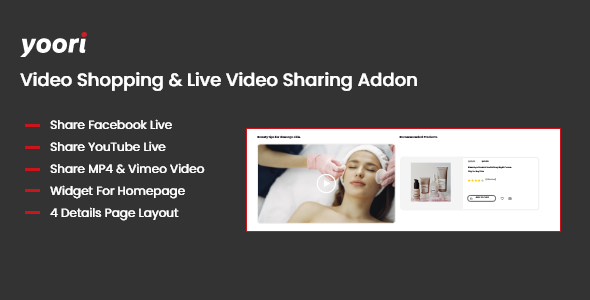Yoori Video Shopping & Live Sharing Addon
Let’s share your live video to your eCommerce website to get more sale.Yoori Video shopping addon build to share your existing video content to your website.A separate section widget is available to add on the home page.And you can add recommended product for every video/live.
Video Shopping & Live Sharing Addon isn’t an standalone system. This Video Shopping & Live Sharing Addon is available only for YOORI – Laravel Vue Multi-Vendor PWA eCommerce CMS . If you do not purchase YOORI – Laravel Vue Multi-Vendor PWA eCommerce CMS yet then click here for purchasing
Supported Videos:
- MP4
- YouTube
- Facebook(Embed URL)
- Vimeo
- Embed URL
Requirements:
- YOORI – Laravel Vue Multi-Vendor PWA eCommerce CMS Must be preinstalled on your server.
- Required Yoori Version: V1.0.4 or Later.
Installation:
- Login to Yoori Dashboard
- Goto Addons > Installed Addons
- From Right side enter your purchase code and select otp_system.zip
- Click ‘Save” button to complete installation.
- Done & Enjoy.
Usage:
After successfully installation you will get another menu to your admin dashboard title “OTP System”.
- To create video shopping, go to Video Shopping > Video Shopping
- To select video section style go to Video Shopping > Video Shopping
- To active live video badge go to Video Shopping > Video Shopping and active Is Live Video option
- For Seller Video Shopping Activation go to Video Shopping > Video Shopping Config
- Done & Enjoy.