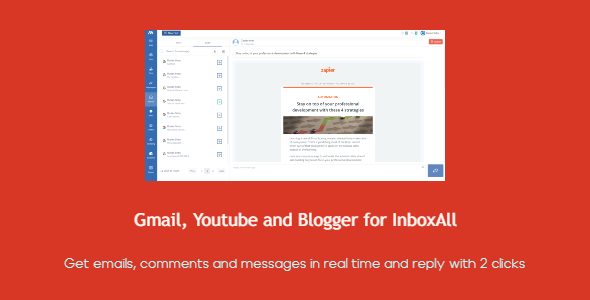The Blogger, Gmail and Youtube for InboxAll item could be integrated only with the InboxAll app.
Blogger, Gmail and Youtube for InboxAll is a collection of 3 networks for the InboxAll app. This collection of apps allows to get comments, emails and messages in real time from all your Blogger’s blogs, Youtube’s Channels and Gmail accounts.
For the Blogger network for the InboxAll app you will receive comments in real time from all Blogger’s blogs. You will see comments author, author’s avatar, time when the comment was saved, post’s title and the comment’s content. You can reply with text, links and emojis. Your replies at this moment will be published as new comments.
For the Gmail network for the InboxAll app you will receive in real time the emails from all your Gmail’s accounts. You will see the sender’s name, sender’s avatar, time when the email was saved, email’s subject and email content. The network supports both plan’s text and templates. You can reply with text, links and emojis.
For the Youtube network for the InboxAll app you will receive in real time the messages from all your live streams opened in any connected Youtube’s channel. The Youtube network shows the sender’s name, avatar, time when the message was saved, live stream’s title and message content. Only if the live stream is still active, you could reply to the messages with text, links and emojis.
The Blogger, Gmail and Youtube network for the InboxAll app collects data only when the InboxAll app is opened in the browser. You could open it and start your live videos on Youtube. Also, it will show the Gmail emails and Blogger’s comments when you will open the InboxAll app.
All these networks can be provided by plan. You could decide which plan will have each of these networks.
Download Blogger, Gmail and Youtube for InboxAll