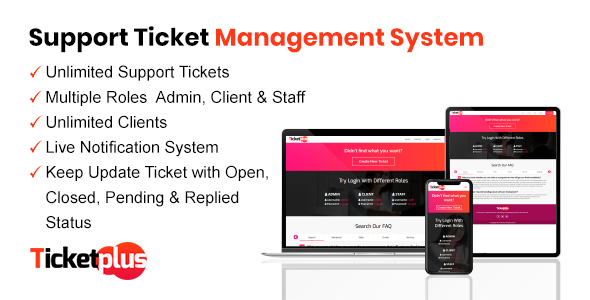Stripe Green Downloads is a powerful widget that allows to sell files and accept major credit cards (through Stripe). Workflow is handled by smart CSS3 button: customer click the button, submit credit card details and download the file instantly. Pretty simple workflow.
Each payment button can be easily embedded into any 3rd party web page – all you need is just copy-paste couple JS/HTML-snippets. Moreover, you can add functionality of the plugin to any existing link, button, menu item (any <a>-element).
This is a package of Halfdata Admin Panel and Stripe Green Downloads plugin. It allows you to use plugin with any website.
Features
- Stripe integration. Easily configure the plugin to accept payments through Stripe with Strong Customer Authentication.
- Native button or any link. Use native button or attach functionality to your own link, button and menu-item (any <a>-element) using “href” attribute.
- Button styling. Easily style payment button with overall styling settings. Tons of options for any needs.
- Encrypted download link. Plugin generates encrypted download link that is valid for limited time. It’s up to you how long the link is valid.
- Various file sources. Host files in secured folder or anywhere on your server.
- Amazon S3 supported. If necessary, host files in Amazon S3 bucket and generate temporary link to access them.
- X-Sendfile supported. Download huge files through X-Sendfile mode if mod_xsendfile module installed on your server.
- Free downloads. Let your visitors to download some files without payments.
- Email notifications. Send custom email notifications to buyer and administrator after successful payments.
- Button/file statistics. Collect statistics of button impressions, payments and downloads for any file for any period.
- Remote use. Easily embed any payment (download) button into 3rd party sites (just copy-paste couple JS/HTML-snippets).
- CSV export. Export all download links, payment transactions and details into CSV-file for further processing.
- Performance optimized. Plugin is well optimized for better performance. It doesn’t affect the Google PageSpeed Insights score.
Front-End Demo
Visit demo page and try the power and simplicity of the plugin.
Back-End Demo
Try the power of admin panel by yourself.
Admin panel: https://halfdata.com/green-downloads/…
Login: demo
Password: demo
How to install this package?
We created Wizard which helps to install script properly.
- Unpack downloaded archive and upload files to your server.
- Open it in your browser – Wizard will be launched automatically.
- Wizard ask for couple questions. Nothing special – MySQL parameters and admin credentials to access Halfdata Admin Panel.
- Once finished, go to Dashboard and click “Stripe Green Downloads” box under “Installed Plugins” section. It activates the plugin.
- Once activated, plugin adds relevant item to Left Side Menu.
- Find “How To Use” sub menu. It explains how to embed plugin into your website – nothing difficult, just paste couple JS/HTML-snippets.
Updates
Updating the script is a manual procedure. It’s pretty simple. Don’t worry.
- Download latest version of the script from CodeCanyon.
- Overwrite existing files on your server, except file
/inc/config.phpand folder/content/data/.
You won’t lose files and settings. They are stored in MySQL database.
What are server requirements?
Your server must match the following requirements. All modern servers already do it.
- PHP version 5.5 or higher.
- MySQL version 5.0 or higher.
Support
If you have problems regarding using the plugin, please contact us and we’ll help you ASAP.
Changelog
Please visit Changelog and check out what we added/fixed in latest version of Stripe Green Downloads.
TMDb Pro – Movie & TV Show Details Plugin For The Movie Database
Stripe Green Downloads – Standalone Script
Lorem Ipsum is simply dummy text of the printing and typesetting industry. Lorem Ipsum has been the industrys standard dummy text ever since the 1500s, when an unknown printer took a galley of type and scrambled it to make a type specimen book. It has survived not only five centuries, but also the leap into electronic typesetting, remaining essentially unchanged. It was popularised in the 1960s with the release of Letraset sheets containing Lorem Ipsum passages, and more recently with desktop publishing software like Aldus PageMaker including versions of Lorem Ipsum.
Why do we use it?
It is a long established fact that a reader will be distracted by the readable content of a page when looking at its layout. The point of using Lorem Ipsum is that it has a more-or-less normal distribution of letters, as opposed to using Content here, content here, making it look like readable English. Many desktop publishing packages and web page editors now use Lorem Ipsum as their default model text, and a search for lorem ipsum will uncover many web sites still in their infancy. Various versions have evolved over the years, sometimes by accident, sometimes on purpose (injected humour and the like).
Where does it come from?
Contrary to popular belief, Lorem Ipsum is not simply random text. It has roots in a piece of classical Latin literature from 45 BC, making it over 2000 years old. Richard McClintock, a Latin professor at Hampden-Sydney College in Virginia, looked up one of the more obscure Latin words, consectetur, from a Lorem Ipsum passage, and going through the cites of the word in classical literature, discovered the undoubtable source. Lorem Ipsum comes from sections 1.10.32 and 1.10.33 of “de Finibus Bonorum et Malorum” (The Extremes of Good and Evil) by Cicero, written in 45 BC. This book is a treatise on the theory of ethics, very popular during the Renaissance. The first line of Lorem Ipsum, “Lorem ipsum dolor sit amet..”, comes from a line in section 1.10.32.
Where can I get some?
There are many variations of passages of Lorem Ipsum available, but the majority have suffered alteration in some form, by injected humour, or randomised words which dont look even slightly believable. If you are going to use a passage of Lorem Ipsum, you need to be sure there isnt anything embarrassing hidden in the middle of text. All the Lorem Ipsum generators on the Internet tend to repeat predefined chunks as necessary, making this the first true generator on the Internet. It uses a dictionary of over 200 Latin words, combined with a handful of model sentence structures, to generate Lorem Ipsum which looks reasonable. The generated Lorem Ipsum is therefore always free from repetition, injected humour, or non-characteristic words etc.
![]()