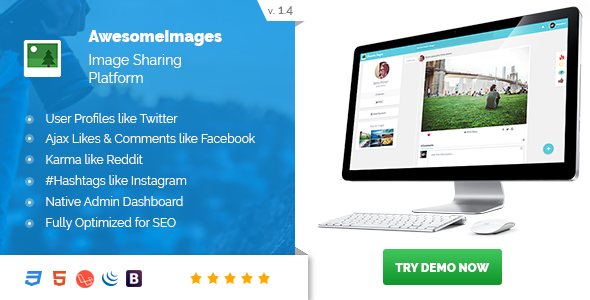
Preview: Awesome Images : Photo Sharing Platform – Supports GIFs and Social Login
Awesome Images is a photo sharing platform. Create your own photo sharing website like Instagram in just 3 minutes.
Table of Contents
Design Features:
- Modern Design UI and UX.
- Coolest Welcome page with animation of image defined by Site Admin.
- Animated full screen morph search box.
- Timeline view for images.
- Random posts on the homepage with Facebook like loading animation.
- Animated Popup for login, sign-up and upload images.
- Fixed sidebar and fixed upload images button.
- GIF Images: Support for Play/Stop for Gif Images
- Blur Images: If the uploaded image is having a low resolution, it gets resized with blurred background.
- Infinite Scrolling: No need to tap on the next page to view more images.
- Lazy Load: Images will only be loaded when you scroll to its location.
User Features:
- Unique Username: Each user has a unique username.
- Unique Profile link: Each user has a link to their username.
- Image Gallery: Images posted by the users are shown in their profile.
- Follow/Unfollow System: The user can go to another profile and follow or unfollow them.
- User Points: User can earn points aka karma in their profile.
- Recommendation Engine: The images uploaded by users you followed will be displayed in the recommended section of the home page.
- Likes: User can like/unlike the images.
- Random Avatar: After sign-up, the user is assigned a cool looking random avatar.
- Comments and Replies: Users can comment and reply on each other uploads.
- Social Share: User can share the images on social websites like Facebook, Twitter, Google+ and even WhatsApp.
- 1 Click Image Download: User can download images directly from the image view page.
- Welcome Email: New User signup welcome email.
- New Follow Notification Email: Email notification whenever someone follows you.
Admin Features:
- Admin Dashboard: The admin has a unique dashboard.
- Minimalistic Look: No complex menus. All the tasks have been made simple to be performed by Admin.
- Update Notification: If there is any update to the script in the codecanyon, the admin will be notified in the dashboard.
- Brief insights on Dashboard A brief insights for new signups, new uploads and analytics shows on the dashboard.
- Editor’s Choice: Admin can handpick images to feature on the website. Images selected in the Editor’s Choice will be visible on the “Featured” section of the home page.
- Analytics: Analytics of user and uploads categorized in weekly and monthly basis.
- Categories: Create, Edit and Delete Categories.
- Image Manager: Edit and Delete image uploaded by users throughout your website.
- Search Engine: Quick search with Username or Email address for users or search with Image Caption for images.
- Page Manager: Add, Edit or Delete Pages like About Us, Contact Us etc.
- Custom 404 Page: 404 page can be customized with Page Editor. It supports custom HTML, CSS and Javascript too.
- User Management System: Get list of all users. Edit or Delete them as you wish.
- User Ban: Admin can ban a user and their uploads will be hidden throughout the website. Banned user will also be notified in their profile page.
- Verified User: Admin can mark user as “Verified User”. A tick mark badge will be appended to the user’s profile page marked as verified.
- Website Settings: All the basic website settings like website Name, Logo, Mobile Logos, Favicons etc. can be configured easily.
- Favicons for all devices: When admin uploads a favicon, it is resized and made compatible for all the devices.
- Points for user: Admin can opt to allow or disallow points for user uploads.
- Avatar from gallery: Admin can opt to allow or disallow users to choose an avatar from the gallery.
- Appearances Settings: Customize the site according to your need. Includes settings to change Site Color, Header Type (Fixed/Static), Header Color, Button Color.
- Watermarks: Uploaded images can have watermarks on them.
- Welcome Page Background: Admin can choose any image as welcome background.
- SEO Settings: Change Meta Title, Meta Description and Keywords.
- Google Analytics: Easy Google Analytics integration.
- Social Links: Directly add social links from the SEO Settings page.
- Google Ads Easy Google Ad integration on homepage and single view page.
- Custom Ad Banner: Add your own custom banner ad image on the homepage.
- Mail Engines: Multiple Mail Engines support. Mailtrap, Mailgun and Mandrill.
- Test Emails: Mail test sandbox for developers with Mailtrap
Security Features
- CSRF Protection
- Cross cite scripting (XSS) Protection
- SQL Injection Protection
- Secure Bcrypt password hashing
User Demo
Username: frankistine Password: demouser1
Admin Demo
Username: admin Password: password
Version Log
Version 1.4 05-07-2018
NEW: Quick Setup for the script (Like Wordpress setup)
NEW: Social Login: Facebook, Twitter, and Google
NEW: URL for clearing the cache (www.yourdomain.com/yourAdminPassword/clear-cache)
Fixed empty hashtags text on the homepage
Minor UI bugs fixes
Version 1.3 08-03-2018
NEW: Leaderboard Section (Shows Leaderboard based on user's Karma)
NEW: Added Leagues
Improved DB seeder
Minor Bugs Fixes
Version 1.2.2 03-11-2017
NEW: Admins can change users password. [ Manage Users > Select User > Change Password]
NEW: Add Location or a little Bio on profile page.
NEW: Added Current Version and Available version information in the dashboard.
Added Verified Profile badge in the headers near user's avatar/name.
Fixed upload rotation issues with images captured with digital camera and smartphones [Ignorning EXIF meta data]
Fixed avatar rotation issues
Fixed Image Caption edit bug on admin dashboard.
Separated the installation folders for Cloud Hosting and Shared Hosting users.
Version 1.2.1 16-10-2017
NEW: Support for Shared Hosting.
Updated the documentation with quick installation procedure for shared hosting.
Major security update for user avatar changing functionality.
Added support for Small-Medium old devices (ipad)
Removed absolute codes.
Version 1.2 23-09-2017
Localization Language File. Added method to change website language in the Documentation.
NEW: UTF-8 characters support for slug and Image Caption. (Supports Chinese or Arabic Characters)
NEW: View Images by Category.
Fixed empty image caption bug.
Added new tag package with support for UTF-8 characters.
Added tags input for Tags view pages.
Removed auto-complete of tags placeholder from browser history.
UI improvements in tags input design.
Added Readmore.js plugin to plugins.js
Fixed Show-more Show-less bug with emoji.
Font size fixes for better UX.
Speed Optimization
Version 1.1 18-09-2017
Full remap of interface.
- Homepage now has your feed (images of the users you follow and the images that you uploaded) (Kudos to user "guesswhat" for suggestions)
- If a user is not following anyone, Follow Suggestions will be displayed.
- If a user is not logged in, the user will be redirected to "Explore" page.
- Hot Page has been converted to "Explore" page like Instagram.
New: Add multiple tags on images.
New: View all images with a particular tag.
New: Added features like duplicate tags validation.
New: Appoint any user as Admin.
New: Trending tags section on the homepage.
New: Follow suggestions like Instagram.
New: Social links and website links for the users.(Kudos to user "dude1977" for suggestions)
New: Show More/Show Less feature for long Image Caption
New: Image optimization by resizing the image and keeping the aspect ratio (Tested Image of 2.2M, converted to 48k after upload)
Max upload size is now set to 3M.
Many UI/UX improvements.
Tons of bugs fixes.
XSS issue fixed for comments and replies.
XSS issue fixed for Post Tinker on Homepage.
Website Speed Optimization
Improved Documentation
Version 1.0.1 13-09-2017
Profanity/Badwords Filter
Bugs Fixes
Performance Enhancement
TMDb Pro – Movie & TV Show Details Plugin For The Movie Database
Awesome Images : Photo Sharing Platform – Supports GIFs and Social Login
Lorem Ipsum is simply dummy text of the printing and typesetting industry. Lorem Ipsum has been the industrys standard dummy text ever since the 1500s, when an unknown printer took a galley of type and scrambled it to make a type specimen book. It has survived not only five centuries, but also the leap into electronic typesetting, remaining essentially unchanged. It was popularised in the 1960s with the release of Letraset sheets containing Lorem Ipsum passages, and more recently with desktop publishing software like Aldus PageMaker including versions of Lorem Ipsum.
Why do we use it?
It is a long established fact that a reader will be distracted by the readable content of a page when looking at its layout. The point of using Lorem Ipsum is that it has a more-or-less normal distribution of letters, as opposed to using Content here, content here, making it look like readable English. Many desktop publishing packages and web page editors now use Lorem Ipsum as their default model text, and a search for lorem ipsum will uncover many web sites still in their infancy. Various versions have evolved over the years, sometimes by accident, sometimes on purpose (injected humour and the like).
Where does it come from?
Contrary to popular belief, Lorem Ipsum is not simply random text. It has roots in a piece of classical Latin literature from 45 BC, making it over 2000 years old. Richard McClintock, a Latin professor at Hampden-Sydney College in Virginia, looked up one of the more obscure Latin words, consectetur, from a Lorem Ipsum passage, and going through the cites of the word in classical literature, discovered the undoubtable source. Lorem Ipsum comes from sections 1.10.32 and 1.10.33 of “de Finibus Bonorum et Malorum” (The Extremes of Good and Evil) by Cicero, written in 45 BC. This book is a treatise on the theory of ethics, very popular during the Renaissance. The first line of Lorem Ipsum, “Lorem ipsum dolor sit amet..”, comes from a line in section 1.10.32.
Where can I get some?
There are many variations of passages of Lorem Ipsum available, but the majority have suffered alteration in some form, by injected humour, or randomised words which dont look even slightly believable. If you are going to use a passage of Lorem Ipsum, you need to be sure there isnt anything embarrassing hidden in the middle of text. All the Lorem Ipsum generators on the Internet tend to repeat predefined chunks as necessary, making this the first true generator on the Internet. It uses a dictionary of over 200 Latin words, combined with a handful of model sentence structures, to generate Lorem Ipsum which looks reasonable. The generated Lorem Ipsum is therefore always free from repetition, injected humour, or non-characteristic words etc.
![]()
Download Awesome Images : Photo Sharing Platform – Supports GIFs and Social Login Nulled
Download Awesome Images : Photo Sharing Platform – Supports GIFs and Social LoginNote: If you are having trouble with Awesome Images : Photo Sharing Platform – Supports GIFs and Social Login Nulled free Download, try to disable AD blocking for the site or try another Web Browser. If disabling AD blocker or change Web Browser not help to you please contact us.







