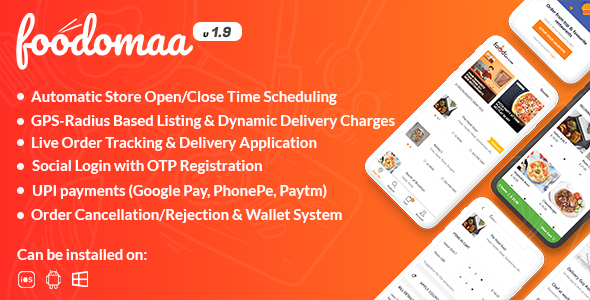
Preview: Foodomaa – Multi-restaurant Food Ordering, Restaurant Management and Delivery Application
Foodomaa is a multi-restaurant food ordering and restaurant membership system. It provides an admin dashboard, restaurant management system, delivery system, and a full-fledge Progressive Web App.
Table of Contents
Top Features Highlights
- [NEW] Store Open/Close Time Scheduling Sytem
- [NEW] Alerts System for missed notifications & Custom Notifications
- GPS & Operation Radius based Store’s Listing
- GPS based Dynamic Delivery Charges System
- Unlimited Add-ons and product customization.
- Live Order Tracking
- Delivery & Self Pickup options
- Multiple order placing functionality
- UPI, (Google Pay, PhonePe, Paytm via RazorPay), Stripe, Paypal, PayStack Payment Gateways
- Social Login and OTP Registration
- Store Commission and Payout System
- Order Cancellation/Rejection & Wallet System
Introduction
Foodomaa is built with a mobile-first approach keeping user experience, conversion optimization, and high performance intact. It is built with
React which is adequately served by a Laravel API.
It is the first Store web application on CodeCanyon built with React and Redux.
The most amazing feature of Foodomaa is, it can be installed on any device running Android or iOs. It can also be installed on a Windows PC
running Chrome.
Foodomaa includes high-end features like Lazy Loading, Progressive Image Loading, Content Placeholder Loading, Bulk CSV Upload, Advance Settings
Management, Advance Coupon System.
Kindly have a look at our online documentation for more details
https://stackcanyon.com/docs/foodomaa
Security Features
- JWT Authentication
- CSRF Protection
- Cross Site Scripting (XSS) Protection
- SQL Injection Protection
- Secure Bcrypt Password Hashing
User Demo
Kindly register as a new user on demo.foodoomaa.com to get the full app experience.
Admin Demo
Username: [email protected] Password: password Note: All the user management and configuration related settings are disabled in the demo.
Restaurant Owner Demo
Restaurant Owner Login Page Click Here
Username: [email protected] Password: password
Delivery Guy Demo
Delivery Guy Login Page (Only from Mobile Device) Click Here
Username: [email protected] Password: password
Version Log
Version 1.9.8 [01/06/2020]
1. Fixed hide price for addons when 0.00 - Ticket #1547
2. Fixed social Login Icons keeps on loading even when turned off in the registration page - Ticket #1589
3. Fixed item cart quantity count visibility issue on items page - Ticket #1592
4. Fixed issue with partial payment not refunded when cancelled from user end -Ticket #1575
5. Fixed Wallet translation issues - Ticket #1547
6. NEW RazorPay Offers Integration - Ticket #1566 (https://razorpay.com/docs/offers/dashboard)
7. RazorPay Correct Company name, user data (name, email, phone) passed to payment screen
8. Fixed iOS Image issue (Showing Half Image or stretching)
9. Added store currency to Stripe - Ticket #1609
10. Fixed on Self-pickup orders the view order page on Admin was showing error - Ticket #1628
11. Fixed min Order Price for Stores set to 0 in the store creation form. - Ticket #1634
12. Fixed Alerts already marked as read issue - Ticket #1635
Version 1.9.7-BETA [30/05/2020]
- Only for beta testers.
Version 1.9.6 [27/05/2020]
1. Fixed CSS issues that came along with v1.9.5
[Please skip this updated above changes are not crucial for you]
Version 1.9.5 [27/05/2020]
1. PayStack Payment default currency code fixed (Take currency from Settings) - Ticket #1485
2. UI issue with Recommended Item on V2 Layout - Ticket #1482
3. Stripe BUG. (Partial wallet calculation error)- Ticket #1473
4. Currency Symbol UI issue on Single Item Page, Cart page, Homepage, Explore Page) - Ticket #1522
5. iOS Image stretching issue on Single Item Page - Ticket #1531
6. New Scheduling Command to fix junk file creations.
https://docs.foodomaa.com/configurations/store-scheduling-open-close-times#note-1
[Please skip this updated above changes are not crucial for you]
Version 1.9.4 [23/05/2020]
1. Wallet transaction search fixed
2. Delivery Guy Collection (Full/Partial) fixed
3. WhiteScreen Issue on location selection page fixed
4. Bulk CSV Upload fix (New Sample File)
5. Buttons removed and Switches added for enable/disable of items, categories, stores, addons, etc.
Version 1.9.3 [17/05/2020]
1. Fresh Installation/New Installation issues fixed. [restaurants table/view not found error]
Version 1.9.2 [17/05/2020]
1. Scheduling issues fixed (Timezone based Scheduling fixed, single day entry fixed)
2. Setting Delivery Guy Commission rate fixed
3. Max order error message on delivery application fixed
4. Login to Restaurant owner tooltip issue fixed.
5. Print order blank screen on Admin fixed.
6. Self-pickup delivery charges fixed.
Version 1.9.1 [13/05/2020]
Beta release
Version 1.9.0 [11/05/2020]
1. Changed the whole system to Multi-Store System.
2. Restaurants have been changed to Stores. Restaurant Owner has been changed to Store Owners.
3. Changed Dashboard and Customer Application URLs to use "store" rather than "restaurants"
4. Closed restaurants will now be visible on the Homepage with a custom message that can be set by Admin.
5. Server validation of un-available cart items added on the Cart Page.
6. Added functionality to check if the items which are disabled are present in the cart before checkout.
7. Coupon Code calculation is now made on the Item total rather than the Sub-Total in the total bill.
8. Restaurant Owner's NEW Dashboard functionality. They will get a popup with when a new order arrives.
9. Continuous alert sound for Restaurant Owner until an action is taken.
10. Alerts sound can be customized by Admin. (Admin > Settings > Store Dashboard > New Order Fetch Rate)
11. New Order Refresh rate can be set by Admin. (Admin > Settings > Store Dashboard > Notification Tone)
12. Removed obsolete MapBox CSS scripts.
13. Fixed delivery guy on-going order issue when the order is canceled.
14. Added option in Admin to expand/collapse all Item Menus in the Item's listing page (Admin > Settings > Customer Application > Expand All Items Menu)
15. Fixed OrderStatuses width issue on Customer's Order Tracking Page.
16. Added Searchable select options in Currency, Timezone, and all places with long dropdown lists, etc.
17. Added SessionToken for each request on Google Places API. (Now this should save your money in Google APIs)
18. Refactored all the functions in Admin and Restaurant pages. 200% speed improvements in querying for orders, items, restaurants, addons from the Admin/Restaurant Dashboard.
19. 4 times faster search on the explore page in the Customer Application.
20. The Delivery Guy's commission rate is set to 0 by default. This fixed "commission_rate cannot be null" issue while saving the delivery guy.
21. The restaurant's owner commission rate is set to 0 by default. This fixed calculations issues.
22. Restaurants Minimum Order Value is now set to 0 by default.
23. Flat/Apartment Address can now be made Not-Mandatory (Admin > Settings > Customer Application > Flat/Apartment Mandatory in Address)
24. Order IDs are now trimmed down to the last eight characters while showing it on the Header of Delivery Application and on the Customer Application.
25. Fixed item image sizes issue while uploading from Restaurant Dashboard and Bulk CSV Upload
26. Added Item's description and is_veg field to the Bulk Upload CSV files
27. Fixed Logos caching issue in the Homepage (Desktop view)
28. Dynamic Delivery Changes can now be rounded up to the nearest greater value. (5.45 becomes 6) (Admin > Settings > Customer Application > Round up Dynamic Delivery Charge)
29. Force Clear Cache will now not force users to go back to the Homepage. They can continue the application from their current page.
30. Added options to Edit the Menu Categories.
31. Added option to View all the Addons of an Addon Category.
32. Addons can now be disabled.
33. Added edit options in Delivery Guy And Store Owner pages as well.
34. Admin can now directly login to any Restaurant Owner's dashboard without their account credentials. (Admin > Users > Store Owners > Login Button with Arrow)
35. Added top 10 items reports (Admin > Modules > Reports)
36. Added option to show/hide addons for Delivery Application (Admin > Settings > Delivery Application > Show Order Addons)
37. Added option to show/hide full address on the Delivery Application Order lists (Admin > Settings > Delivery Application > Show full address on Order List)
38. Added option to show/hide Customer's address before the order has been accepted in the Delivery Application (Admin > Settings > Delivery Application > Show Customer Address)
39. The Customer's phone number is shown now on the delivery application also after the order has been accepted. (Previously this was only after the order is picked up)
40. Fixed Accept Delivery errors (Infinite loading error) in the Delivery Application
41. Max number of on-going Deliveries can now be assigned to each Delivery Guys (Admin > Users > Delivery Guys > Edit > Max Orders in Queue)
42. Added new MSG91 SMS Gateway integration
43. SMS alert for New Order Notification for Restaurant Owners
44. SMS alert for New Order Notification for Delivery Guys.
45. Added is_notifiable in Restaurants and Delivery Guys. (Only when set, they will get SMS notifications)
46. Refactored the full password reset email architecture using SendGrid new policies and APIs. Follow the Documentation Below.
47. Added option for Auto Accepting Orders for Restaurants (Admin > Stores > Edit > Auto Accept Order)
48. Added option to assign and change/reassign delivery guys by Admin (Admin > Orders > View Order)
49. Added option to accept the restaurant's order by Admin (Admin > Orders > View Order)
50. Added Login/Registration pages meta title in Customer Application
51. On the Restaurants Categories Slider Items Page, clicking on the logo will redirect back to the Homepage.
52. Added SMS OTP error validation on the Registration page in Customer Application
53. Fixed data types for addresses in the database tables
54. MultiRoles removed while editing users
55. Super Admin role cannot be changed now
56. Added delivery pin on SuperAdmin Account.
57. Restaurant Owner Translations Added (/resources/lang/en/storeDashboard.php)
58. Added delivery login error messages
59. Added CLP and NPR in currencies list in Admin.
60. Added message on the Delivery Application page when open from desktop/laptop view.
61. Fixed Admin/Restaurant login bug.
62. Once the "Use App Now" button is clicked on the desktop/laptop view, the virtual-phone-screen will be kept in the usable mode for that session.
63. Push notification token will be fetched every five days rather than fetching and saving every time homepage reloads.
64. When all menu closed, menu category scrolling fixed. (Clicking on menu will expand all menus)
65. Fixed layout for Alerts Page
66. Fixed serialization of closer error while saving a restaurant from restaurant owner
67. If the restaurant URL is invalid (404), the user is now redirected to the Homepage on the mobile view.
68. Changed loading/processing spinner in Delivery Application when accepting/pickup/complete order.
69. Added Restaurant automatic scheduling (opening/closing) System. (Admin > Stores > Edit > Automatic Scheduling > Save || Then Fill the Scheduling Times)
Follow the Store Scheduling Documentation
70. New animations added to the location selection page.
71. The location pointer re-calibrate to fit in the exact point according to Google Maps.
72. Fixed Address Tags issues for smaller phones (iPhone 5/SE etc)
73. Fixed logo/splash screen image format. (Logo will always be PNG and SplashScreen always in JPG format)
74. Added settings in Admin to control the Upload image quality for Items (Admin > Settings > General > Upload Image Quality). All uploaded item images will be encoded to JPG file reduce sizes.
Version 1.8.1 [06/04/2020]
1. Added Google attributions for Maps and Places APIs according to section Section 3.2.3(b) from https://cloud.google.com/maps-platform/terms
Version 1.8.0 [05/04/2020]
1. Fixed on creating new promo slider, not able to save with custom URL.
2. Fixed Restaurant Category Slider assigning restaurants.
3. Increased the length of Order ID
4. Added error messages when the installation fails. (For AWS, GCloud permission issues)
5. Fixed ordering form closed Restaurant (Added new message on Cart, if the Restaurant is closed and user have items in the Cart from a closed restaurant)
6. The user's set location shown on the homepage will now display the "Tag" or the "Flat/Apartment Address" rather than showing Locality from Google Maps Data.
7. English is now made as default translation and will be auto-installed only during the first installation.
8. Added Ripple Effect to Promo Sliders on Click and on Touch/Hold.
9. Added new settings in Admin to control time formats for Customer/Delivery Application. (Admin >Settings > General > Beautify Date/Time
10. Minimum Order Value can now be set for each Restaurant.
11. [NEW] Alerts page. All the push notifications will be shown on this page, even if it is not successfully delivered. (Even on iOS)
12. Added ability to send notifications/alerts to specific users (Admin > Extras > Send Push Notifications)
13. Added ability to send alerts to users when their waller is updated from the Admin Dashboard.
14. Added ability to make the currency symbol align to Left/Right in Customer/Delivery app. (Admin > Settings > General > Currency Symbol Alignment)
15. Fixed iOS issues for Item's Customization popup screen.
16. Fixed back-button error after order placed successfully (Now redirects to My-Orders page)
17. Removed progressive image loading for Restaurant and Item images. (Saves bandwidth and reduces server load significantly)
18. Removed bloated animations when sliding through the Items list.
19. Added fade animations for Restaurant/Item images.
20. Added Lazy Loading of restaurants on the homepage.
21. Removed some unused packages and code bloat from old unused components.
22. Improved performance for lower-end phones.
23. App first load speed increased by 12%, App smoothness increased by 50%.
Version 1.7.2 [16/03/2020]
1. Default country code bug fix.
2. Made address field mandatory in the location selection page.
3. Added a new custom block for the login/registration page. (Admin > Extras > Translations > Edit Language > Login/Registration Policy Message)
4. All locations saved by the users are now also shown in the Location Selection page.
5. iOS 13 delivery guy location sharing fixed (if white-screen appears on the delivery application after login, email at [email protected])
6. Optimized some components for better performance.
7. Application Loading Speed increased by 5%
8. Removed passwords and other critical credentials from the debug screen. (when Development Mode enabled)
Version 1.7.1 [26/02/2020]
1. iOS 13 issue detected on Delivery Guy Page, Location Services have some issue with iOS 13 for any web application. Temporarily disabled.
2. Set delivery guy GPS location timeout (set to 15 seconds)
3. Fixed Double click on explore page error.
4. Fixed issue in Promo slider Size, by default it was setting size as 1.
5. Added Password recover email, name and subject changing functionality (Admin > Settings > Email Settings)
6. Whitelisted /assets path in Service Worker file (used for 3rd party validations)
7. After Password Recovered/Changed, redirect automatically to the Login Page
8. Fixed delivery guy accepts order bug (Infinite spinning bug)
9. Change Logo format in password reset email.
10. Fixed bug with Veg/Non-Veg icon on items.
Version 1.7 [23/02/2020]
1. Force InnoDB during the installation.
2. Delivery Guy Cash Collection System.
3. Reset Password over Email Functionality.
4. After the order has been accepted, the customer cannot cancel the order anymore.
5. Cache invalidate mechanism (Refetch only settings and Force Clear Everything)
6. Restaurant Category Slider functionality added.
7. Foodomaa Core Update System
8. Admin Settings Page improvements
9. User/Orders/Categories/Items/Restaurants search improvements
10. White Screen Issue Fixed
11. Improved the dashboard page to assign Restaurants for the delivery guy and restaurant owners easily.
12. Primary language is now set to English (Admin > Extras > Translations), and Multi-Language is enabled by default.
13. Fixed Translation Glitch issue.
14. Removed select language option if only one language is enabled from the Admin Dashboard.
15. Fixed adding new page bug (Frontend) also improved the slug auto-generation in the backend.
16. Added new and missing translations
17. Fixed long location name bug in the orders table.
18. Removed all the instances for MapBox. Only Google Maps will be used in Foodomaa.
19. Changed OTP verification length. Now it can be set from 4-6 digits
20. The logo resize issue fix
21. Footer CSS improvements.
22. Restaurants Dashboard main page improvements.
23. Explore page UI improvements.
24. Fixed GDPR popup issues.
25. Accept/Deny/Mark as Ready/Ready for Pickup buttons are now also shown in the Restaurant Owner's detailed order view page.
26. Improved UX and Ajax call functionality in the Restaurant's Dashboard Overview page
27. Self-pickup status on Restaurant and Admin Dashboard (Badge error fix)
28. Fixed Admin Dashboard/Restaurant's Dashboard Login Page UI issue on some devices (Xiaomi and Apple)
29. If no popular geo-locations are set, the loading animation will now not be shown.
30. JWT token expiry time is now set to unlimited.
31. Two prices can be set for items (Regular Price and Discounted Price)
32. Veg-NonVeg tag on Items can now be set
33. Admin can now view all the wallet transactions in a single dashboard page. (Admin > Extras > Wallet Transactions)
34. Push Notification Page bug fixes (push notifications cannot be sent if there are no subscribers)
35. Improved lazy loading of images.
36. Improved animations.
37. Fixed Items searching bug (Frontend)
38. Completely rewrote the Delivery Guy GPS tracking system.
39. Added New Delivery guy heading pointer (Experimental)
40. Added CSS vendor prefixes
41. Fixed Stripe Payment Gateway currency precision bug.
42. New Item menu popup (Frontend)
43. App speed improved by 38%
44. And a lot of un-tracked improvements...
Version 1.6 [02/01/2020]
1. [NEW] Search for the items within the Restaurant's items listing page.
2. Google Maps API Restricted keys will now work (IP and Domain Restriction)
3. Fixed Restaurant Owner's notification token registration issue.
4. Improved UI for the Restaurant's listing and Cart Page
5. Fixed calculation issue on the Cart and Order page.
6. Increased the API throttle limit to 500 calls per IP per minute.
7. Prices length is set to 20 (9999999999999999999.99 is the new price limit)
8. Cache busting when new logos, favicons, splash screens, or hero images are updated.
9. Fixed null values on the Desktop Achievements block.
10. Fixed "No Restaurants" text when Self-Pickup is globally disabled.
11. Added option to remove all addons from an item.
12. Fixed Incorrect address format on Delivery application
Version 1.5 [24/12/2019]
1. [NEW] Near By Restaurant Listing based on user's selected location and Restaurant's Operation Radius (or GPS location)
2. [NEW] Dynamic Delivery Charges based on distance from the customer to the restaurants.
3. [NEW] Google Places API to choose over from 150 Million Places.
4. [NEW] Google Maps to choose the exact location with pinpoint accuracy.
5. [NEW] Multi-Language Translation System for customer end.
6. [NEW] Notification for the Restaurant Owner and the Delivery Guy when a new order is received.
7. [NEW] Custom URLs to Promotional Slider and multi Promotional Slider Functionality.
8. [NEW] Autosave new address for the user on registration.
9. [NEW] Dedicated detailed item's page with WYSIWYG Editor for the Item's description.
10. [NEW] Pages can now be liked to any frontend pages with WYSIWYG Editor.
11. [NEW] Delivery Guy and Restaurant Registration Form with Captcha.
12. [NEW] A complete revamp of the Delivery Application.
13. [NEW] Added Delivery guy order history and earnings history.
14. [NEW] Delivery Guy Commission system rate based on Delivery Charges & Full Order Price.
15. Fixed missing translations from customer and delivery application.
16. Removed address fill box when the user has selected Self Pick-up.
17. Added showing of applied coupon code when coupon applied.
18. Restricted access to delete the pre-selected address from custom address manager.
19. Added method to add full delivery guy details when creating a new delivery guy from Admin Dashboard.
20. Fixed Restaurant Items listing when no recommended items.
21. Fixed refund message when COD order is placed.
22. Fixed Social Images folder issue.
23. Fixed search results pagination issues on Admin and Restaurant Owner's Dashboard
24. Fixed un-clickable last item categories menu bug.
25. Added option to hide price when the Item's price is set to Zero.
26. Major UI improvements to the Restaurant Listing page.
27. Changed algorithm for listing Restaurants. (Chosen based on the Operation Area, Shuffled and then sorted based on the is_featured tag.)
Version 1.4 [27/11/2019]
1. [NEW] Order cancellation by users/customers
2. [NEW] Order Rejection by Restaurant Owners
3. [NEW] Wallet System
4. [NEW] Refund to Wallet
5. [NEW] Add/Remove Wallet Money for users from the Admin Dashboard
6. [NEW] Manage Full/Partial Refunds from the Admin Dashboard.
7. [NEW] Redeem wallet balance for an order. (Fully/Partially)
8. Wallet Transactions Page for users/customers
9. Improvements for settings navigation for Admin Dashboard
10. Added Development mode in Admin Settings
11. Added TimeZone selector in Admin Settings.
12. Admin can now separately manage Items of each restaurant
13. Promo Slider URL linker now in a dropdown (No need to fill the URL box)
14. Fixed Self-pickup delivery charges bugs.
15. Fixed Self-pickup order shown to Delivery Guy bug.
16. Fixed multiple order placing bug.
17. Fixed Restaurant Edit Location's option selection bug.
18. Fixed On-going order bug.
Version 1.3.1 [19/11/2019]
1. Delivery Pin Enable/Disable Fixed
2. Order Pickup (SelfPickup DB entry)
3. Routing loop from My Orders to Single Order page Fixed.
4. Disabled back on the delivery main order page.
Version 1.3 [18/11/2019]
1. [NEW] Self Pick-Up and Delivery options.
2. [NEW] Razorpay Payment gateway with UPI Payments (Google Pay, PhonePe, Paytm, etc).
3. [NEW] Multiple Orders Placing System.
4. [NEW] Contact Details Sharing between Delivery Guy and Customer.
5. [NEW] "Order getting late" notification for Admin
6. [NEW] Suggestion/Comment for the order from the customer to the restaurant.
7. [NEW] Item's description.
8. Fixes for Live Order Tracking
9. Added option to Enable/Disable delivery pin globally.
10. GPS location error message when access denied (for both customer and delivery guy)
11. Improvements in the cache mechanism.
12. Pages scrolling issues fixed (Account > Pages)
13. Social Login loader added.
14. Notification to the customer when trying to add items from two different restaurants.
15. Removed delivery charges from Restaurant Dashboard and restaurant's payout calculation.
16. Improvements in the recommended items layout and quantity badge.
17. Order tracking messages added.
18. Optimizations for update fixes.
Version 1.2.1 [18/11/2019]
1. SMS OTP Verification Module using Twilio.
2. Improvements in the validation messages and Social Login.
3. Product Quantity Counter added to the items page.
4. Major Bug fixes in Add/Remove Product.
5. Delivery Guy's Live Location Tracking Fixed.
<pre>
Version 1.2 [5/11/2019]
1. SMS OTP Verification Module using Twilio.
2. Improvements in the validation messages and Social Login.
3. Product Quantity Counter added to the items page.
4. Major Bug fixes in Add/Remove Product.
5. Delivery Guy's Live Location Tracking Fixed.
</pre>
<pre>
Version 1.1.2 [12/10/2019]
1. Push Notification bug Fixes for all device.
2. Bulk CSV Uploader bug fixes
</pre>
<pre>
Version 1.1.1 [9/10/2019]
1. Automatic system core update module. [NEW]
2. Custom CSS module. [NEW]
3. API URLs fixing module. [NEW]
4. Bug fixes for item disable functionality.
5. Bug fixes for Restaurant Payout System.
6. Bug Fixes and Optimizations for the Multiple Addon System.
7. Bug Fixes for Regular Login & Social Login.
8. Bugs Fixes for Push Notification.
9. Added missing texts/strings on the translations page.
10. UI/UX improvements in the Admin and Restaurant Dashboard.
</pre>
<pre>
Version 1.1 (Major Update) [1/10/2019]
1. Addon functionality (Customization of items/products)
2. New Payment Gateway Integration (PayStack)
3. Restaurant Payout System based on Restaurant Commission.
4. Social Login (Facebook and Google)
5. Bug Fixes for new orders (Unique Order ID bug)
6. Bug Fixes for Restaurant Dashboard Redirections.
7. Optimizations for animations on scroll.
</pre>
<pre>
Version 1.0.5 [14/09/2019]
1. Fixed bug when a restaurant accepts an order (Bug reported by "codemarcos")
</pre>
<pre>
Version 1.0.4 [13/09/2019]
1. New service worker cache buster which skips the user waiting and reloading the page when the new production built is updated.
2. Fixed Admin and Restaurant owner redirection after logout.
3. Fixed SSL issue on the admin dashboard.
</pre>
<pre>
Version 1.0.3
1. Added input validation for restaurant, items, and categories for both admin and restaurant owner dashboard.
2. Added Exception handlers to smoothy handle the errors with notifications.
</pre>
<pre>
Version 1.0.2
1. Bug fixes for the script installation wizard.
</pre>
<pre>
Version 1.0.1
1. Bug fixes for timezones and moment js on the react side of the application.
</pre>
<pre>
Version 1.0.0
1. Initial Release.
</pre>
TMDb Pro – Movie & TV Show Details Plugin For The Movie Database
Foodomaa – Multi-restaurant Food Ordering, Restaurant Management and Delivery Application
Lorem Ipsum is simply dummy text of the printing and typesetting industry. Lorem Ipsum has been the industrys standard dummy text ever since the 1500s, when an unknown printer took a galley of type and scrambled it to make a type specimen book. It has survived not only five centuries, but also the leap into electronic typesetting, remaining essentially unchanged. It was popularised in the 1960s with the release of Letraset sheets containing Lorem Ipsum passages, and more recently with desktop publishing software like Aldus PageMaker including versions of Lorem Ipsum.
Why do we use it?
It is a long established fact that a reader will be distracted by the readable content of a page when looking at its layout. The point of using Lorem Ipsum is that it has a more-or-less normal distribution of letters, as opposed to using Content here, content here, making it look like readable English. Many desktop publishing packages and web page editors now use Lorem Ipsum as their default model text, and a search for lorem ipsum will uncover many web sites still in their infancy. Various versions have evolved over the years, sometimes by accident, sometimes on purpose (injected humour and the like).
Where does it come from?
Contrary to popular belief, Lorem Ipsum is not simply random text. It has roots in a piece of classical Latin literature from 45 BC, making it over 2000 years old. Richard McClintock, a Latin professor at Hampden-Sydney College in Virginia, looked up one of the more obscure Latin words, consectetur, from a Lorem Ipsum passage, and going through the cites of the word in classical literature, discovered the undoubtable source. Lorem Ipsum comes from sections 1.10.32 and 1.10.33 of “de Finibus Bonorum et Malorum” (The Extremes of Good and Evil) by Cicero, written in 45 BC. This book is a treatise on the theory of ethics, very popular during the Renaissance. The first line of Lorem Ipsum, “Lorem ipsum dolor sit amet..”, comes from a line in section 1.10.32.
Where can I get some?
There are many variations of passages of Lorem Ipsum available, but the majority have suffered alteration in some form, by injected humour, or randomised words which dont look even slightly believable. If you are going to use a passage of Lorem Ipsum, you need to be sure there isnt anything embarrassing hidden in the middle of text. All the Lorem Ipsum generators on the Internet tend to repeat predefined chunks as necessary, making this the first true generator on the Internet. It uses a dictionary of over 200 Latin words, combined with a handful of model sentence structures, to generate Lorem Ipsum which looks reasonable. The generated Lorem Ipsum is therefore always free from repetition, injected humour, or non-characteristic words etc.
![]()
Download Foodomaa – Multi-restaurant Food Ordering, Restaurant Management and Delivery Application Nulled
Download Foodomaa – Multi-restaurant Food Ordering, Restaurant Management and Delivery ApplicationNote: If you are having trouble with Foodomaa – Multi-restaurant Food Ordering, Restaurant Management and Delivery Application Nulled free Download, try to disable AD blocking for the site or try another Web Browser. If disabling AD blocker or change Web Browser not help to you please contact us.







